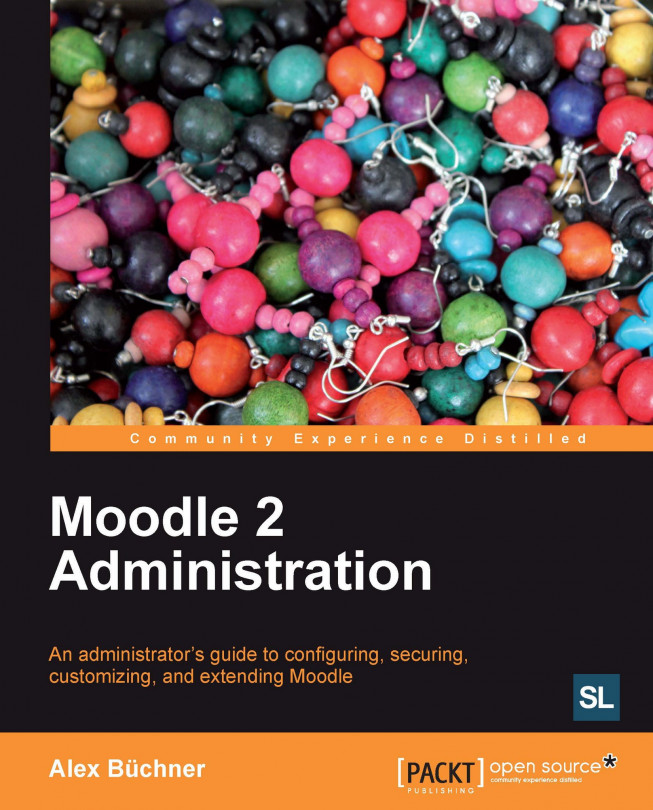Capabilities
So far, we have given users existing roles in different Moodle contexts. In the following few pages, we will have a look at the inside of a role where capabilities dictate what functionality is allowed. Remember, a role is a collection of capabilities. Once we have understood these, we will modify existing roles and create entirely new custom ones.
Role definitions
Existing roles are accessed via Users | Permissions | Define roles. The screen that will be shown is similar to the familiar Assign roles screen, but has a very different purpose:
 |
When you click on a role name, its composition is shown. Each role contains a unique Role name, a unique Short name (used when uploading users), and an optional Description:
 |
The Role archetype specifies which permissions are set if the role is reset to its default value. The setting further determines what values any new permissions will have, when introduced in future versions of Moodle. These settings will then be applied during the update...