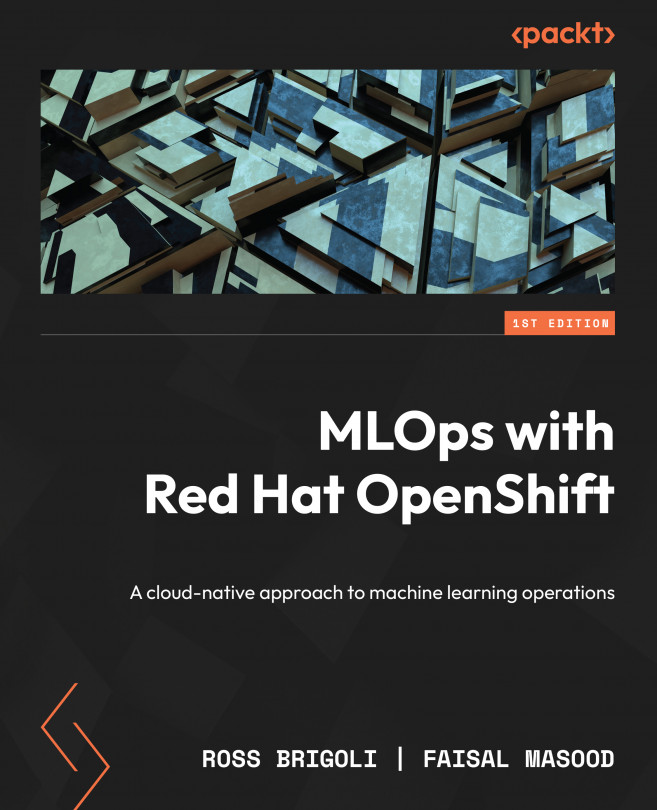Using ML frameworks in OpenShift
So far, you have seen how easy it is to spin up environments based on your chosen configuration. Red Hat provides a list of pre-built images with popular frameworks to speed up your development workflow. We all know how troublesome it is to maintain multiple runtimes and frameworks with multiple library dependencies. Say you want to start a new environment with TensorFlow. You just select the right container image, as shown in the following screenshot. The View package information option provides you with details on what version and library set is available in the container image. The list of available container images is always growing; later, you will learn how to provide custom container images if required:

Figure 3.18 – RHODS – workbench with TensorFlow image
You may have multiple workbenches with different hardware and software. All these environments are listed under your data science project. You can...