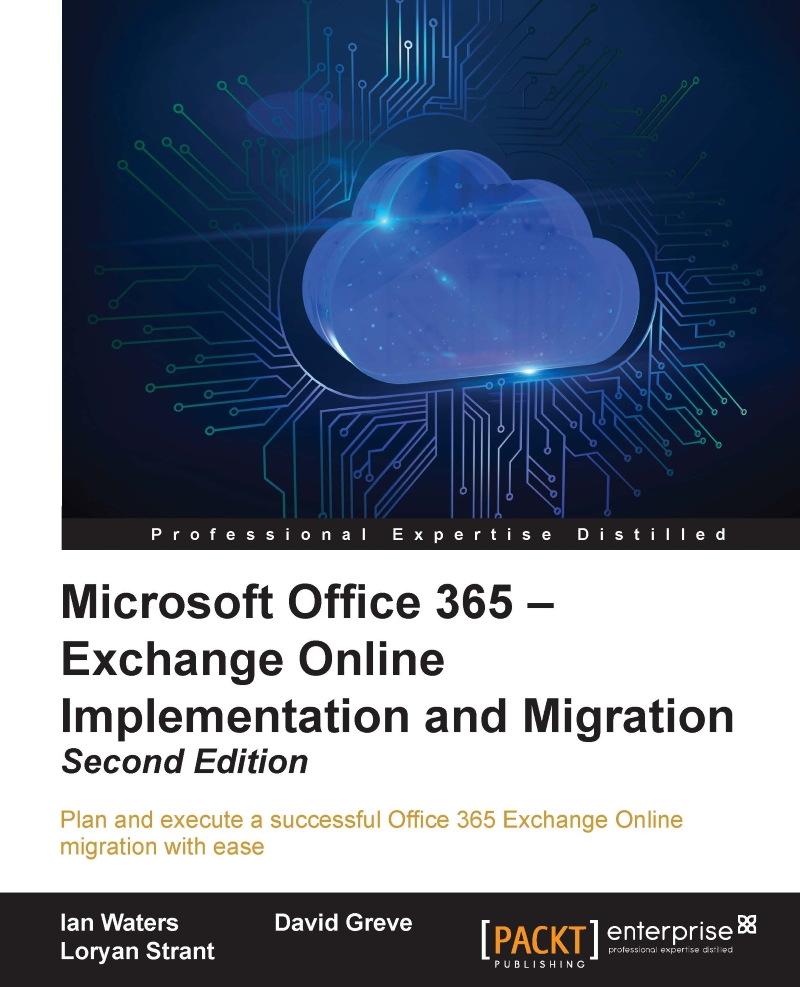Changing your MX record in a hybrid configuration
At some point, you will want to consider moving your inbound mail routing from your on-premises mail system to Office 365's Exchange Online Protection (EOP) for Exchange. If you do not have any on-premises gateway mail routing requirements, you may want to consider this move when most of your mailboxes are in Office 365. If you plan to do a flash cut-over, then you may want to consider the MX change right away.
Moving your MX record does not mean that on-premises mailboxes will stop receiving e-mail. This is why the hybrid option is available for Exchange on-premises organizations. You may have other on-premises mail routing requirements, which should be evaluated before changing your MX record.
To get started, we first need to set up your MX record to route mail to Office 365 EOP:
- Go to the Domains section within the Office 365 admin portal (https://portal.office.com) and click on the domain you would like to change the MX record for...