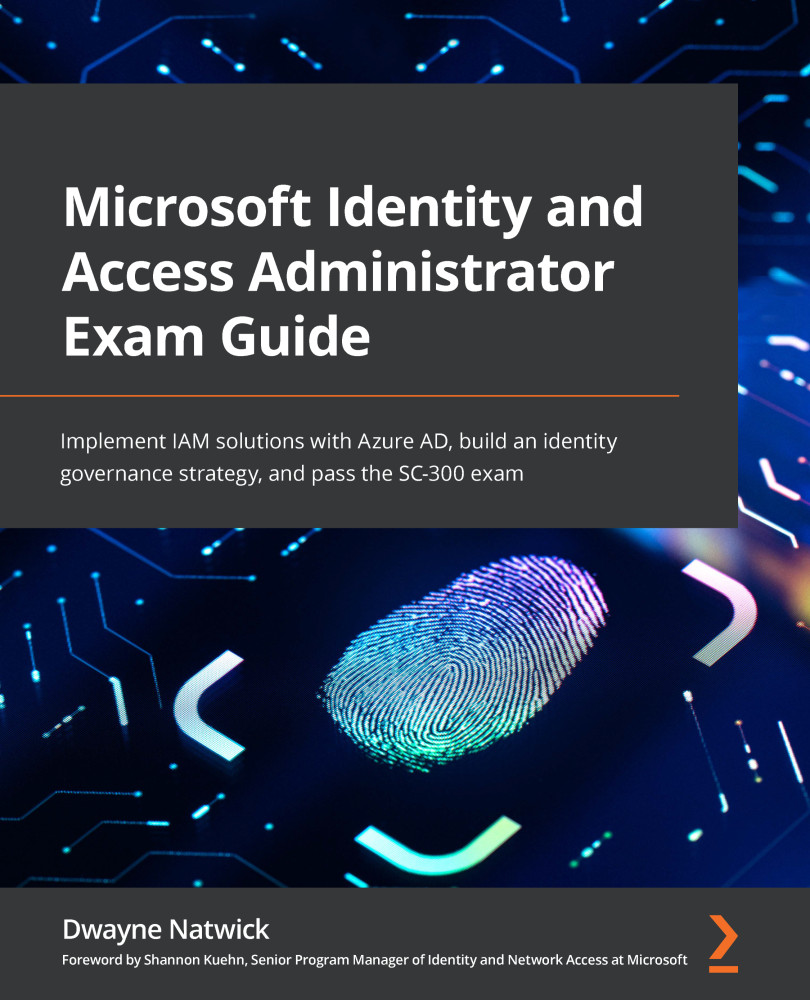Deploying and managing password protection
Azure AD Password Protection is used to configure certain parameters to avoid brute force or dictionary attacks on user identities. These attacks are accomplished by an attacker sending multiple requests with a username and multiple passwords to attempt to find the password being used and gain access. Setting up a threshold of how many attempts can be made before lockout and then the lockout duration will stop these attacks. In addition, administrators can identify passwords that are not allowed to be used within the Azure AD tenant. Microsoft also has a list of passwords that they may also block when attempting to use as a password to protect again dictionary attacks.
Once Azure AD Password Protection is configured, it can be set to enforce across the company or simply to audit initially to gauge the effectiveness. Figure 7.28 shows the Azure AD Password protection tile and the fields that can be configured. This can be accessed in the...