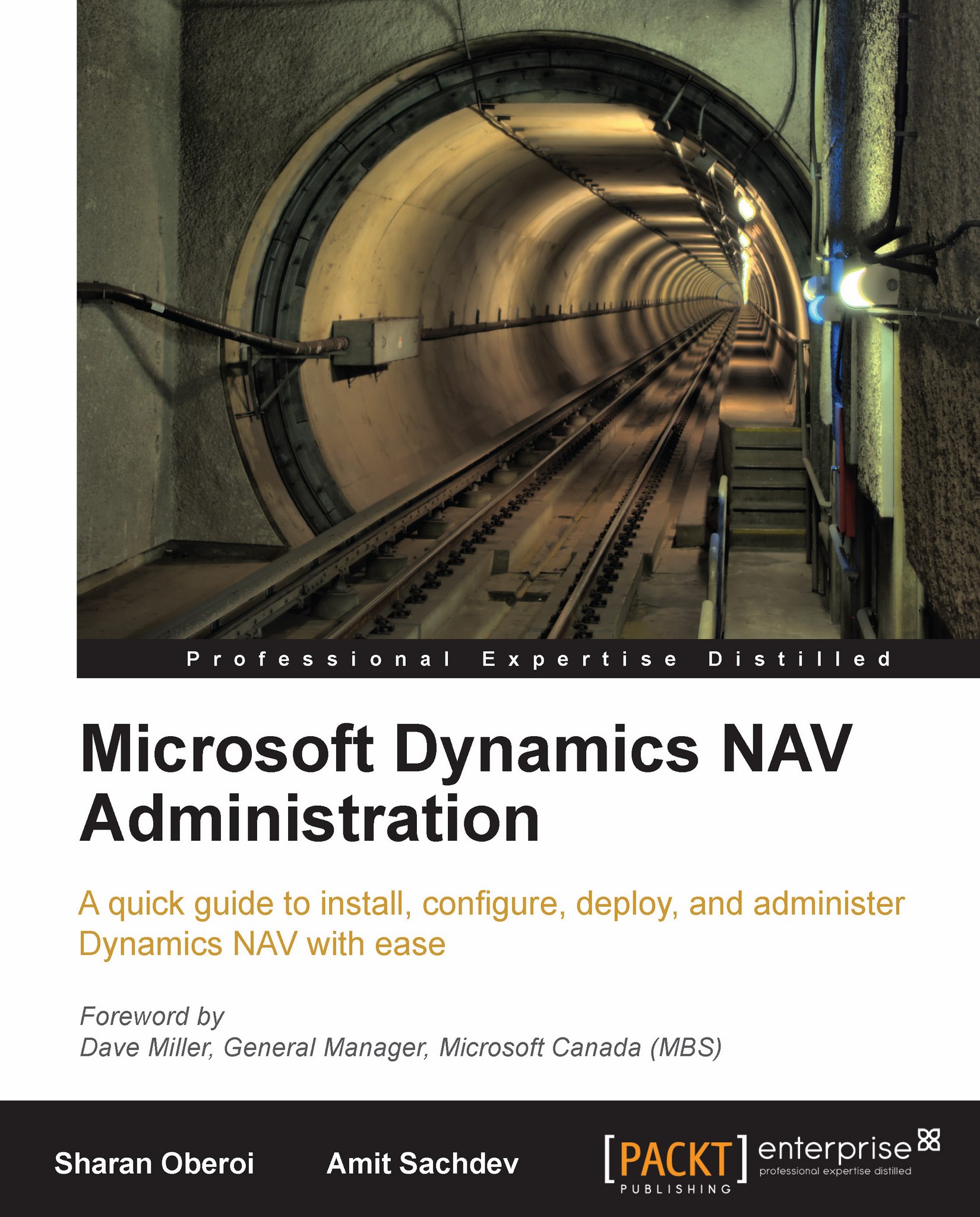Creating and restoring backups using a Dynamics NAV client
Creating a backup using a Dynamics NAV client is one of the easiest methods of backing up and restoring the database.
Retrieving a backup of the Dynamics NAV database
We can use the following steps to retrieve a backup of the Dynamics NAV database (SQL Server database or Classic database):
1. After connecting to the appropriate Dynamics NAV database go to the Tools menu and click on Backup.
 |
2. Select one of the following Backup options:
Entire Database: This backup is used to back up all the three main components of the Dynamics NAV database backup, as follows:
Selected companies: Select from the list of companies in the database that need to be backed up. Full backup selects all companies by default.
Data common to all companies: This option includes backing up the data that is common to all companies and includes the data such as login information, permissions, roles, printer selections for the Dynamics NAV client, and so on.
Application...