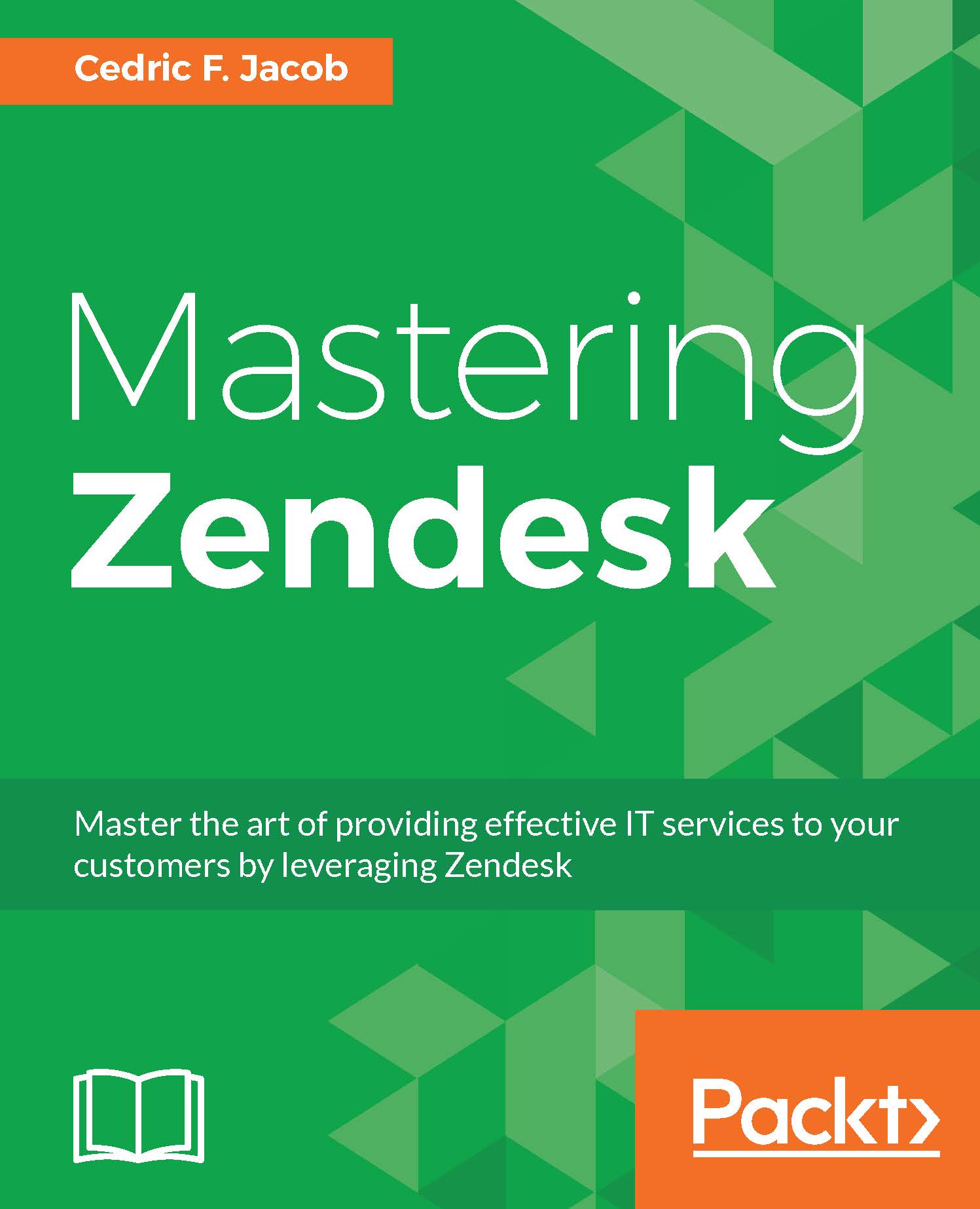The Zendesk's reporting overview
Zendesk's Reporting Overview provides us with detailed performance reports related to our ticket volume, our agents and our Knowledge Base (Help Center).
In order to navigate to the Reporting Overview, simply click on the Reporting icon located in Zendesk's sidebar:

The Reporting View is subdivided into eight tabs:
Overview
Leaderboard
Knowledge Base
Community
Search
Net Promoter Score SM
Satisfaction
Insights

Let us have a look at each one of the available tabs.
Overview
The overview offers a quick look at some of the most important key metrics. We can pick the desired time frame by choosing the Reporting period first:

On one page, Zendesk presents us the following statistics:
Tickets Stats
New Tickets (total)
Solved Tickets (total)
Backlog (current)
Agent Touches (total)
Satisfaction Rating (average)
First Reply Time (average)
Tickets by Channels
Web Service
Web Form
Mail
And more, depending on your open channels
Benchmark
Satisfaction...