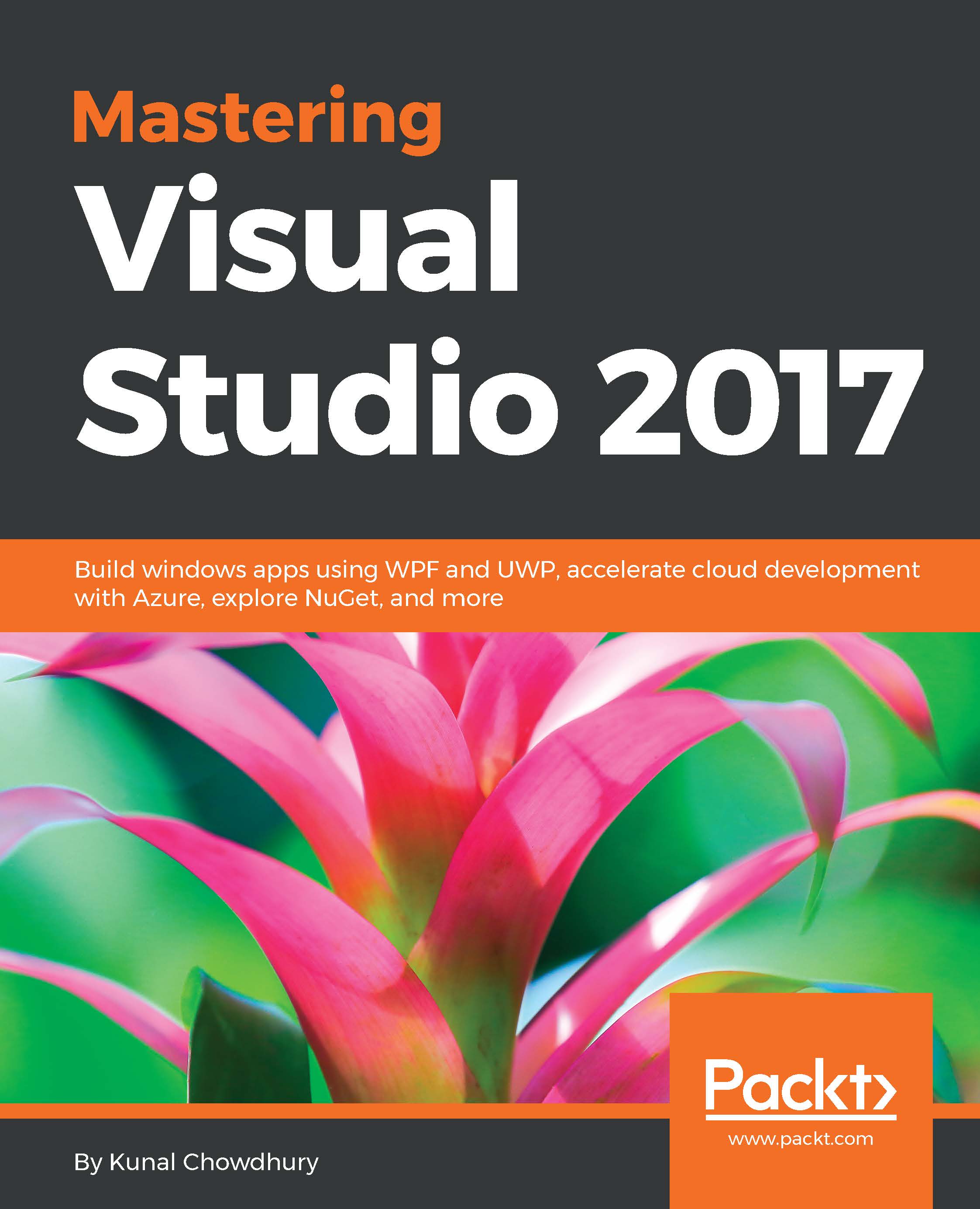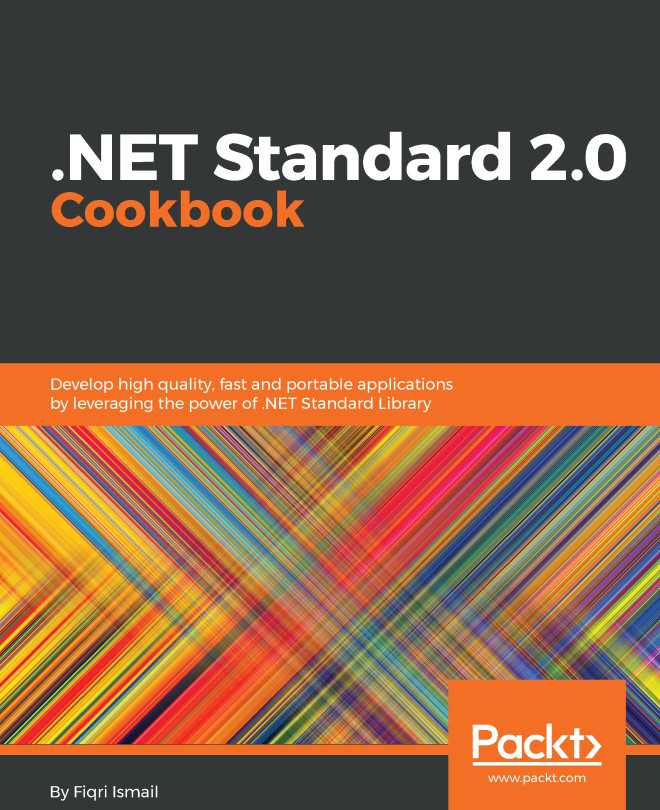Chapter 1, What is New in Visual Studio 2017 IDE?, focuses on the new IDE-specific changes incorporated in Visual Studio 2017 and how these will help the developers to improve their productivity. Starting from installation, it will cover the various workloads and component parts of the installer, and then guide you through syncing your IDE settings, followed by the new features.
Chapter 2, What is New in C# 7.0?, provides in-depth knowledge to help you learn about the latest changes part of C# 7.0. This chapter will guide you through a number of simple code snippets to help you learn quickly and become proficient in delivering your code.
Chapter 3, Building Applications for Windows Using XAML Tools, focuses on XAML-based Windows Presentation Foundation (WPF) applications for Windows. This will help you learn the WPF architecture, XAML syntax, various layouts, data bindings, converters, and triggers, and guide you through building professional applications from scratch.
Chapter 4, Building Applications for Windows 10 Using UWP Tools, provides a deeper insight to build XAML-based applications targeting Universal Windows Platform (UWP). This is the latest technology platform from Microsoft and the base for Windows 10 specific devices, such as mobile, PC, Xbox, IoT, and so on. This chapter will guide you through learning the generic design principles of UWP apps, followed by designing and styling applications. Later in the chapter, it will guide you to prepare apps to publish to the Windows Store.
Chapter 5, Building Applications with .NET Core, gives you a quick lap around the new Framework and guides you to create, build, run, and publish .NET Core applications. This chapter will cover in-depth knowledge of Framework Dependent Deployments and Self-Contained Deployments. Later, it will guide you through publishing ASP.NET Core applications to Windows Azure.
Chapter 6, Managing NuGet Packages, focuses on the NuGet package manager for the Microsoft development platform including, .NET. The NuGet client tools provide the ability to produce and consume packages. The NuGet gallery is the central package repository used by all package authors and consumers. Here, you will learn how to create a NuGet package, publish it to a gallery, and test it.
Chapter 7, Debugging Applications with Visual Studio 2017, focuses on giving you an in-depth understanding on the different debugging tools present inside Visual Studio. It's the core part of every code development. The more comfortable you are with code debugging, the better the code that you can write/maintain. This chapter will help you learn the debugging process in Visual Studio 2017.
Chapter 8, Live Unit Testing with Visual Studio 2017, provides a deeper insight into Live Unit Testing, which is a new module in Visual Studio 2017. It automatically runs the impacted unit tests in the background as you edit code, and then visualizes the results with code coverage, live in the editor. This chapter will help you become proficient in building Live Unit Testing with Visual Studio 2017.
Chapter 9, Accelerate Cloud Development with Microsoft Azure, makes it easy for you to understand the cloud computing basics that includes Microsoft Azure, which is an open, flexible, enterprise-grade cloud computing platform. It basically delivers IaaS (Infrastructure as a Service), PaaS (Platform as a Service), and SaaS (Software as a Service). This chapter will guide you through creating Azure websites and mobile app services, and then integrating those with a Windows application.
Chapter 10, Working with Source Controls, demonstrates the steps to manage your code with versioning support in a source control repository. Source control is a component of software configuration management, source repositories, and version management systems. If you are building enterprise-level applications in a distributed environment, you must use it to keep your code in a safe vault. This chapter will guide you through how easy it is to use Git and TFS to manage your code directly from Visual Studio.