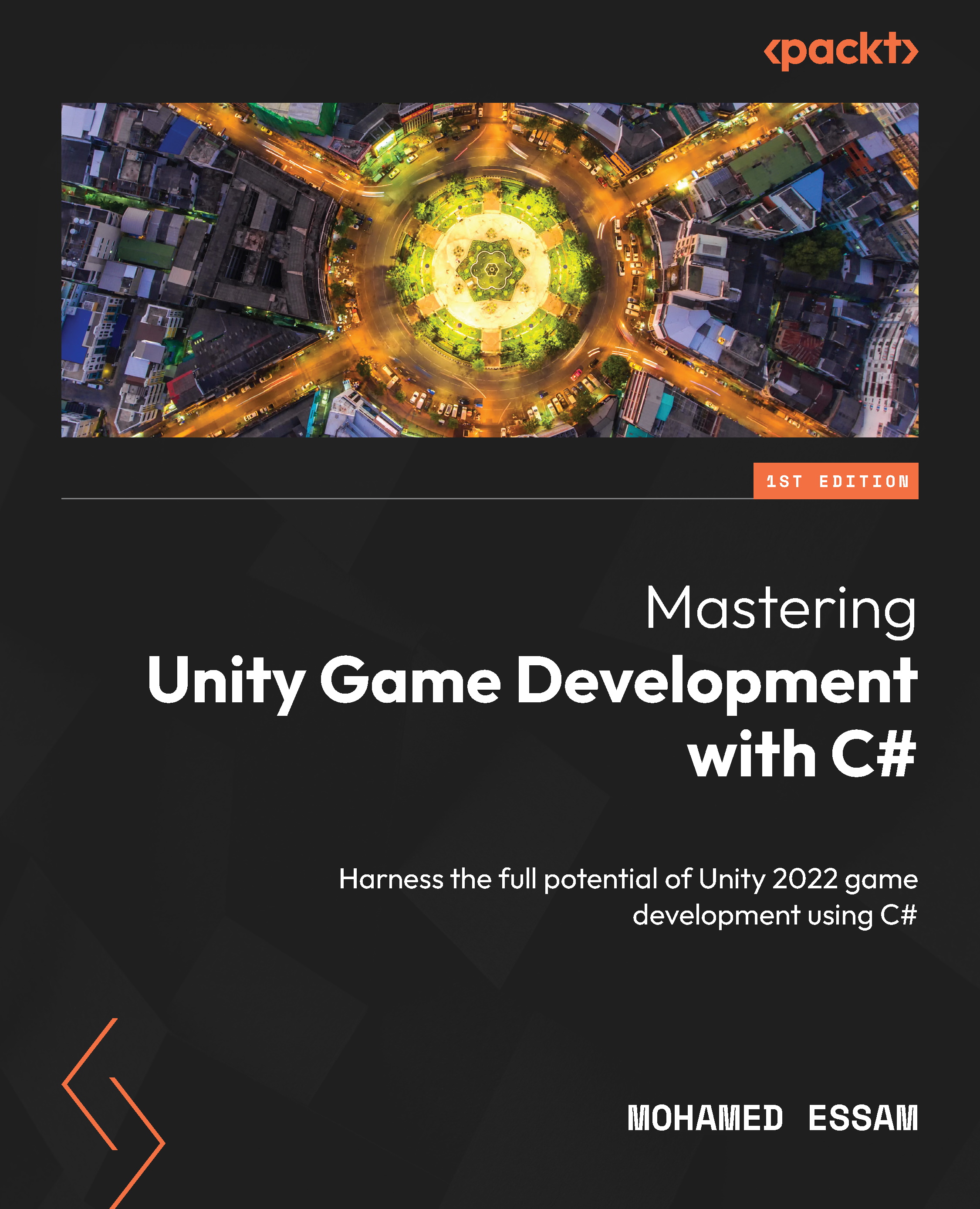Tips and Tricks in Unity
Welcome to the concluding chapter of our journey through game development using C#! In this chapter, we’ll delve into advanced techniques and workflows that are designed to boost productivity and enhance your game development skills. We’ll start by exploring essential Unity Editor shortcuts, followed by time-saving code editor shortcuts for C# scripting. Next, we’ll dive into optimizing your prefab workflow and mastering the use of prefabs effectively. Moving on to advanced techniques, we’ll uncover the power of Scriptable Objects for data-driven development and delve into creating custom editors to enhance your workflow and user experience. Lastly, we’ll tackle troubleshooting and common challenges, mastering debugging tools and addressing platform-specific challenges such as mobile optimization and cross-platform development. Get ready to level up your game development skills as we navigate these productivity-boosting strategies...