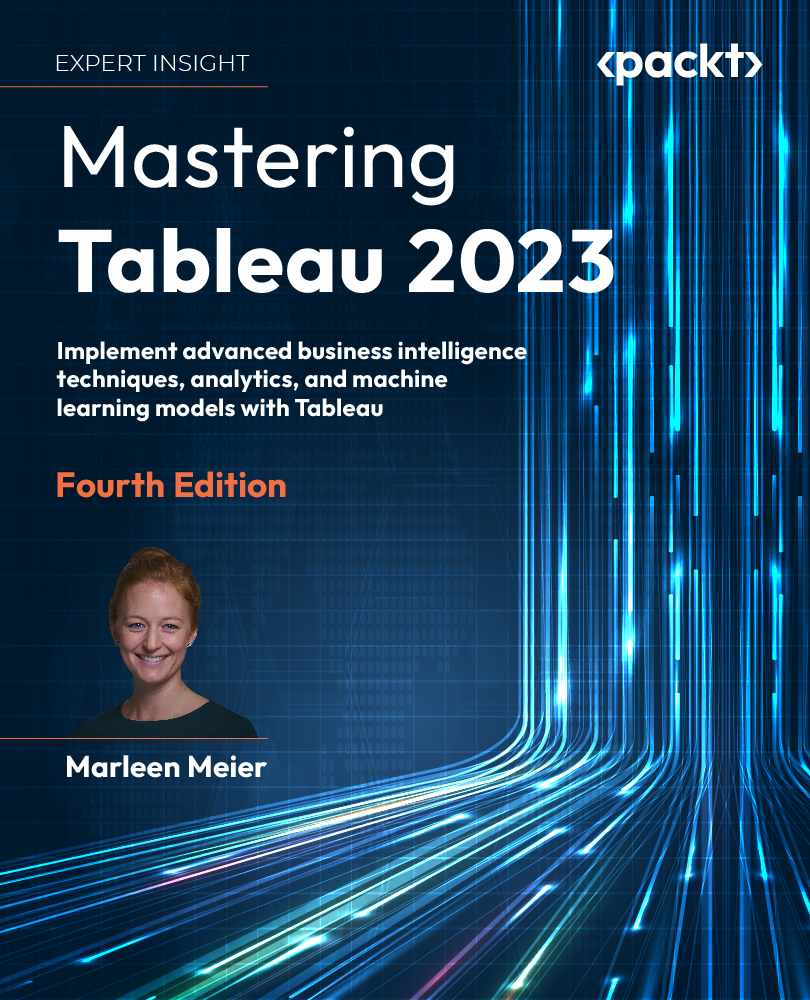Joins
This book assumes basic knowledge of joins, specifically inner, left-outer, right-outer, and full-outer joins. If you are not familiar with the basics of joins, consider taking W3Schools’ SQL tutorial at https://www.w3schools.com/sql/default.asp. The basics are not difficult, so it won’t take you long to get up to speed.
The following screenshot shows three related datasets:

Figure 4.4: Related datasets
To better understand what Tableau does to your data when joining multiple tables, let us explore join queries.
Join queries
The following screenshot is a representation of the joined datasets in Figure 4.4:

Figure 4.5: Join culling
The preceding screenshot represents an inner join between the Orders and Returns tables, connected through an inner join on the common key, Order ID. Orders and People are joined on the common key Region.
To better understand what has just been described, we will continue with a join culling exercise...