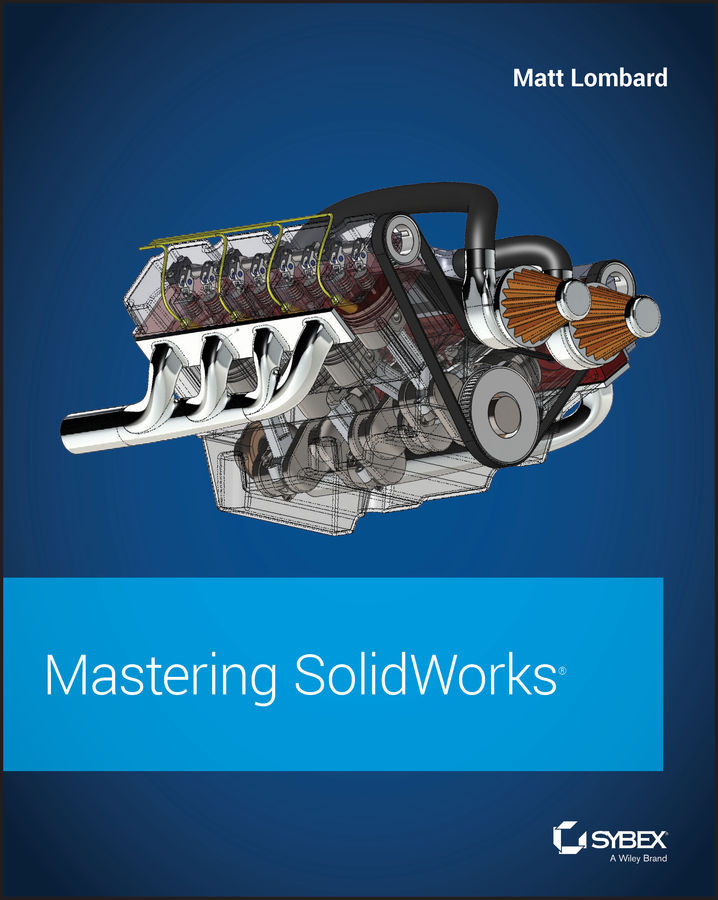Chapter 34: Using SolidWorks Sheet Metal Tools
SolidWorks offers a broad range of sheet metal tools to tackle most of your modeling situations. Some of the tools still require a little imagination to visualize real-world results because the complex shapes created in the real world where bends intersect are problems for such highly automated software. The tools are able to deal with imported or generically modeled geometry as well as parts created using the dedicated sheet metal tools.
- Master It There are three basic methods for working with sheet metal in SolidWorks: Base Flange, Insert Bends, and Convert Entities. We'll have one exercise for each method.
Follow these steps to build a basic Base Flange type part:
- Create a sketch like the one shown here.

- Use the Base Flange tool on the Sheet Metal toolbar to extrude the sketch midplane 4 inches, with a thickness of 0.025 inch.
- Add a flange to one of the open sides that matches the height of the tallest flange (use Up To Vertex...
- Create a sketch like the one shown here.