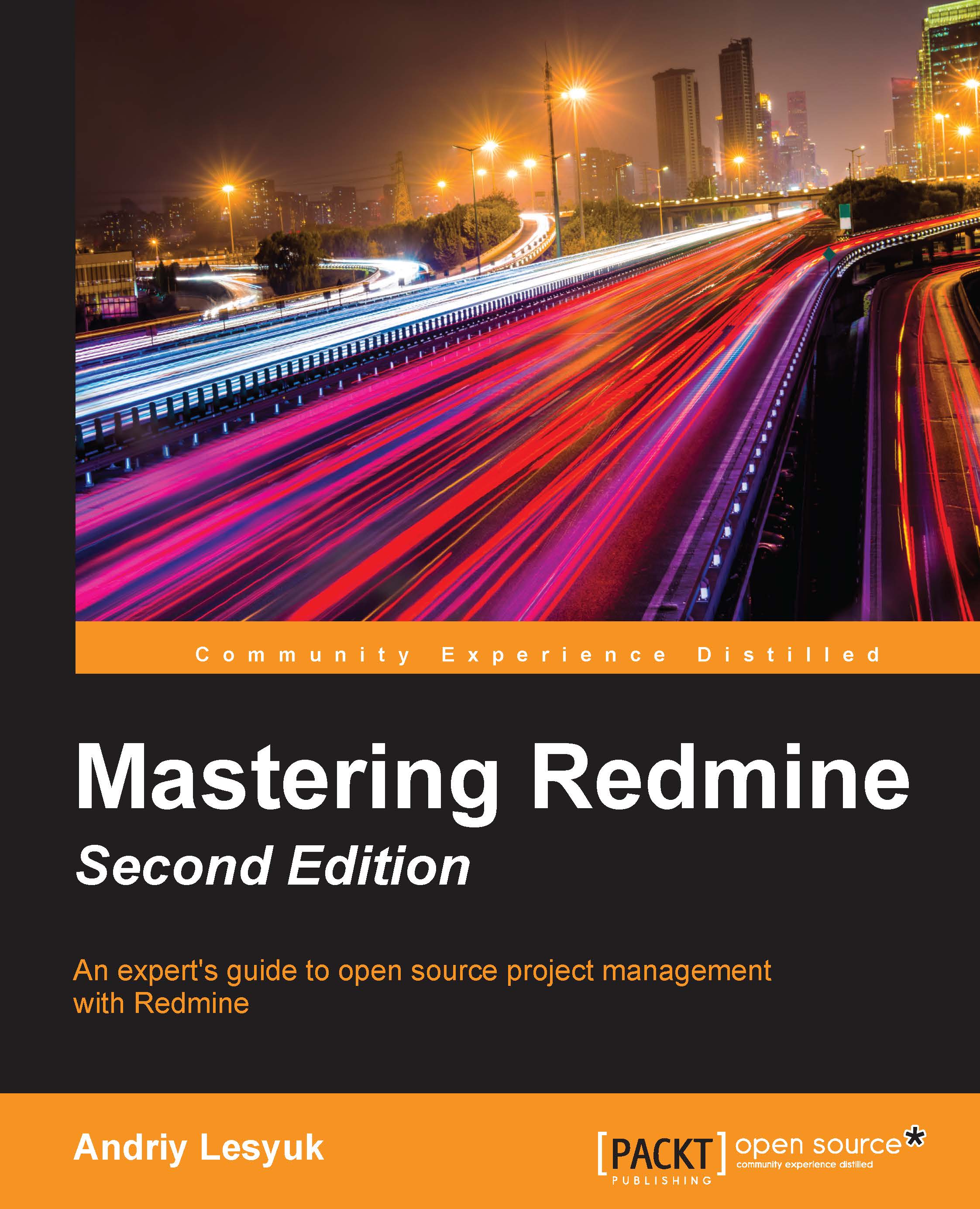Installing Redmine and MySQL server
So let's execute the following command from the console:
$ sudo apt-get install redmine redmine-mysql mysql-server
Instead of redmine-mysql and mysql-server, you can use redmine-pgsql and postgresql or redmine-sqlite and sqlite3. But remember that neither PostgreSQL nor SQLite3 is reviewed in this section.
This command will install Redmine and MySQL as well as many dependency packages, including Ruby on Rails. Before doing this, the apt-get package manager will ask you to confirm, as follows:

Here, type y and then press Enter. This will make it download all the packages and start the installation process.
Configuring the MySQL server package
After unpacking the packages, apt-get will configure them. When it gets to the MySQL server, you will see the following dialog:

This dialog asks you to enter a new password for the MySQL superuser. In other words, this is the password that you will use to administer your MySQL server. The same password is to be used...