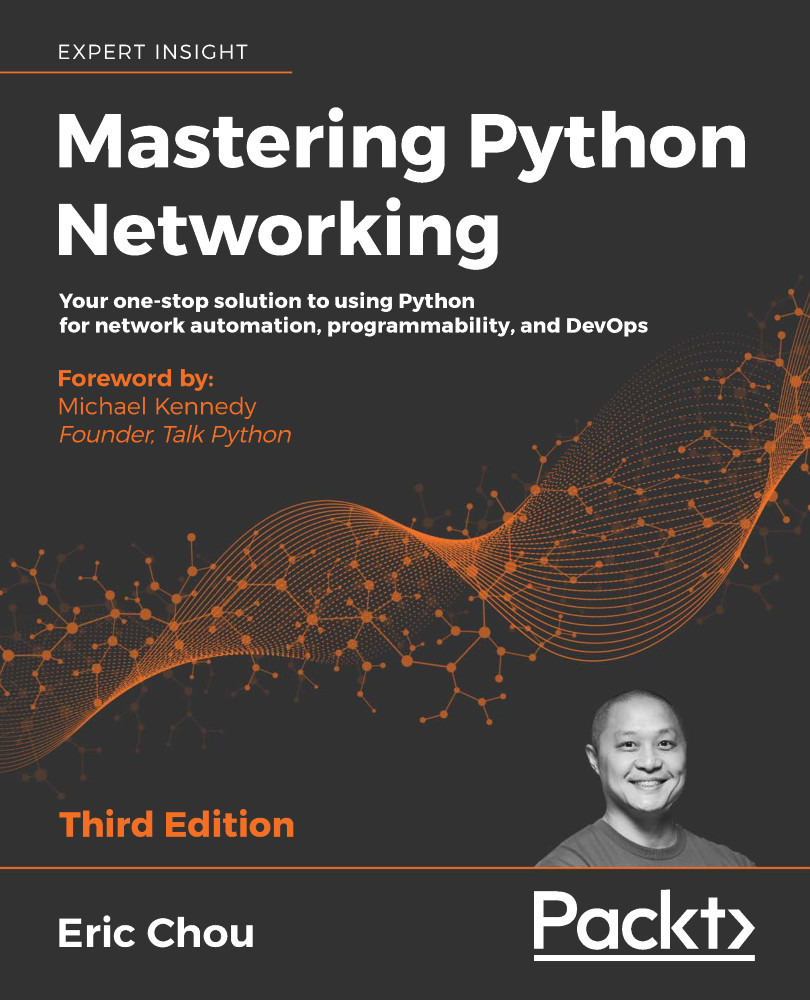The challenges of the CLI
At the Interop expo in Las Vegas in 2014, Big Switch Networks' CEO Douglas Murray displayed the following slide to illustrate what had changed in data center networking (DCN) in the 20 years between 1993 to 2013:
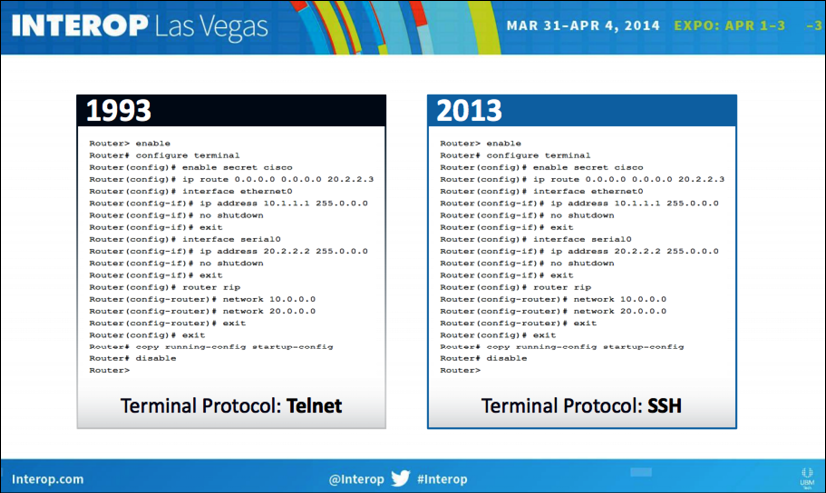
Figure 1: Data center networking changes (source: https://www.bigswitch.com/sites/default/files/presentations/murraydouglasstartuphotseatpanel.pdf)
His point was obvious: not much had changed in those 20 years in the way we manage network devices. While he might have been negatively biased toward the incumbent vendors when displaying this slide, his point is well taken. In his opinion, the only thing that had changed about managing routers and switches in 20 years was the protocol changing from the less secure Telnet to the more secure SSH.
It was right around the same time in 2014 that we started to see the industry coming to a consensus about the clear need to move away from manual, human-driven CLIs toward an automatic, computer-centric automation API. Make no mistake, we still need to directly communicate with the device when making network designs, bringing up initial proof of concepts, and deploying the topology for the first time. However, once we've moved beyond the initial deployment, the network management requirements are usually changed to consistently make the same changes reliably across network devices, to make the changes error-free, and to repeat them over and over again without the engineer being distracted or feeling tired. This requirement sounds like an ideal job for computers and our favorite language, Python.
Referring back to the slide, if the network devices can only be managed with the command line, the main challenge becomes replicating the interactions previously between the router and the administrator with a computer program. In the command line, the router will output a series of information and will expect the administrator to enter a series of manual commands based on the engineer's interpretation of the output. For example, in a Cisco Internetwork Operating System (IOS) device, you have to type in enable to get into a privileged mode, and upon receiving the returned prompt with the # sign, you then type in configure terminal in order to go into the configuration mode. The same process can further be expanded into the interface configuration mode and routing protocol configuration mode. This is in sharp contrast to a computer-driven, programmatic mindset. When the computer wants to accomplish a single task, say, put an IP address on an interface, it wants to structurally give all the information to the router at once, and it would expect a single yes or no answer from the router to indicate the success or failure of the task.
The solution, as implemented by both Pexpect and Paramiko, is to treat the interactive process as a child process and watch over the interaction between the child process and the destination device. Based on the returned value, the parent process will decide the subsequent action, if any.
I am sure we are all anxious to get started at using the Python libraries, but first, we will need to construct our network lab in order to have a network to test our code against. We will begin by looking at different ways we can build our network labs.