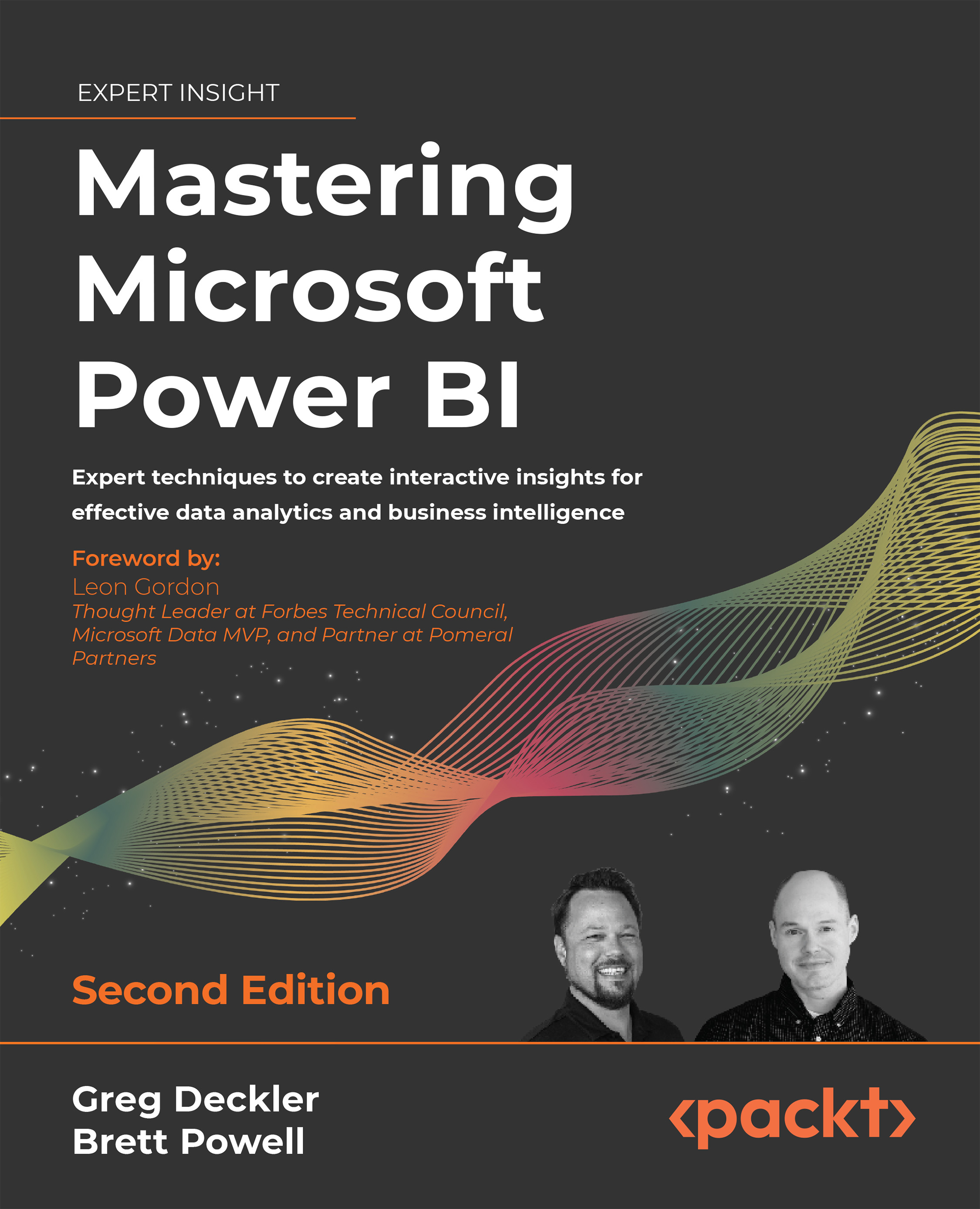Power BI deployment modes
Prior to the existence and adoption of BI tools capable of supporting self-service scenarios, business analysts were effectively relegated to the role of “end user” of solutions developed and maintained from end to end by their information technology department. While this top-down approach helped ensure that the solution would be secure, accurate, and resource-efficient, it was also relatively slow and inflexible to adjust to changing requirements.
As a consequence, business analysts commonly utilized the IT-owned solutions as merely a starting point or data source to their own MS Office-based solutions that business analysts could maintain. The perceived lack of flexibility and extended timelines sometimes associated with IT-owned solutions often frustrated business teams, resulting in a lack of adoption and “shadow IT” scenarios in which business users created their own solutions via Excel and other tools.
Modern business intelligence platforms such as Power BI provide increased opportunities for the business to participate in the creation and deployment of data assets for the organization. Organizations can deliver Power BI solutions that require the resources and technical expertise of a Corporate BI approach, as well as empowering business teams to leverage the self-service capabilities of the platform. This “self-service” can range widely from enabling teams to access and analyze certain certified Power BI datasets to empowering business analysts to create their own end-to-end solutions including their own data transformation workflows and semantic models.
In many scenarios, a combination of corporate IT resources, such as the on-premises data gateway and Power BI Premium capacity, can be combined with the business users’ knowledge of requirements and familiarity with data analysis and visualization in order to increase the velocity of data asset development. More experienced organizations may even utilize multiple deployment modes depending on the distinct requirements and use cases for Power BI across different teams and projects.
For example, solutions involving highly sensitive data or targeted at executive leadership are generally owned from end to end by Corporate BI/IT personnel. However, in scenarios involving rapidly changing requirements where deep business knowledge is essential, business analysts familiar with the data are often empowered with sufficient Power BI licenses and resources to develop their own datasets and reports.
We refer to standard deployment mode as Corporate BI, a deployment mode where the IT department controls all aspects of the business intelligence platform. Alternative approaches are called self-service, where the business controls some or all aspects of the business intelligence platform.
Self-service approaches can benefit both IT and business teams, as self-service can reduce IT resource constraints and project timelines, and provide the business with greater flexibility and control as analytical needs change. Additionally, Power BI projects can be migrated across deployment modes over time as required skills and resources change. However, greater levels of self-service and shared ownership structures generally increase the risk of miscommunication and introduce issues of version control, quality, and consistency.
These deployment modes are summarized in Figure 1.1:

Figure 1.1: Power BI deployment modes
A Power BI dataset is a semantic data model primarily comprised of data source queries, relationships between fact and dimension tables, and measure calculations. A semantic data model adds meaning to the physical, underlying data by adding relationships between data entities, allowing organizations to extract truth and understanding from their data.
Datasets often contain hierarchies, row-level security roles, and often other metadata such as calculation groups, detailed row expressions, and other metadata that supports usability and analysis. Power BI datasets share the heritage and concepts of Analysis Services tabular mode models and are generally developed using Power BI Desktop, a Windows application.
Microsoft has now positioned Power BI Premium-hosted datasets as their flagship semantic modeling tool and a “superset” of Analysis Services models. As the “superset” term implies, Power BI Premium-hosted datasets now support all of the enterprise-grade modeling features of Analysis Services and there are a number of powerful modeling features, such as composite models and incremental refresh policies, that are only available via Power BI datasets. Chapter 15, Building Enterprise BI with Power BI Premium, covers Power BI Premium in more detail.
Now that deployment modes are understood at a high level, let’s take a look at each of the three deployment modes in greater detail.
Corporate BI
The Corporate BI delivery approach in which the BI team develops and maintains both the Power BI dataset (sometimes called a data model) and the required report visualizations is a common deployment option, particularly for large-scale projects and projects with executive-level sponsors or stakeholders. This is the approach followed in this chapter and throughout this book, as it offers maximum control over top BI objectives, such as version control, scalability, usability, and performance.
Corporate BI can be visualized as shown in Figure 1.2:

Figure 1.2: Corporate BI
As shown in Figure 1.2, all data and Power BI assets are owned by corporate IT and business users simply consume reports and dashboards published by corporate IT to the Power BI service.
Again, with the Corporate BI approach, business users are solely consumers of corporate business intelligence assets. Next, we compare this approach with self-service approaches where business users are more engaged with the creation and deployment of business intelligence assets.
Self-Service Visualization
In the Self-Service Visualization approach, the dataset is created and maintained by the IT organization’s BI team, but certain business users with Power BI Pro licenses create reports and dashboards for consumption by other users. In many scenarios, business analysts are already comfortable with authoring reports in Power BI Desktop (or, optionally, Excel) and can leverage their business knowledge to rapidly develop useful visualizations and insights.
With ownership of the dataset, the BI team can be confident that only curated data sources and standard metric definitions are used in reports and can ensure that the dataset remains available, performant, and updated or refreshed as per business requirements.
Self-Service Visualization is shown in Figure 1.3:

Figure 1.3: Self-Service Visualization
As shown in Figure 1.3, dataset designers within corporate IT still create and manage the Power BI datasets but business users author and publish reports and dashboards to the Power BI service. In the next section, we explore the Self-Service BI approach driven entirely by the business.
Self-Service BI
In the Self-Service BI approach, the BI organization only contributes essential infrastructure and monitoring, such as the use of an on-premises data gateway and possibly Power BI Premium capacity to support the solution. Since the business team maintains control of both the datasets and the visualization layer, the business team has maximum flexibility to tailor its own solutions including data source retrieval, transformation, and modeling.
This flexibility, however, can be negated by a lack of technical coding skills and a lack of technical knowledge such as the relationships between tables in a database. Additionally, business-controlled datasets can introduce version conflicts with corporate semantic models and generally lack the resilience, performance, and scalability of IT-owned datasets. Self-Service BI can be visualized as shown in Figure 1.4:

Figure 1.4: Self-Service Visualization
As shown in Figure 1.4, with a completely self-service approach to business intelligence with Power BI, the business, and not IT, performs all of the functions of dataset design and report authoring. Now that the three different deployment modes are understood in greater detail, next we cover choosing between them.
Choosing a deployment mode
Organizations generally choose a standard deployment mode used throughout the business or choose a particular deployment mode based upon the unique requirements and goals of each individual Power BI project.
It’s usually necessary or at least beneficial for Corporate BI organizations to own the Power BI datasets or at least the datasets that support important, widely distributed reports and dashboards. This is primarily due to the value of providing a single source of truth built on top of a curated data source such as a data warehouse as well as the technical skills involved in developing and managing large or complex datasets.
Additionally, BI organizations require control of datasets to implement security and to maintain version control. Security and version control often factor into corporate governance policies or are necessary to maintain compliance with regulations imposed by government agencies. Therefore, small datasets initially created by business teams are often migrated to the BI team and either integrated into larger models or rationalized given the equivalent functionality from an existing dataset.
Larger organizations with experience in deploying and managing Power BI often utilize a mix of deployment modes depending on the needs of the project and available resources. For example, a Corporate BI solution with a set of standard IT-developed reports and dashboards distributed via a Power BI app may be extended by assigning Power BI Pro licenses to certain business users who have experience or training in Power BI report design. These users could then leverage the existing data model and business definitions maintained by IT to create new reports and dashboards and distribute this content in a separate Power BI workspace and/or app.
A workspace is simply a container of datasets, reports, and dashboards in the Power BI cloud service that can be distributed to large groups of users. A Power BI app represents the published version of a workspace in the Power BI service and workspace. Members can choose which items in the workspace are included in the published Power BI app. See Chapter 10, Managing Application Workspaces and Content, and Chapter 13, Creating Apps and Content Distribution, for greater detail on app workspaces and apps, respectively.
Another common scenario is a Proof of Concept (POC). A POC is a small-scale self-service solution developed by a business user or a team designed to be transitioned to a formal, IT-owned, and managed solution. Power BI Desktop’s rich graphical interfaces at each layer of the application (query editor, data model, and report canvas) make it possible and often easy for users to create useful models and reports with minimal experience and little to no code.
It’s much more difficult, of course, to deliver consistent insights across business functions (that is, finance, sales, and marketing) and at scale in a secure, governed environment. The IT organization can enhance the quality and analytical value of these assets, as well as providing robust governance and administrative controls to ensure that the right data is being accessed by the right people.
The following list of fundamental questions help guide a deployment mode decision:
- Who will own the data model?
Experienced dataset designers and other IT professionals are usually required to support complex data transformations, analytical data modeling, large data sizes, and security rules, such as RLS roles, as described in Chapter 5, Developing DAX Measures and Security Roles.
If the required data model is relatively small and simple, or if the requirements are unclear, the business team may be best positioned to create at least the initial iterations of the model.
The data model could be created with Analysis Services or Power BI Desktop.
- Who will own the reports and dashboards?
Experienced Power BI report developers with an understanding of corporate standards and data visualization best practices can deliver a consistent user experience.
Business users can be trained on report design and development practices and are well positioned to manage the visualization layer, given their knowledge of business needs and questions.
- How will the Power BI content be managed and distributed?
A staged deployment across development, test, and production environments, as described in Chapter 8, Managing Application Workspaces and Content, helps to ensure that quality, validated content is published. This approach is generally exclusive to Corporate BI projects.
Sufficient Power BI Premium capacity is required to support distribution to Power BI free users and either large datasets or demanding query workloads.
Self-Service BI content can be assigned to Premium capacity, but organizations may wish to limit the scale or scope of these projects to ensure that provisioned capacity is being used efficiently.
As covered in this section, deployment modes represent the overall manner in which Power BI is used within an organization. Now that the different deployment modes for Power BI are fully understood, we next move on to covering the processes and roles for implementing individual Power BI projects.