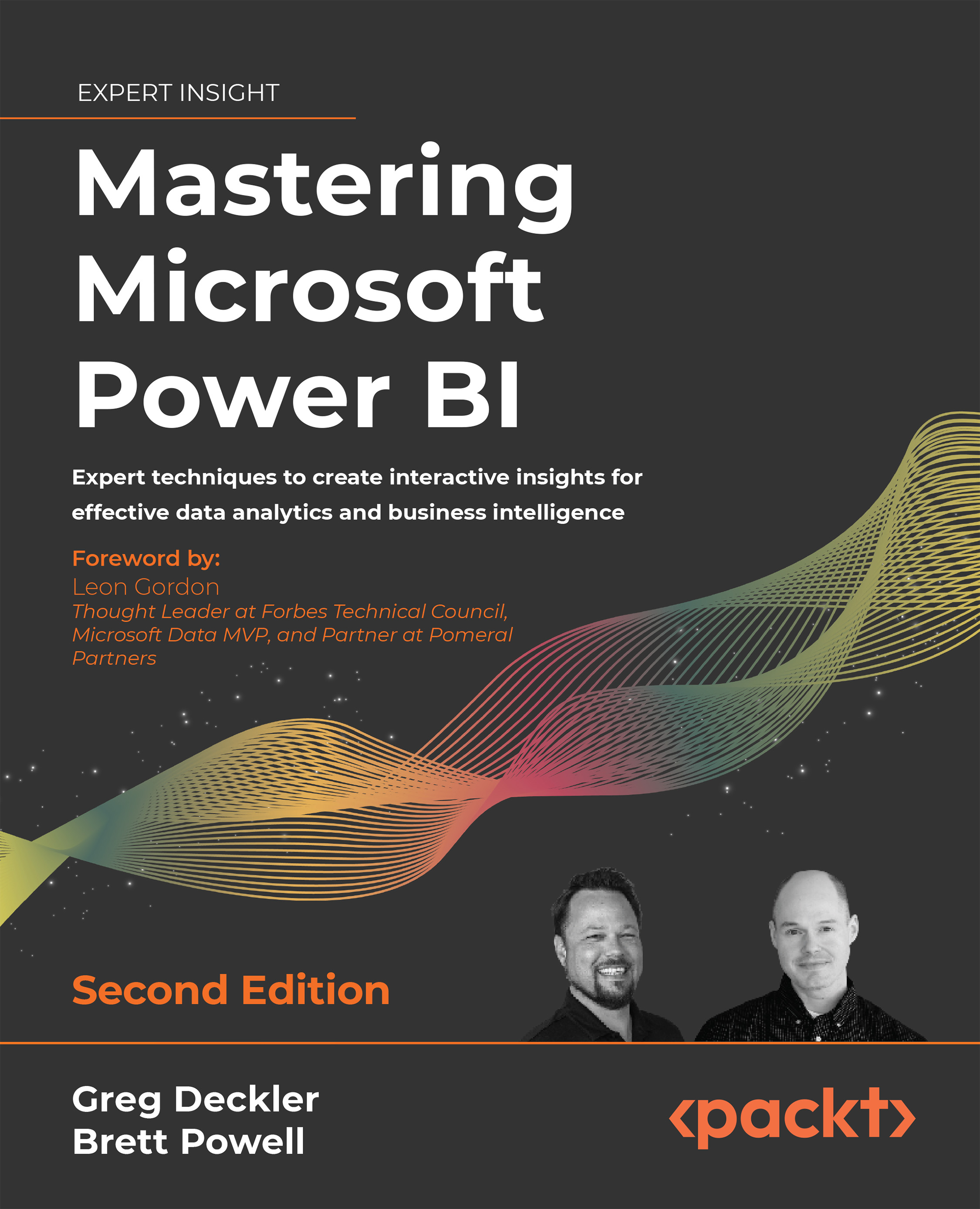Slicers
Slicer visuals are interactive controls added to the report canvas to enable report users to apply their own filter selections to an individual report page. Given their power and flexible support for multiple data types, slicers have been a staple of Power BI interactive reports for years.
Slicers are a central element of self-service functionality in Power BI in addition to the visual interaction behavior described in the previous chapter. The standard slicer visual displays the unique values of a single column enabling report users to apply their own filter selections to all or some visuals on a report page.
However, although slicer visuals are still fully supported and a great addition to many reports, Power BI now also supports a Filters pane that can be exposed to users to deliver essential self-service filtering without requiring additional report canvas space or additional queries. Given the availability and advantages of the Filters pane, report authors should...