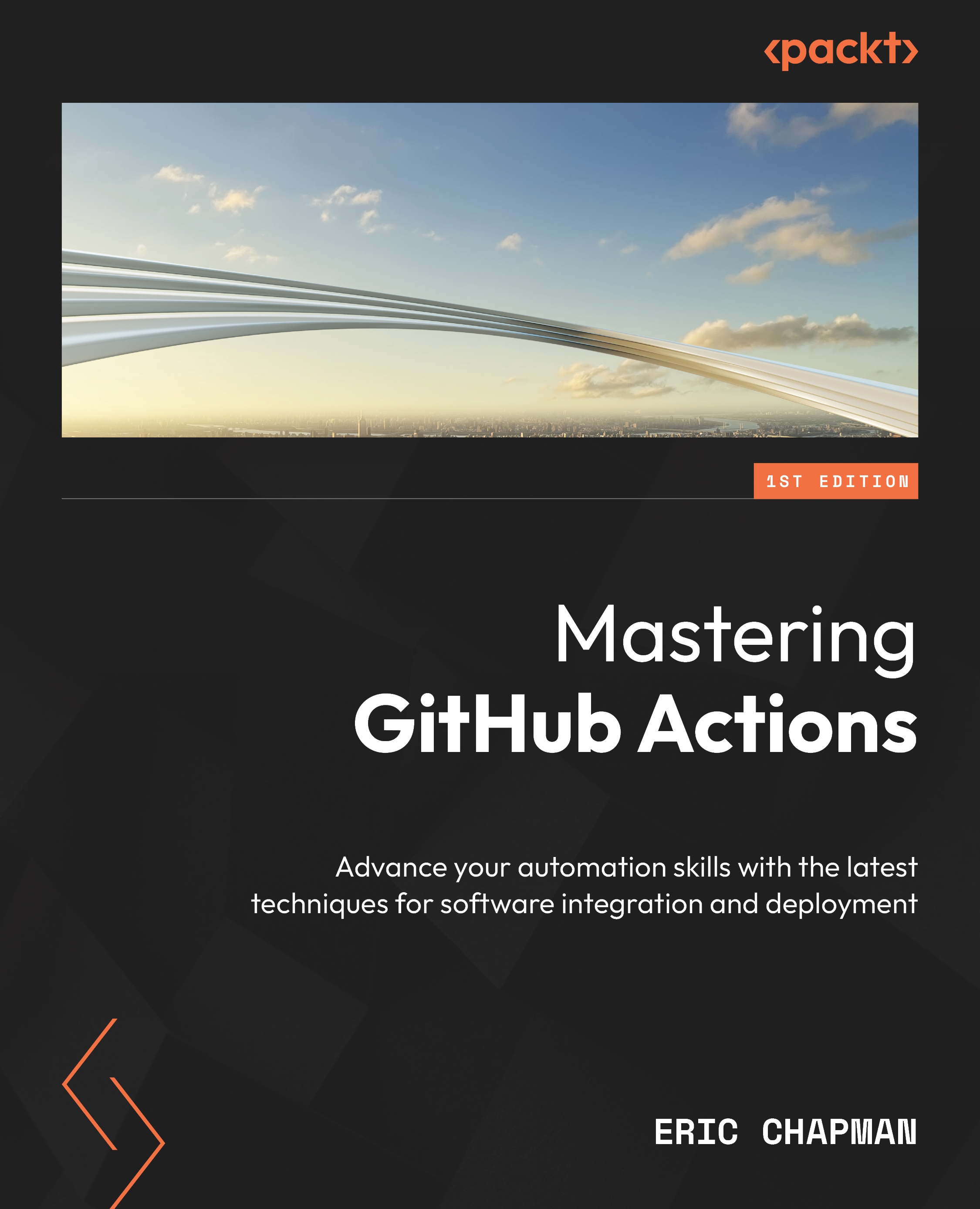Technical requirements
To follow along with the hands-on material in this chapter, you must follow the steps in the previous chapter or access the resources from that chapter if anything is ambiguous to you.
In addition to this, you will need the following:
- You will be required to have access to an email address to set up an Azure trial. You can set this up for free at https://azure.microsoft.com/free/.
- You’ll also need to follow Microsoft’s Install Bicep tools guide for your given IDE. In some cases, there is an extension available, such as for Visual Code and Visual Studio; however, if your chosen IDE is unavailable, you’ll have to use the CLI, which can normally be invoked by the IDE terminal window. Instructions for the CLI download and known IDE extensions can be found at https://learn.microsoft.com/en-us/azure/azure-resource-manager/bicep/install. It’s recommended that you complete this before moving forward. It’s also recommended...