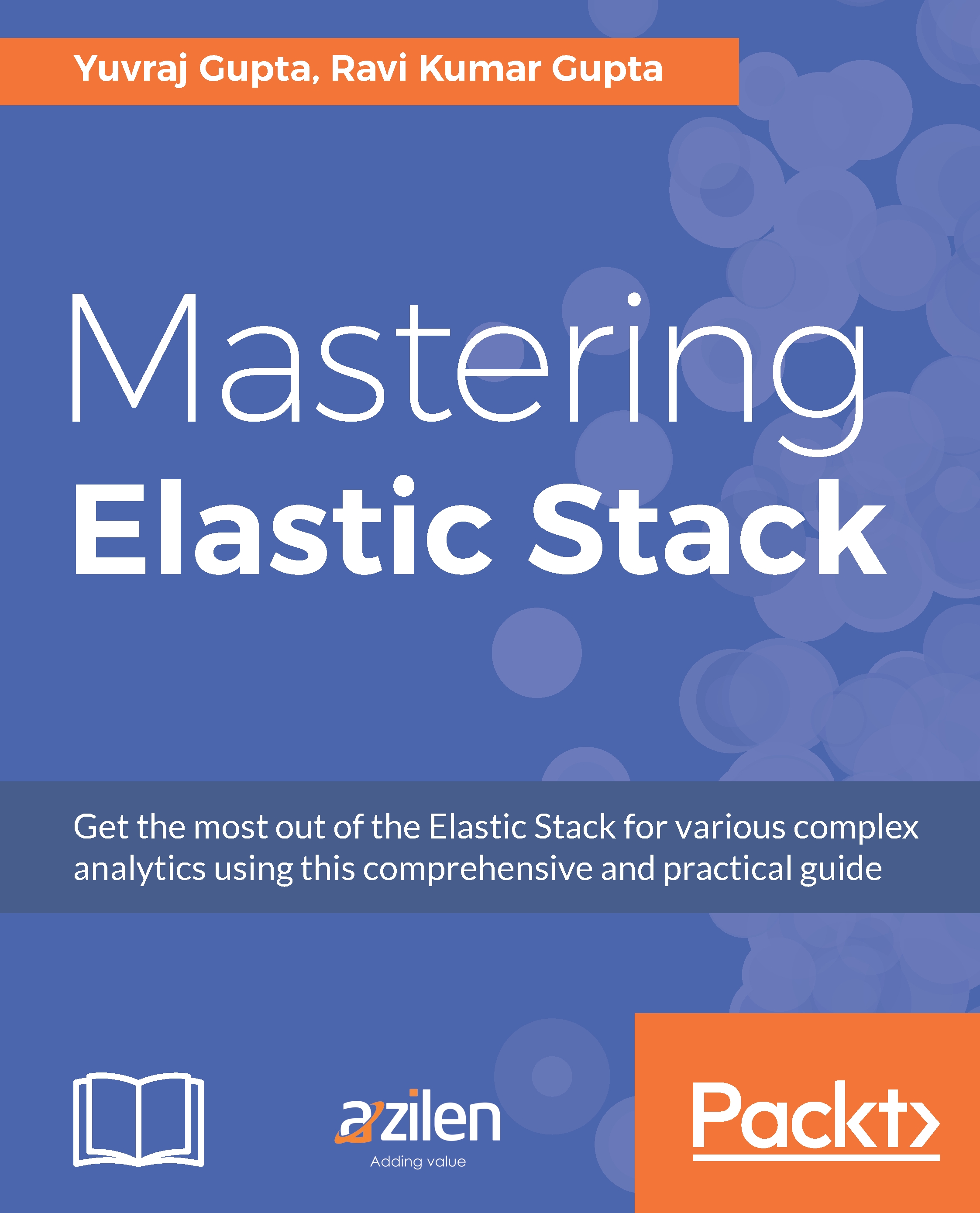Exploring the Dashboard interface
Dashboard provides a unified view of displaying all your visualization in one place. Dashboard provides a collection of multiple visualizations or searches that can be arranged in any way and it allows the ability to resize, move, edit, or remove any visualization added to the dashboard. The dashboard provides real time insights to the streaming data as all visualizations are updated in the dashboard in real time. Updating the visualization reflects instantly across the dashboards using that visualization. Dashboard also provides the ability to use search queries that update the visualizations present in the dashboard as per the search result.
Note
For creating a dashboard, visualizations/searches need to be saved.
The Dashboard page interface typically looks like the following screenshot:

The Dashboard interface is fairly simple to understand as it displays the main Kibana header, which is the same across all pages in Kibana that contain the Time Filter.
The...