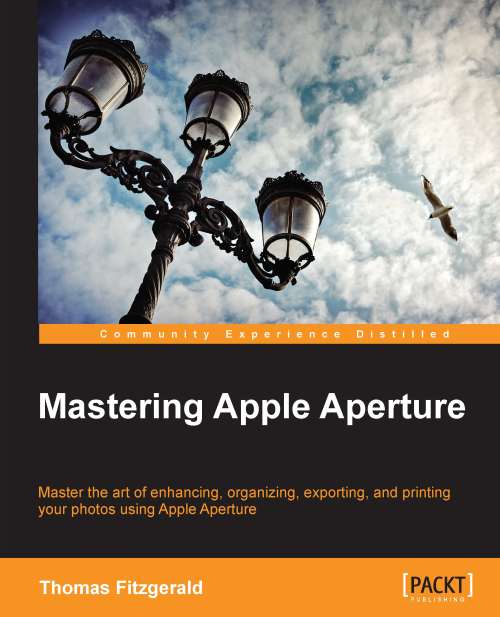Ordering prints using Apple's print service
If you don't have a printer, but still want to get prints made from your processed images, there are several options open to you. You can export your images to a USB key and bring them to a local print shop, or you can use an online print provider, or thirdly, you can use Apple's own print ordering service.
There are a couple of limitations to using Apple's print service. First of all, it is not supported in every country. Secondly, you will need to have an Apple ID with a credit card associated with it. If you bought Aperture through the Mac App Store, you have probably already fulfilled the second requirement. Thirdly, the sizes of print you can order vary from country to country, so if you are hoping to get a large print, the option may not be available in your region and you may have to use a third-party service.
To order a print or prints from Apple's service, first select the image or images you want to order, and from the menu, navigate to...