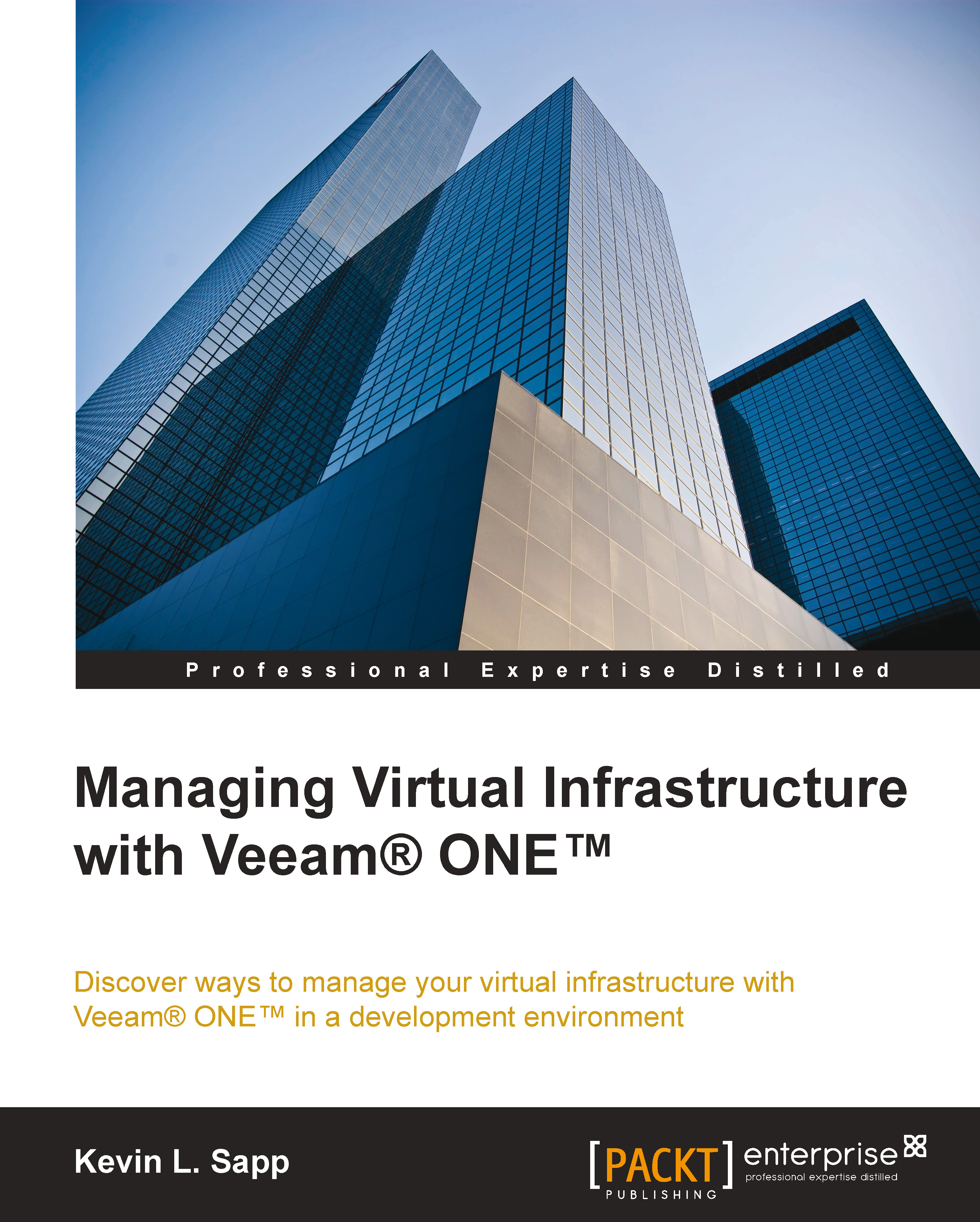Viewing the dashboards when monitoring
The Veeam® ONE™ dashboards are used to review information at a glance that has been collected from the virtual machine host servers. It displays the current state of the virtual environment.
Let's begin by opening the Veeam® ONE™ Reporter application. Double-click on the Veeam ONE Reporter desktop icon.

Open the Dashboards tab. Note that the order of the displayed dashboards can be rearranged by dragging their images to a different position.
Open the dashboard widget by clicking on the dashboard image. Note that you can also open the dashboard widget by clicking on the View link located at the lower-left corner of the widget, or by opening the menu at the upper-right corner of the dashboard page and clicking on the View dashboard.