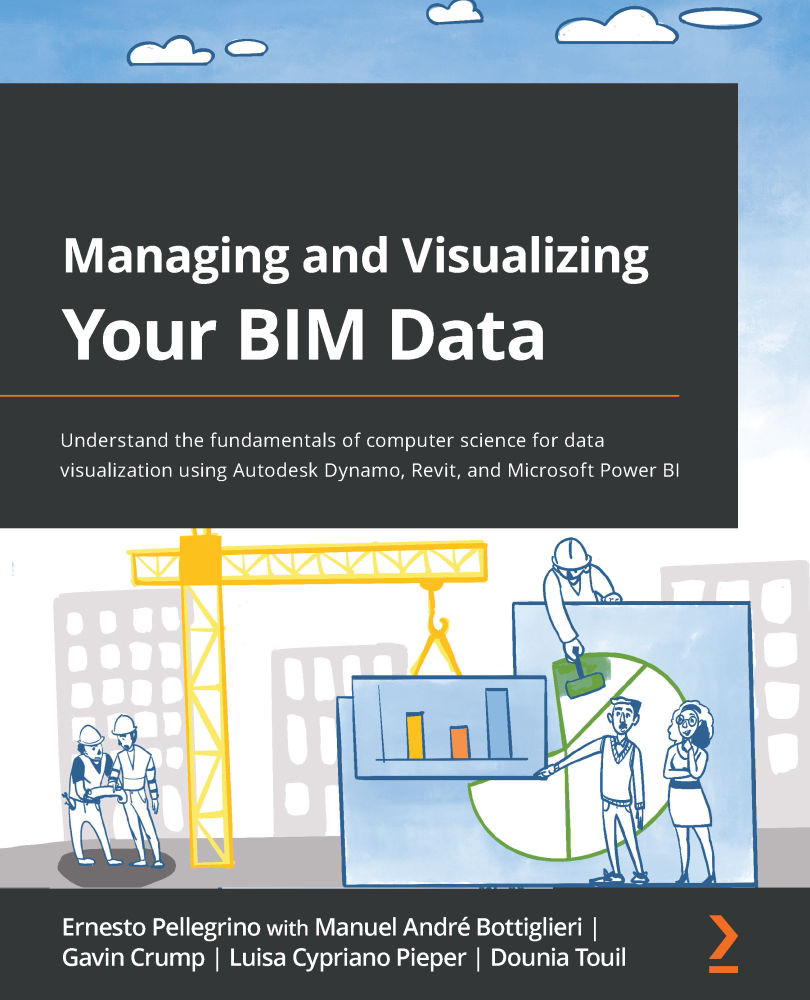Importing data back into Revit
Now that we have modified all the values in the Excel file, let's adapt in Revit the values for the following Door parameters: Description, Manufacturer, and Cost. To follow this section using a completed version of the second script, please download it from here: https://github.com/PacktPublishing/Managing-and-Visualizing-Your-BIM-Data/tree/main/Chapter05.
We already know the first part of the script. It is the same as the one we created previously for exporting data to Excel. You can now choose to recreate this part of the script again, or follow those steps if you want to copy that first part from the previous script:
- Open the first script, the one for exporting data from Revit.
- Navigate to the first part of the script, the one entitled Input: Get all types of doors in the project.
- Select the nodes shown in Figure. 5.30 with the left mouse button.
- Open Edit from the menu; you'll find it after File in the top-left corner...