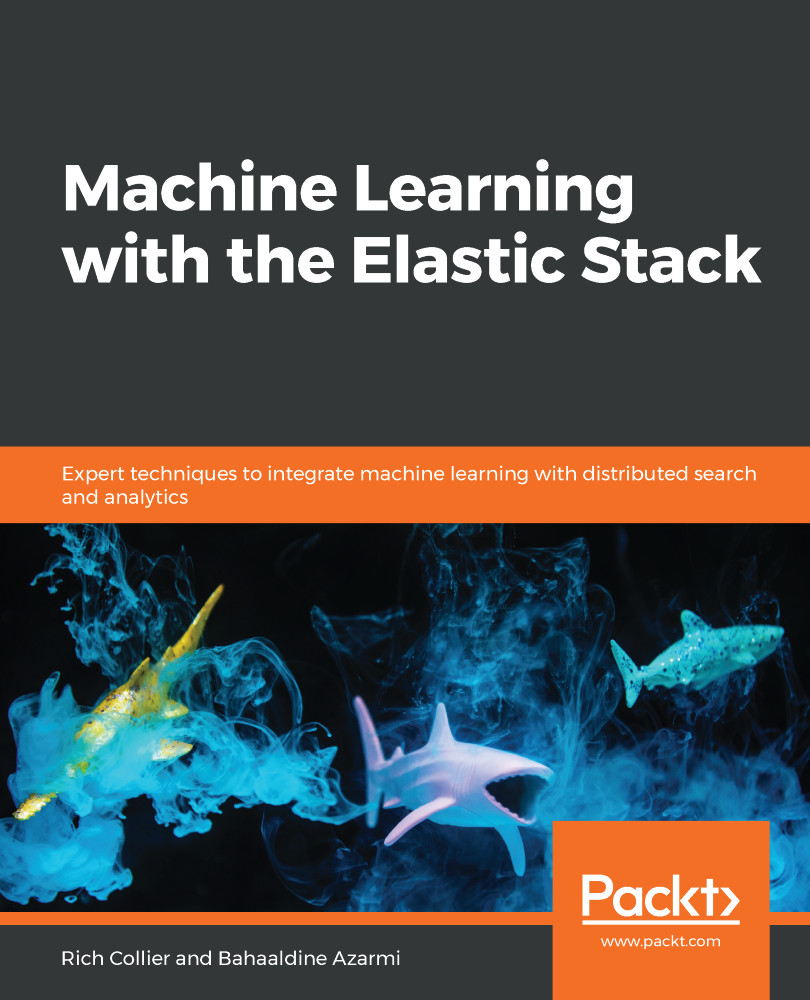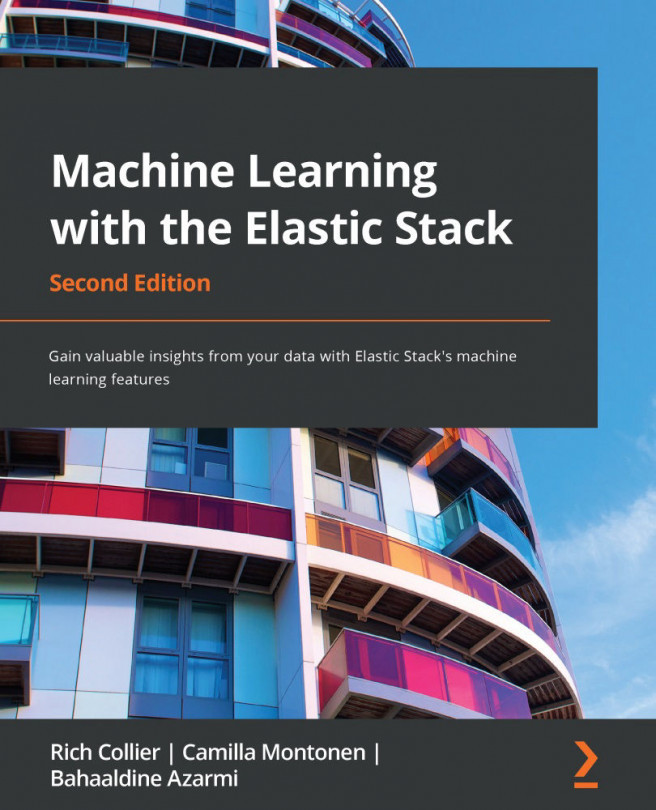In this section, we will go through several Alerting techniques, but we should first start with the simplest method and later move up in complexity. The first method of getting an alert tied to your ML job is to use the built-in alert wizard in the Machine Learning UI. There are two places to invoke this wizard:
- After clicking the Create new job button in one of the job creation wizards (Single metric job, Multi metric job, Population job, and so on)
- When starting a previously stopped datafeed in the ML job listing page, as shown in the following screenshot:

In either case, the option to create an alert (a watch) via the UI is only available when the ML job is set to run in Continue job in real time, meaning that the job will be scheduled to run continually (otherwise, Alerting really doesn't make sense). The UI only asks...