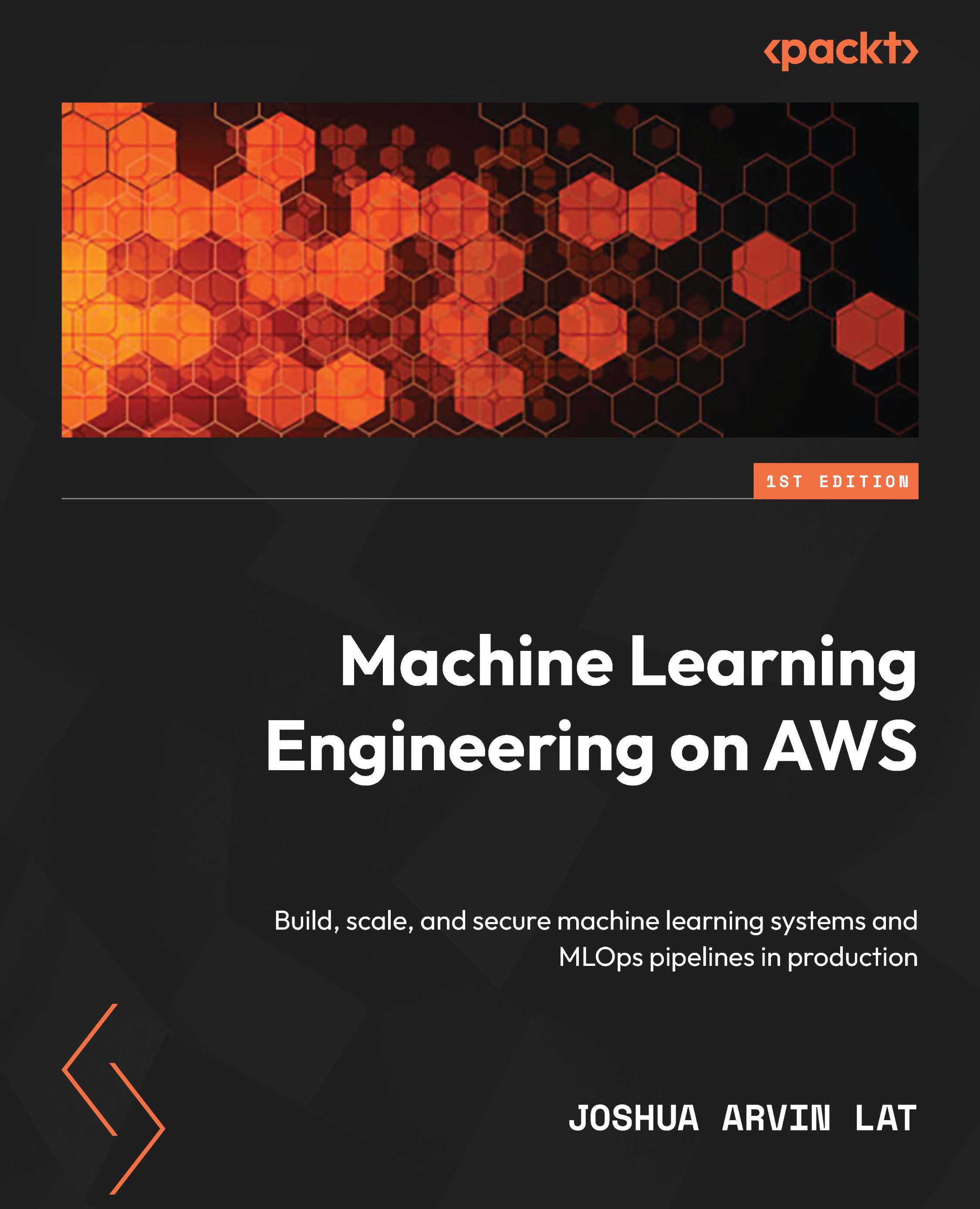Running our first pipeline with SageMaker Pipelines
In Chapter 1, Introduction to ML Engineering on AWS, we installed and used AutoGluon to train multiple ML models (with AutoML) inside an AWS Cloud9 environment. In addition to this, we performed the different steps of the ML process manually using a variety of tools and libraries. In this chapter, we will convert these manually executed steps into an automated pipeline so that all we need to do is provide an input dataset and the ML pipeline will do the rest of the work for us (and store the trained model in a model registry).
Note
Instead of preparing a custom Docker container image to use AutoGluon for training ML models, we will use the built-in AutoGluon-Tabular algorithm instead. With a built-in algorithm available for use, all we need to worry about would be the hyperparameter values and the additional configuration parameters we will use to configure the training job.
That said, this section is divided into two parts...