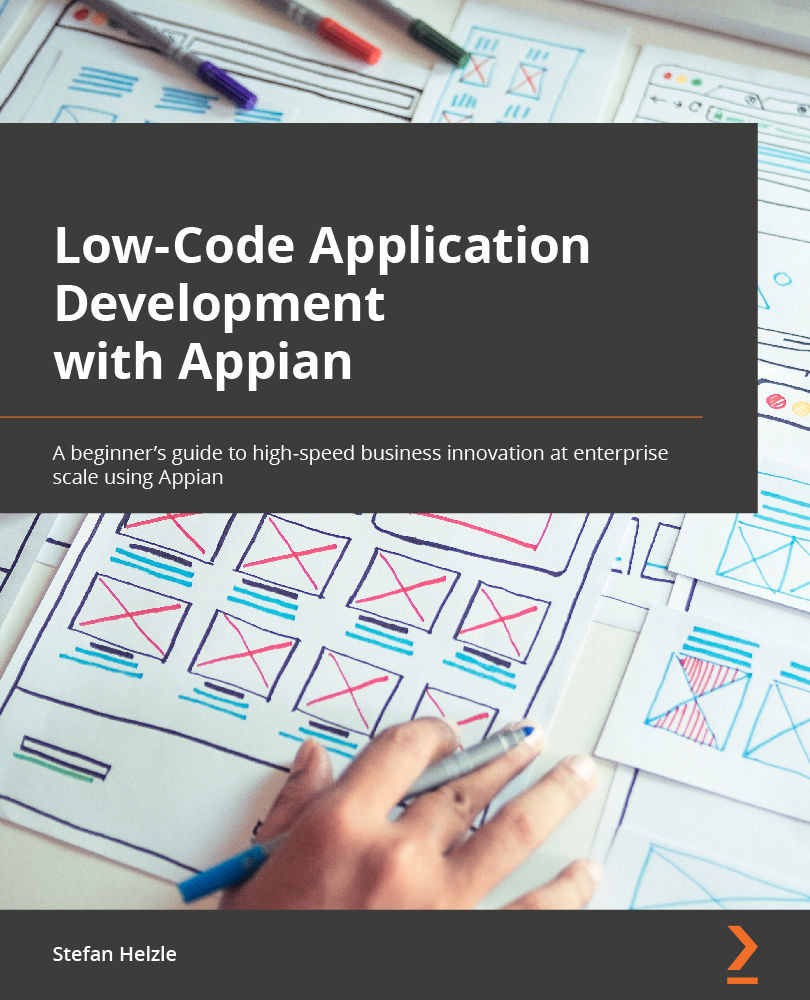Summary
This was an interesting trip into your Quick App. It was created with just a few clicks, but it is still powerful. More importantly, it is made of the same building blocks as any other Appian application.
You now have a first impression of what the four main Quick App object types are, what they do, and how they are created, as well as how they interact and how they can be reused.
We learned that Appian records represent the data in an application. Attached as Related Actions, we have process models, which enable the user to interact with records. Using interfaces, we define the Quick App user interfaces and attach them to records and process models. Finally, we can add a bit of program code in expression rules to gain flexibility.
In the next chapter, we are going to have a look at a few use cases suited to Quick Apps.