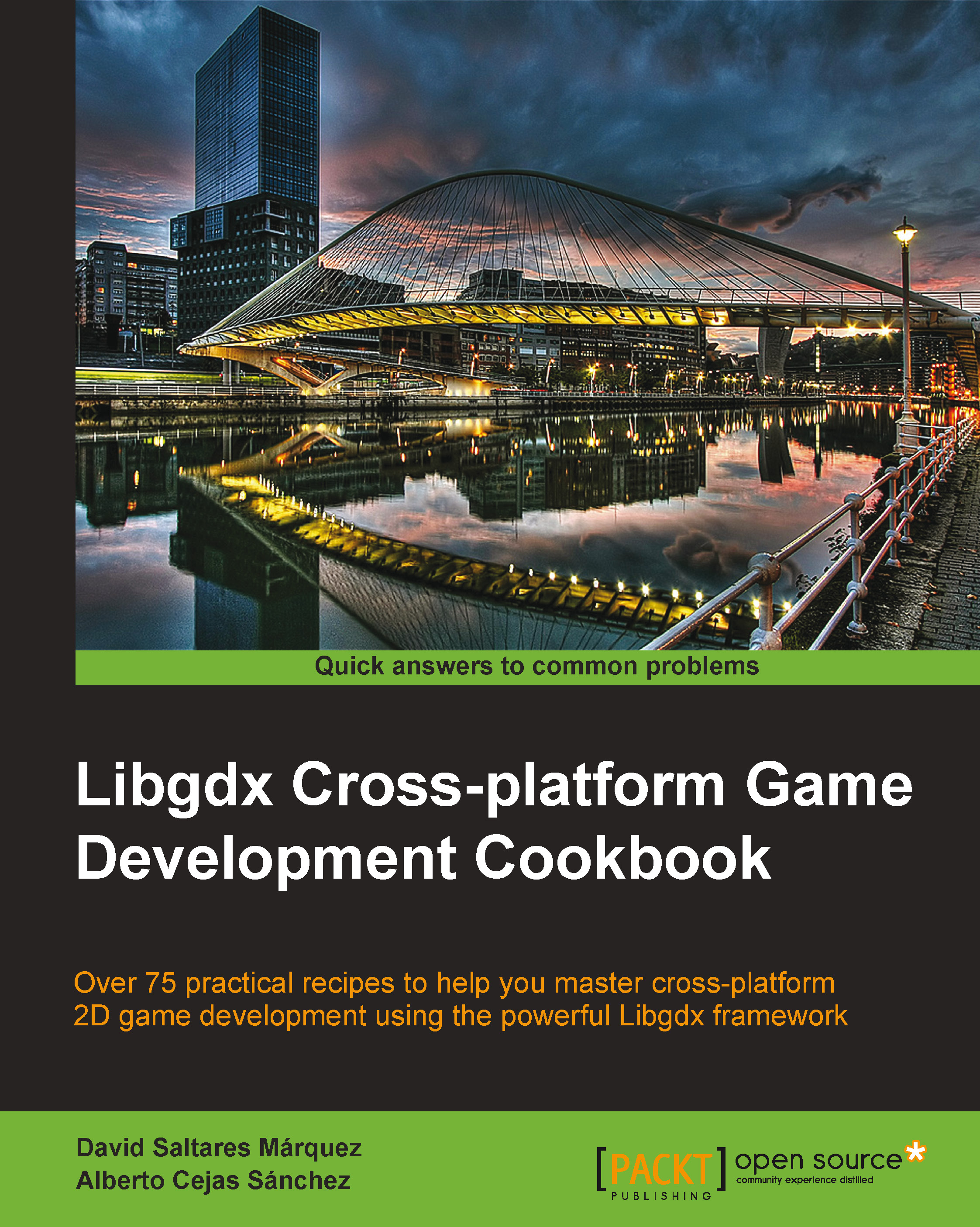Introduction
Before thinking about how to render an animated character onscreen, it is very important that you prepare all the required tools to create cross-platform applications with Libgdx and understand its basic principles. This is, precisely, the purpose of this initial chapter.
First, we will cover how to install everything that is required for the three major operating systems, Windows, Mac, and GNU/Linux. Though we all know you want to go straight to the fun bit, a stable and productive working environment is vital in order to avoid future headaches. After we make sure that all is in order by testing a sample project, it will be time to take a closer look at how all Libgdx projects are structured.
Often, a developer wants to use a newer version of Libgdx or some third-party library because it includes an incredible feature or solves a problem they were losing sleep over. For these reasons, it will prove very useful to know how to properly update a project so as to enjoy some fresh goodies.
Finally, as you are probably very much aware, using source control for every single one of your endeavors is surely a life saver. Not only does it give us a backup system straightaway, but it also empowers us to share and keep track of the changes in the repository. This is extremely useful when you want to blame someone else for something that went wrong! In this chapter, we will show how to efficiently use source control with a Libgdx project using Git as an example.