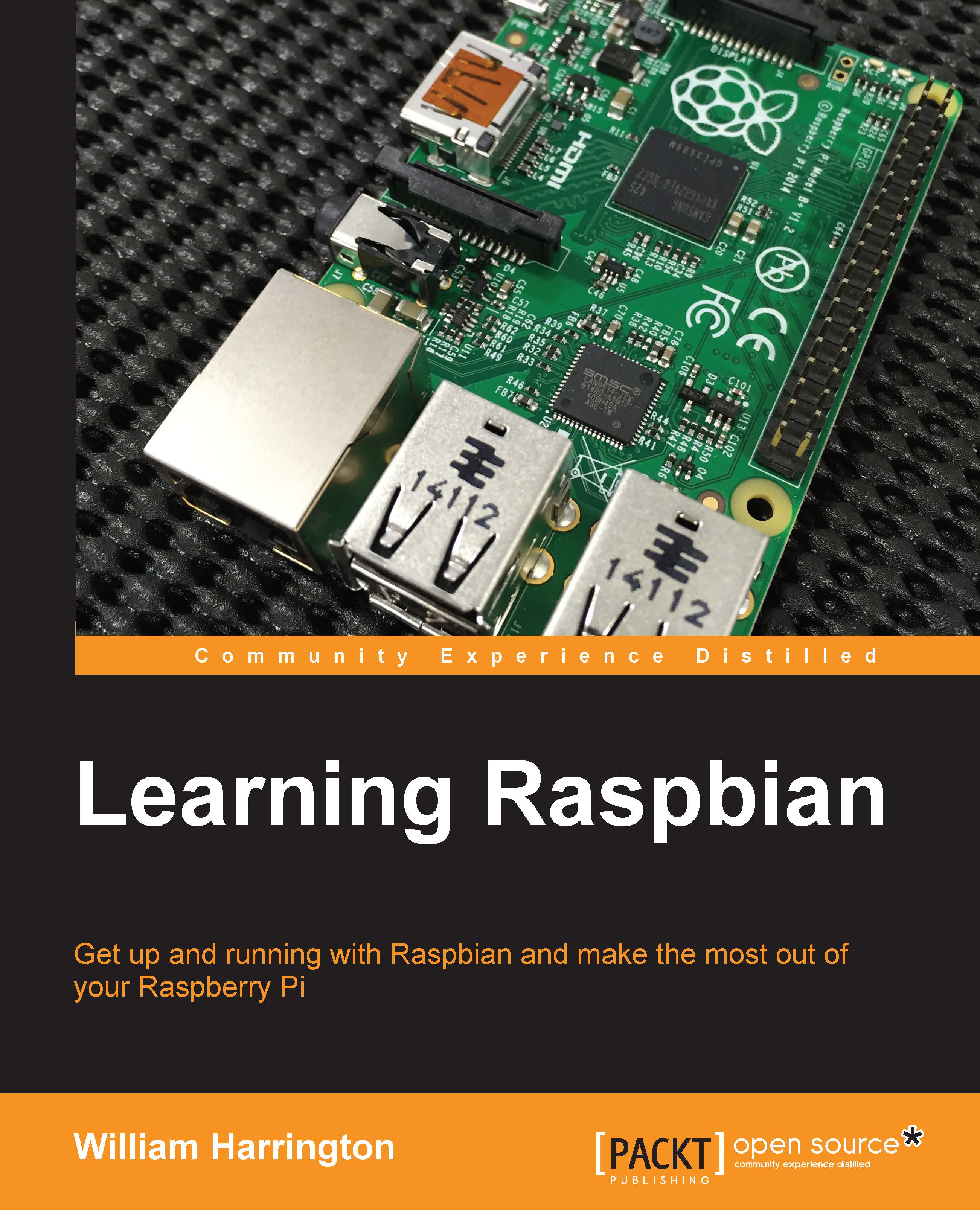Plugging in your Raspberry Pi
It is really easy to plug in your Raspberry Pi and get it up and running. You will need a couple of things, as follows:
- Power supply
- Monitor
- Keyboard and mouse
- SD card
- Network connection
Let's go through these in detail.
Power supply
Raspberry Pi is really easy to power. It runs on a standard 5V micro USB supply. If you have a mobile phone charger with micro USB, then you should be able to use this in order to run your Raspberry Pi. You can also use a micro USB cable that is plugged into a USB phone charger.
We recommend that you use a dedicated micro USB power supply rather than a USB cable for maximum reliability. These will be available at the retailer from who you bought your Raspberry Pi.
It is important that the power supply be capable of supplying at least 1 amp. Anything less than this and you might run into intermittent resets and other problems.
Monitor
To make the most of your Raspberry Pi, you need a monitor. Raspberry Pi supports two different types of...