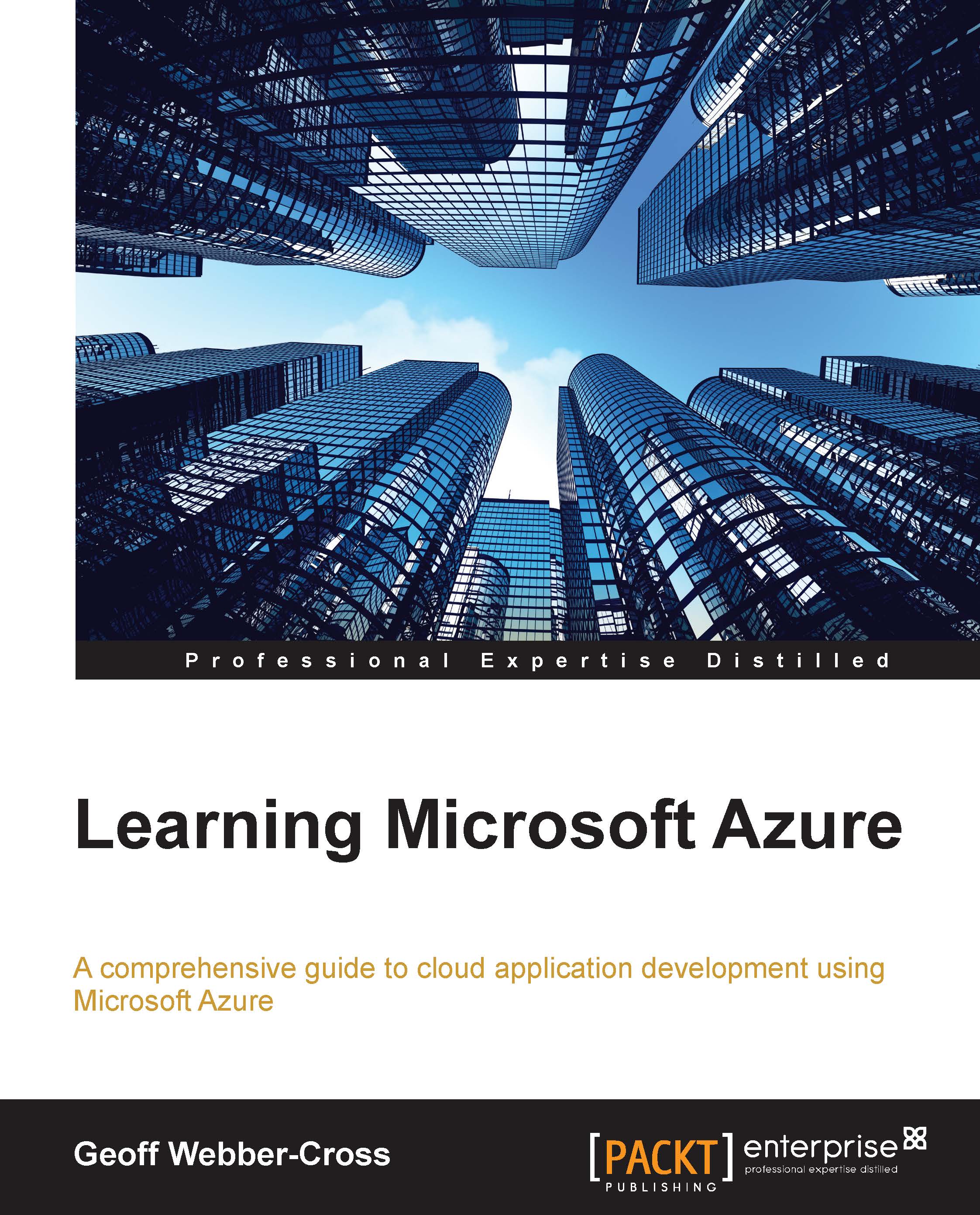Dead-letter queues
Under various failure conditions, messages can be automatically sent to a topic's dead-letter queue (the same applies to Service Bus queues). We can configure topics and subscriptions to dead-letter messages if their Time to live (TTL) expires, if they don't have a matching subscription filter, or if they cannot be delivered.
We need to pay attention to the dead-letter queue as it consumes our storage allocation for the topic, but it can also allow us to administer undelivered messages and diagnose potential performance issues or application problems.
Each subscription has its own dead-letter queue that can be accessed using the TopicClient object with /$DeadLetterQueue appended to various failure conditions; messages can be automatically sent to a the subscription name, like this:
// Create subscription client
var subscriptionClient = SubscriptionClient.Create("TopicName", "SubscriptionName");
// Create dead letter client using subscription client TopicPath
var deadLetterClient...