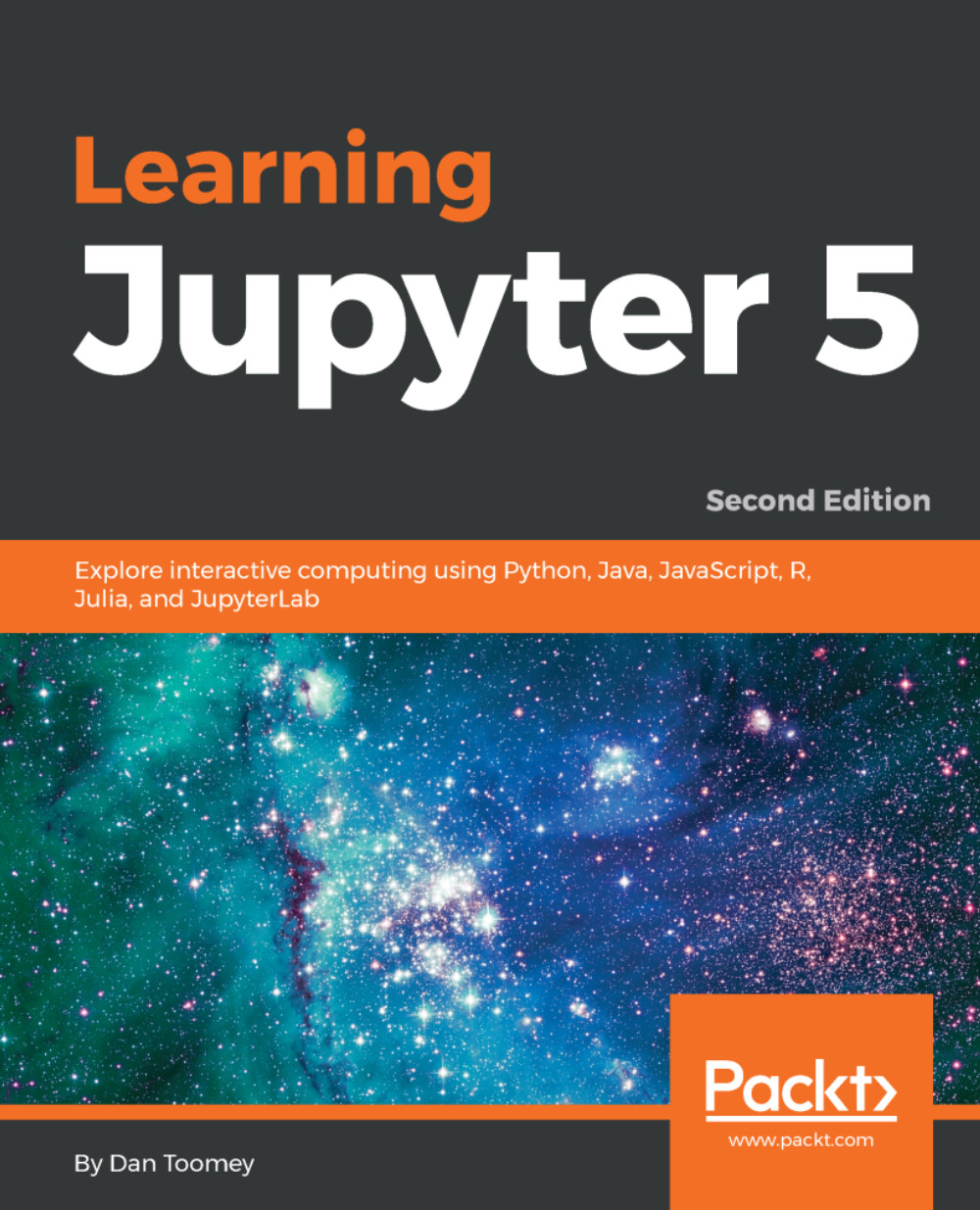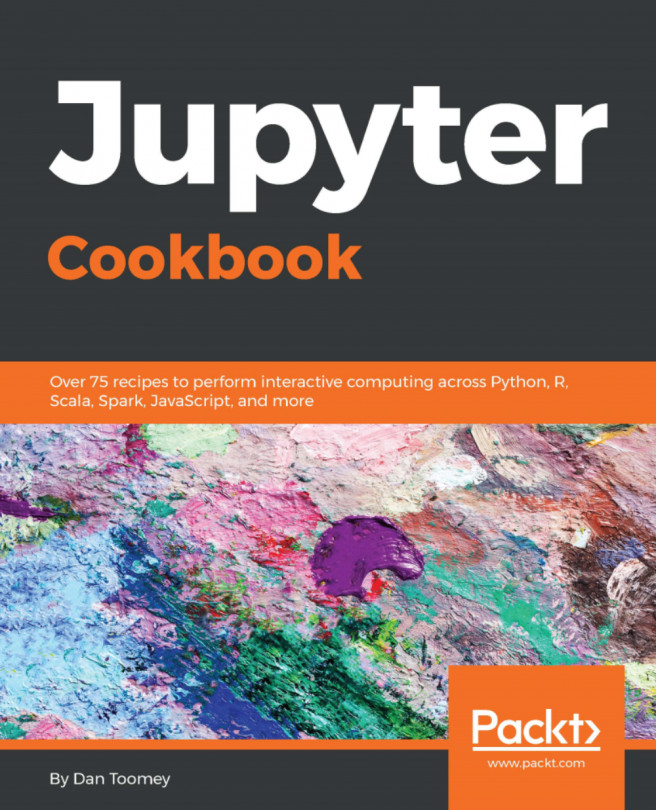Basic Julia in Jupyter
In this example, we will use the Iris dataset for some standard analysis. So, start a new Julia Notebook and call it Julia Iris. We can enter a small script to see how the steps progress for a Julia script.
This script uses another package for plotting, which is called Gadfly. You will have to go through similar steps as to the ones we went through in the previous section to install the package before operating the script.
Enter the following script into separate cells of your Notebook:
using RDatasets
using DataFrames
using Gadfly
set_default_plot_size(5inch, 5inch/golden); plot(dataset("datasets","iris"), x="SepalWidth", y="SepalLength", color="Species") RDatasets is a library that contains several of the commonly used R datasets, such as iris. This is a simple script—we define the libraries that we are going to use, set the size of the plot area, and plot out the iris data points (color coded to Species).
So, you will end up with a starting screen that looks like the...