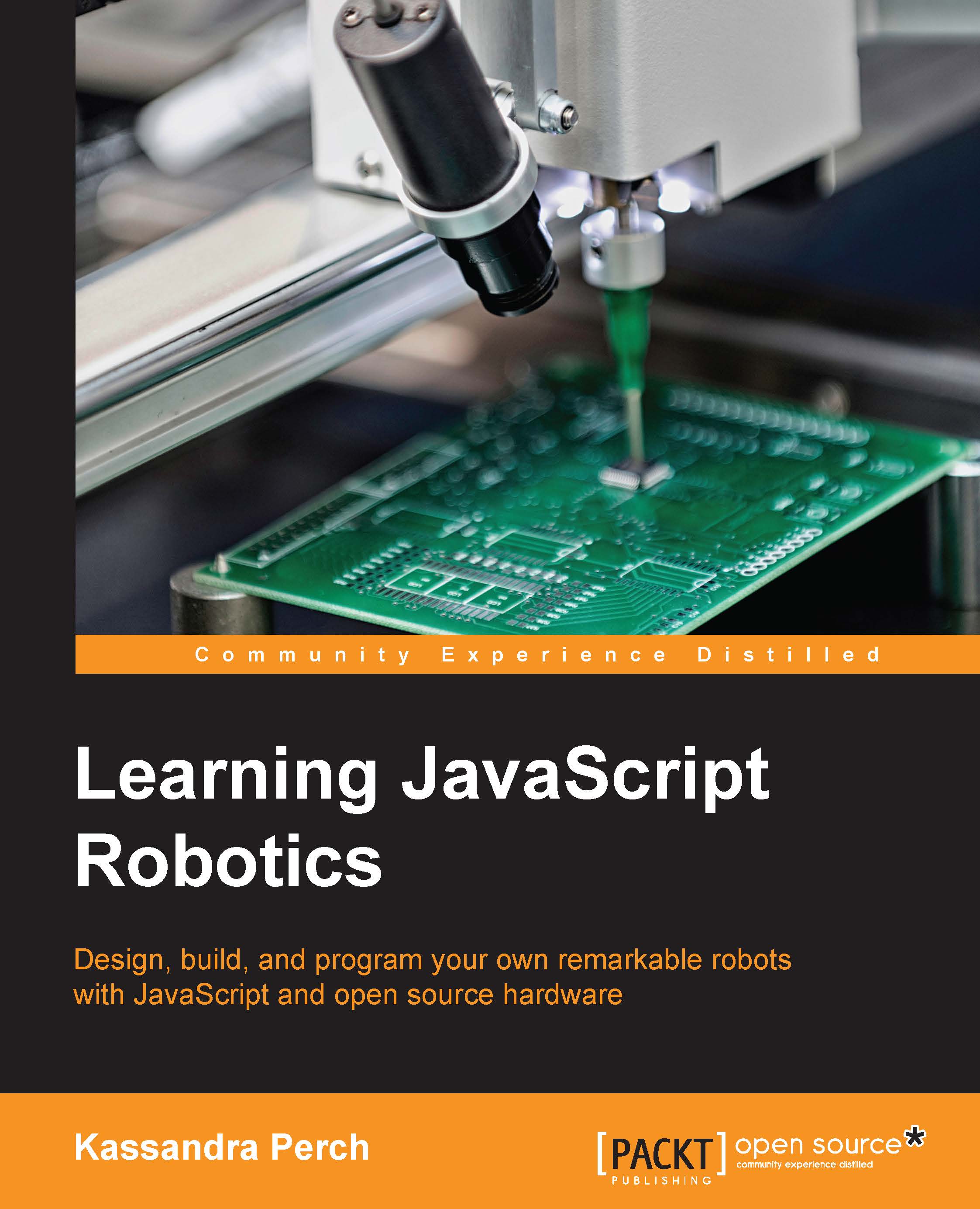Using basic inputs – buttons and potentiometers
Let's take a look at using some basic input devices first. We'll start with a button and a potentiometer—two of the easiest input devices to use with Johnny-Five, and a good way to get acquainted with both specialized input objects, such as buttons, and general Sensor objects, which we'll use for the potentiometer.
Wiring up our button and LED
First, we're going to wire up a button and write some code to measure whether it is pressed or not, using an LED as our indicator. The wiring of the project will look like this:

Wiring diagram for a button and an LED
Make sure that if you're using the four-prong button, it crosses over the center trough of your breadboard as shown in the diagram. If it does not, the button will not work properly. If you are using a two-prong button, the wiring is very similar, and it does not have to cross over.
Coding button-led.js
Now, let's take a look at the Button object in Johnny-Five to see what we'll need to use for...