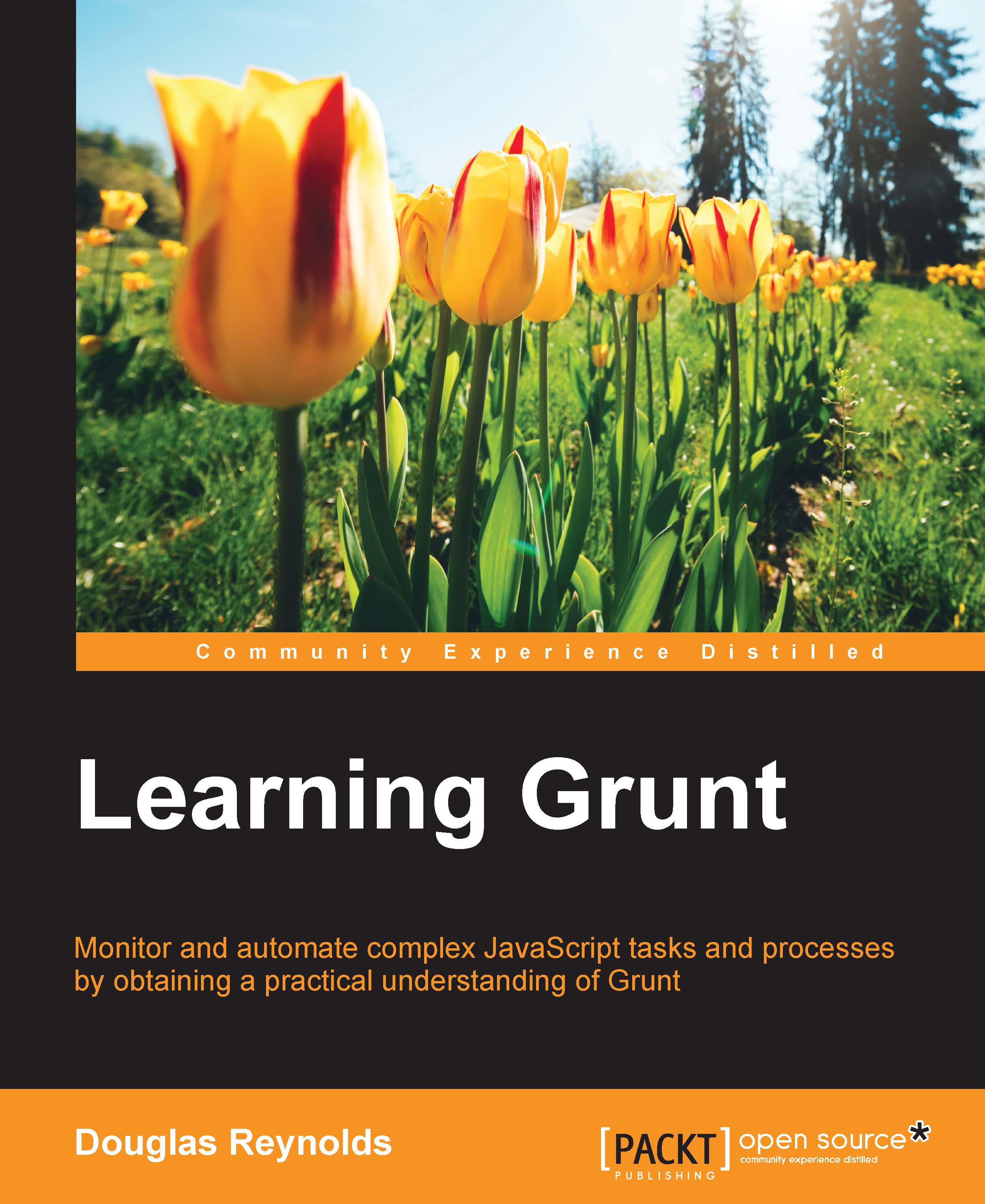Installation summary – a quick guide
We will be installing the Angular Seed project using Git.
Installing Git
We will use this project throughout the book as our sample project. It is good to periodically check your current git version and current release notes for a new version to determine if upgrading is appropriate. Refer to https://git-scm.com/ for the most current Git information.
If you wish to review any of the installation processes for Git, refer to the previous sections for specific installation or troubleshooting steps:
Determining Git Installation
Let's understand the use of Git for installation of Xcode on Mac systems:
- Adding Git to Your $PATH variable:
- For example:
PATH = $PATH:/usr/local/git/bin/
- For example:
- If Git is not installed:
- Installation of Git - http://git-scm.com/
In this chapter and for the remainder of the book, we will be using the Angular Seed project. The main reason for this is that it is simple to use the scaffold in order to set up a quick project with an HTTP server...