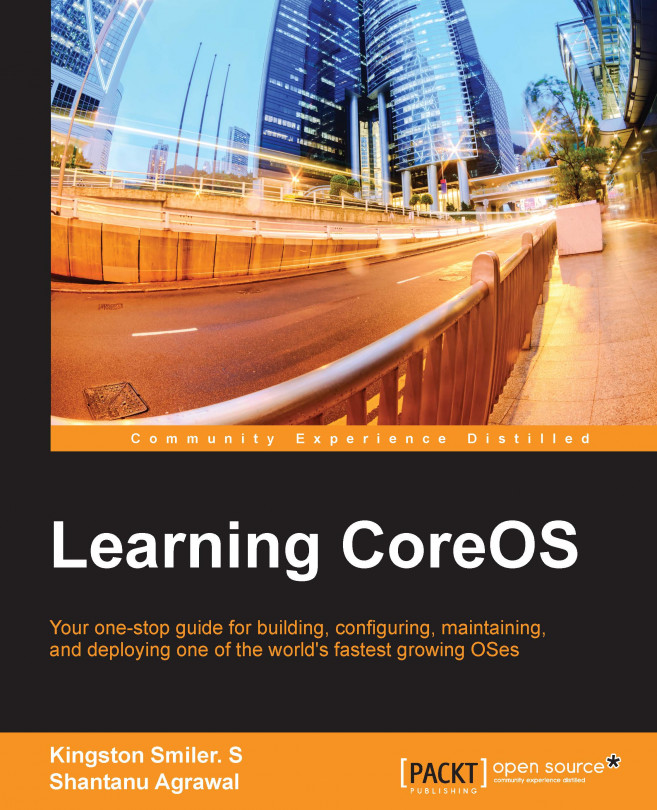Integrating Flannel with CoreOS
Flannel runs a daemon flanneld on each host, responsible for allocating a free IP within the configured subnet. flanneld sets a watch on etcd information and routes the packets using the mechanism configured.
Although the flanneld service is not part of the standard CoreOS distribution, when the flanneld service is started through cloud-config, CoreOS internally starts a service before other initializations to pull flanneld from the docker registry. flanneld is stored as a docker container in the CoreOS enterprise registry.
The same setup used for Weave networking is being used here. Note that for Flannel, hostnames are irrelevant.
The following is the cloud-config file used to create setup. The other configuration files are reused from the Static discovery section in Chapter 3, Creating your CoreOS cluster and Managing the Cluster. Set $num_instances to 2 in the config.rb file as we need to start only two instance of members.
#cloud-config --- coreos: etcd2...