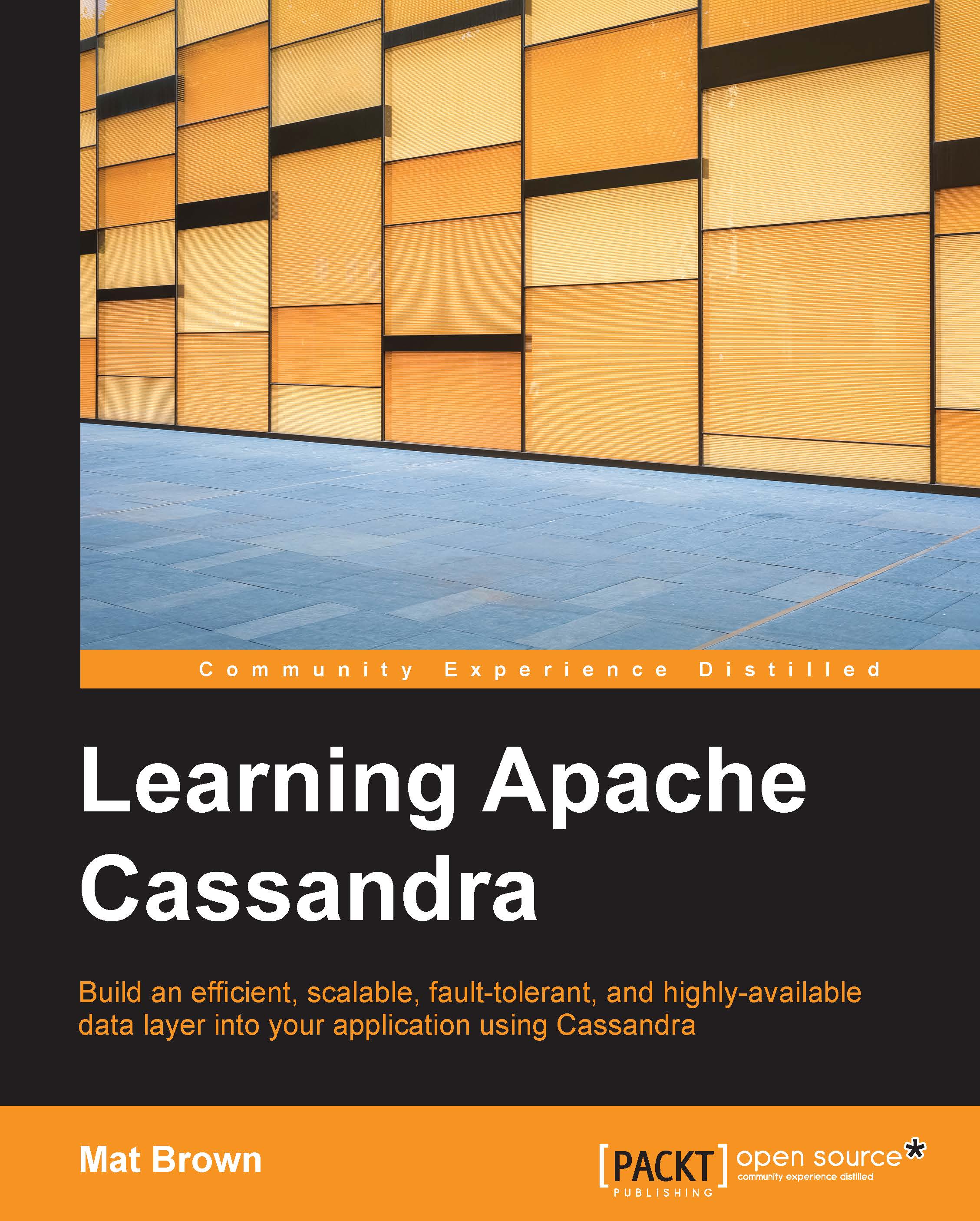Bootstrapping the project
Throughout the remainder of this book, we will build an application called MyStatus, which allows users to post status updates for their friends to read. In each chapter, we'll add new functionality to the MyStatus application; each new feature will also introduce a new aspect of Cassandra.
CQL – the Cassandra Query Language
Since this is a book about Cassandra and not targeted to users of any particular programming language or application framework, we will focus entirely on the database interactions that MyStatus will require. Code examples will be in Cassandra Query Language (CQL). Specifically, we'll use version 3.1.1 of CQL, which is available in Cassandra 2.0.6 and later versions.
As the name implies, CQL is heavily inspired by SQL; in fact, many CQL statements are equally valid SQL statements. However, CQL and SQL are not interchangeable. CQL lacks a grammar for relational features such as JOIN statements, which are not possible in Cassandra. Conversely, CQL is not a subset of SQL; constructs for retrieving the update time of a given column, or performing an update in a lightweight transaction, which are available in CQL, do not have an SQL equivalent.
Note
Throughout this book, you'll learn the important constructs of CQL. Once you've completed reading this book, I recommend you to turn to the DataStax CQL documentation for additional reference. This documentation is available at http://www.datastax.com/documentation/cql/3.1.
Interacting with Cassandra
Most common programming languages have drivers for interacting with Cassandra. When selecting a driver, you should look for libraries that support the CQL binary protocol, which is the latest and most efficient way to communicate with Cassandra.
Tip
The CQL binary protocol is a relatively new introduction; older versions of Cassandra used the Thrift protocol as a transport layer. Although Cassandra continues to support Thrift, avoid Thrift-based drivers, as they are less performant than the binary protocol.
Here are CQL binary drivers available for some popular programming languages:
|
Language |
Driver |
Available at |
|---|---|---|
|
Java |
DataStax Java Driver | |
|
Python |
DataStax Python Driver | |
|
Ruby |
DataStax Ruby Driver | |
|
C++ |
DataStax C++ Driver | |
|
C# |
DataStax C# Driver | |
|
JavaScript (Node.js) |
node-cassandra-cql | |
|
PHP |
phpbinarycql |
While you will likely use one of these drivers in your applications, to try out the code examples in this book, you can simply use the cqlsh tool, which is a command-line interface for executing CQL queries and viewing the results. To start cqlsh on OS X or Linux, simply type cqlsh into your command line; you should see something like this:
$ cqlsh Connected to Test Cluster at localhost:9160. [cqlsh 4.1.1 | Cassandra 2.0.7 | CQL spec 3.1.1 | Thrift protocol 19.39.0] Use HELP for help. cqlsh>
On Windows, you can start cqlsh by finding the Cassandra CQL Shell application in the DataStax Community Edition group in your applications. Once you open it, you should see the same output we just saw.