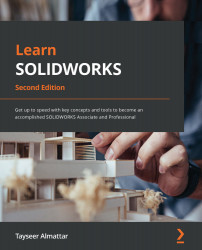Chapter 4: Special Sketching Commands
Mastering SOLIDWORKS sketching is not only about sketching shapes such as rectangles and ellipses but also depends on other special commands that will greatly enhance our ability to sketch complex shapes faster.
In this chapter, we will introduce sketching commands such as mirroring, offsets, patterns, and trimming. We will also cover examples where we will use multiple shapes and commands to create relatively complex sketches. Even though we can continue without using these commands, they will greatly enhance the efficiency of our sketching creation process.
In this chapter, we will cover the following topics:
- Mirroring and offsetting sketches
- Creating sketch patterns
- Trimming in SOLIDWORKS sketching
By the end of this chapter, you will be able to use the mentioned sketching commands to both optimize and speed up your sketching process.