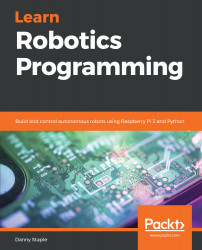Your robot has now gained the ability to be driven manually. It may take you a while to get used to handling it, and manually correcting for veer (motors behaving slightly differently) is harder than when the PID systems correct themselves, but you will gain skills at driving it with your phone. You can use the camera on the front of the robot to get a robot's-eye-view of the world.
You've also seen how to connect your menu server up to the video server apps such as manually driving, color tracking, or face tracking. By making the buttons more touch friendly on the menu server, you can use a phone to launch most behaviors.
Finally, we gave the menu server a way to indicate being ready on the robot with an LED, and then set it up to start automatically when the robot is turned on. If your robot and phone can connect to the same network (perhaps you can set up...