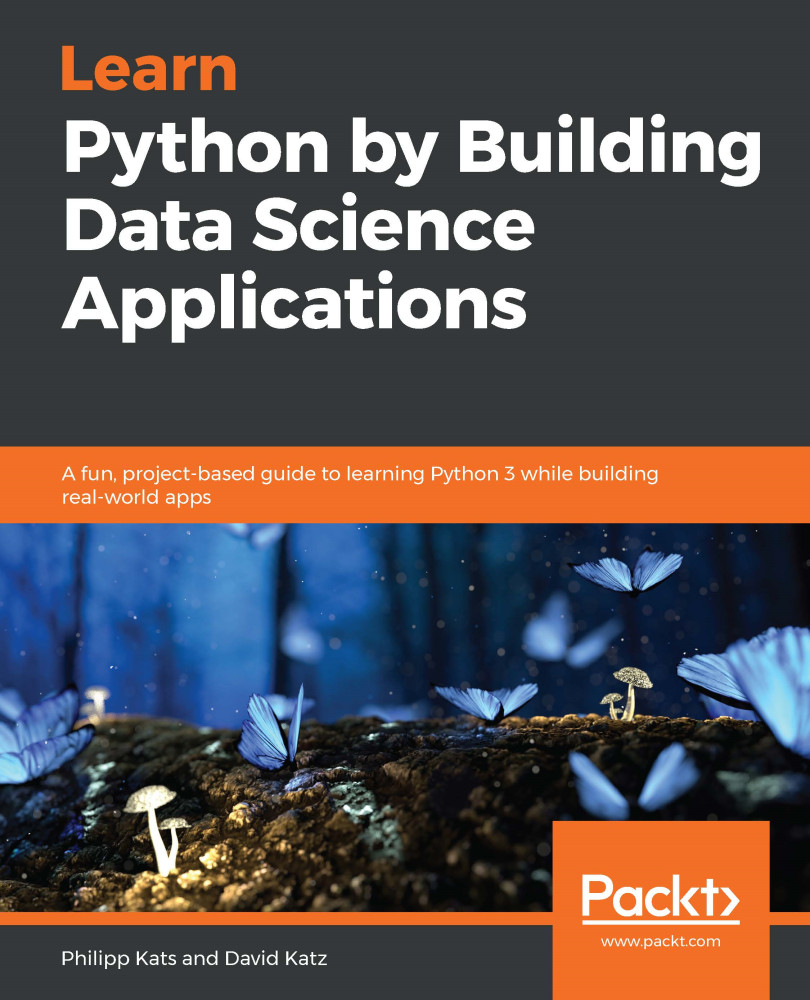Now we have everything to process data and get the coordinates in bulk. In the Jupyter Notebook, this could be something as short as the following three lines, assuming we have the path_in and path_out variables predefined (of course, here we don't actually do anything with the errors):
path_in = './cities.csv'
path_out = './geocoded.csv'
data = read_csv(path_in)
result, errors = geocode_bulk(data, column='address', verbose=True)
write_csv(result, path_out)
It is not very convenient, however, to fire up Jupyter and run through all the cells every time just to load the functions we write. Instead, we can store our functions in a separate module—a text file with the .py extension—and import the functions from there.
Let's create a new text file using Visual Studio Code (which is what we recommend...