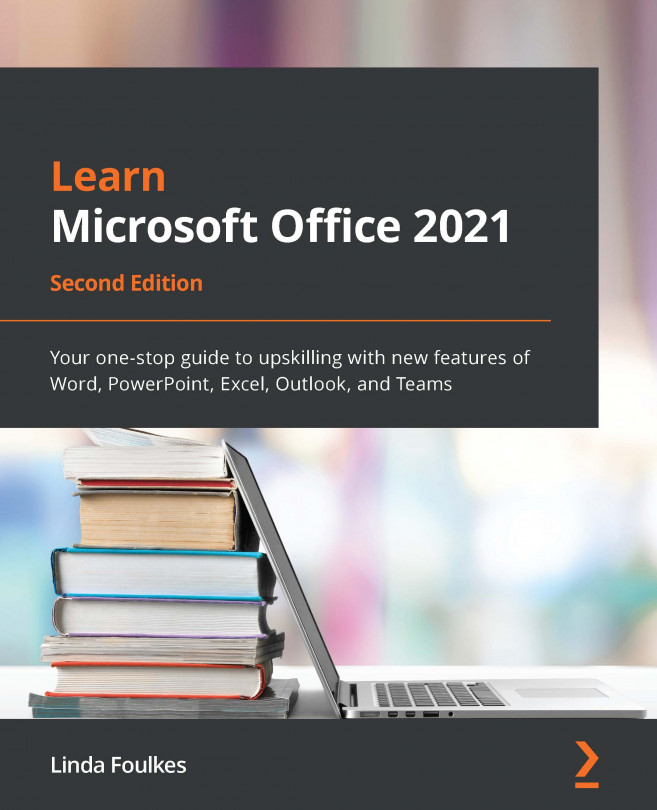Manipulating Outlook program options
Outlook is a powerful information management application that allows you to do the following:
- Use email (a mailbox) for communication
- Use the calendar for time management and online meetings
- Manage tasks, workload, employees, and projects
- Put notes as reminders to yourself
- Organize and track contacts and people you deal with every day by phone, email, distribution lists, or just reaching out
- Create a timeline of actions for particular contacts using the journal
Once the Outlook installation is complete, the setup program will look for the user's profile (a group of settings that define the setup of Outlook for a specific user). The transport application called Exchange allows the flow of information and needs installing in order to use the email feature of Outlook.
Using the Focused inbox option
The Focused inbox is available for Office 365, Office, and Exchange accounts. It allows you to view the most...