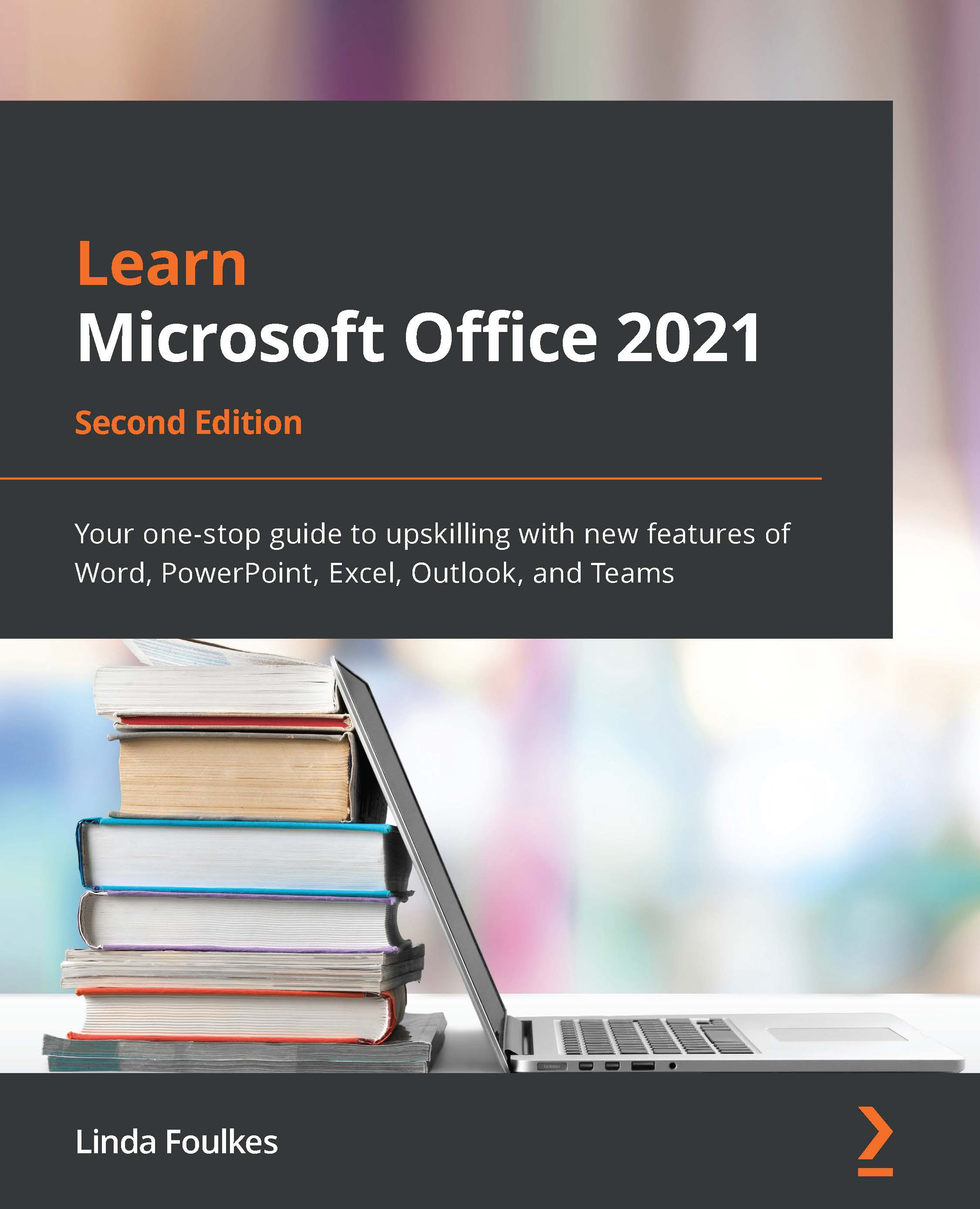Additional PivotTable customizations
In our previous book, Learn Microsoft Office 2019, we learned to create PivotTables as an introduction to the tool. There are many features to explore to get the most out our of your PivotTable reports, a few of which are explained in the topics that follow.
Splitting data into separate worksheets
After you have created a PivotTable report, you can split the data into separate worksheets according to the category. Let's open the workbook named SplitData.xlsx. Proceed as follows:
- Select the Pivot worksheet. Click on the PivotTable report to select it.
- Navigate to the PivotTable Analyze tab and select PivotTable | Options | Show Report Filter Pages…, as illustrated in the following screenshot:
Figure 11.51 – Show Report Filter Pages… option
- Choose the Years filter option.
- Click on OK to confirm. The extra sheets are added to the workbook, splitting the data over each...