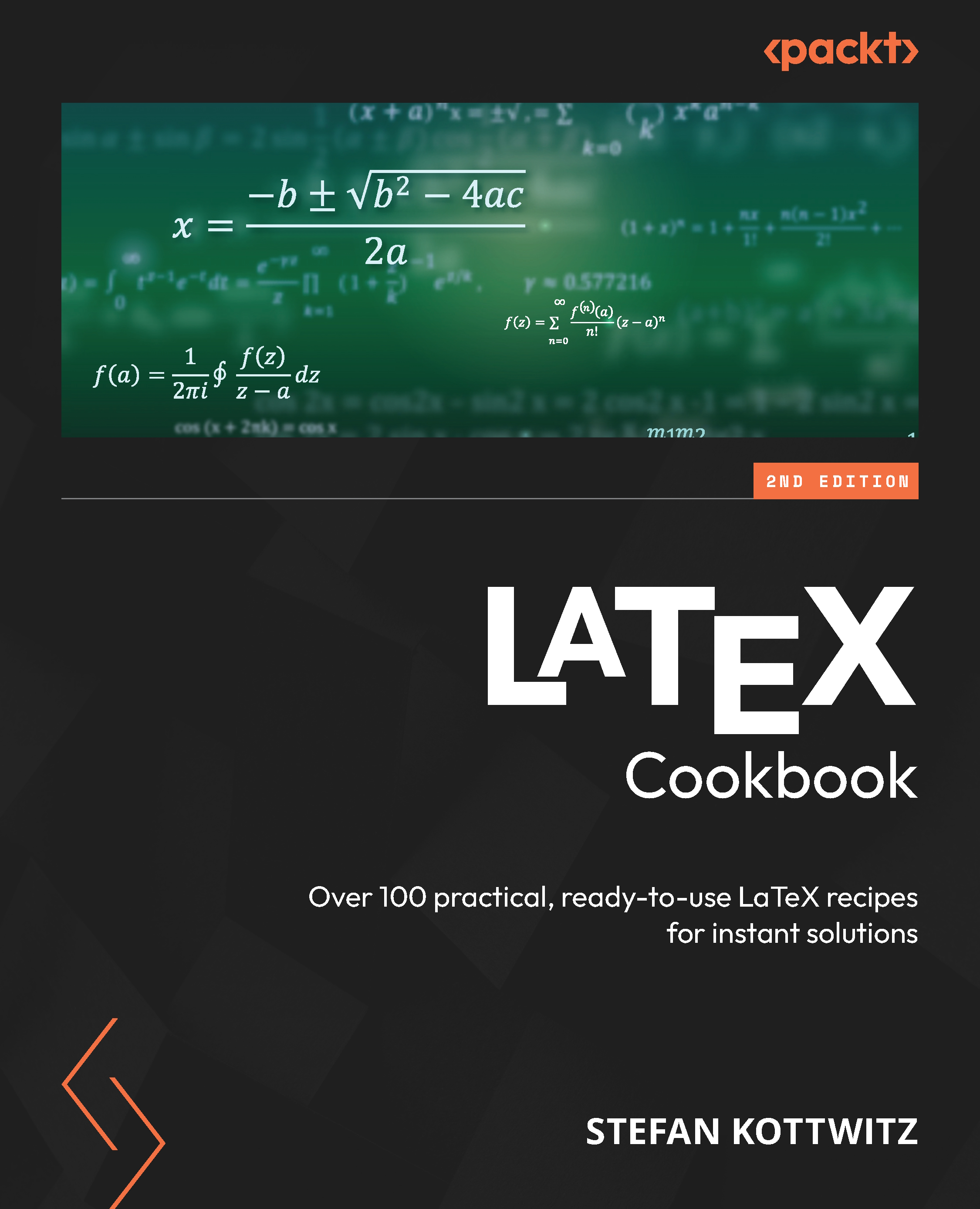What this book covers
Chapter 1, Exploring Various Document Classes, gives insight into diverse document types, and you’ll discover how LaTeX is versatile for creating theses, books, CVs, presentations, flyers, and large posters with tailored examples.
Chapter 2, Tuning the Text, focuses on customizing text details within documents. Beginning with essential fundamentals, we’ll cover practical tips and conclude the chapter with demonstrations of LaTeX’s capabilities beyond standard paragraph formatting.
Chapter 3, Adjusting Fonts, shows how to make global font choices and explore techniques for adjusting fonts within your document.
Chapter 4, Creating Tables, explains how to craft visually appealing tables. This includes guidance on creating legible tables, aligning numeric data, and incorporating colors. It introduces the concept of floating tables and figures, enabling automated positioning. Additionally, the chapter discusses advanced topics such as merging and splitting cells and importing table data from external files.
Chapter 5, Working with Images, begins by exploring considerations related to image quality. You’ll find practical instructions on incorporating, positioning, shaping, and aligning images in LaTeX.
Chapter 6, Creating Graphics, provides step-by-step instructions for crafting compelling graphics. The chapter leverages modern graphics packages, enabling the creation of comprehensive graphics, including various types of diagrams and charts.
Chapter 7, Creating Beautiful Designs, guides you on incorporating background images, crafting attractive ornaments, integrating appealing headings, generating calendars and word clouds, incorporating symbols for computer keys and menu items, and simulating terminal output.
Chapter 8, Producing Contents, Indexes, and Bibliographies, provides practical solutions for quickly customizing the table of contents, lists of figures and tables, bibliographies, glossaries, and indexes.
Chapter 9, Optimizing PDF Files, explores the functionalities of PDFs, including metadata, PDF comments, and fillable forms. You’ll learn techniques for merging PDF files, adjusting margins, optimizing output for e-books, and creating animations in a PDF.
Chapter 10, Writing Advanced Mathematics, works with LaTeX’s enduring strengths—its exceptional typesetting capabilities for mathematical formulas. After a quick tutorial, you’ll learn advanced techniques for refining formulas and creating theorems, diagrams, geometric figures, and plots in 2D and 3D.
Chapter 11, Using LaTeX in Science and Technology, deals with additional scientific fields, including chemistry, physics, computer science, and various technologies such as electronics. This chapter provides a comprehensive overview, showcasing how LaTeX can be effectively applied across diverse fields through specific examples.
Chapter 12, Getting Support on the Internet, starts with a guide to the most valuable Internet resources for LaTeX. Then, it demonstrates how to efficiently seek support from the TeX online communities.
Chapter 13, Using Artificial Intelligence with LaTeX, provides guidance and examples on harnessing the capabilities of ChatGPT to streamline code work and enhance your content efficiently.