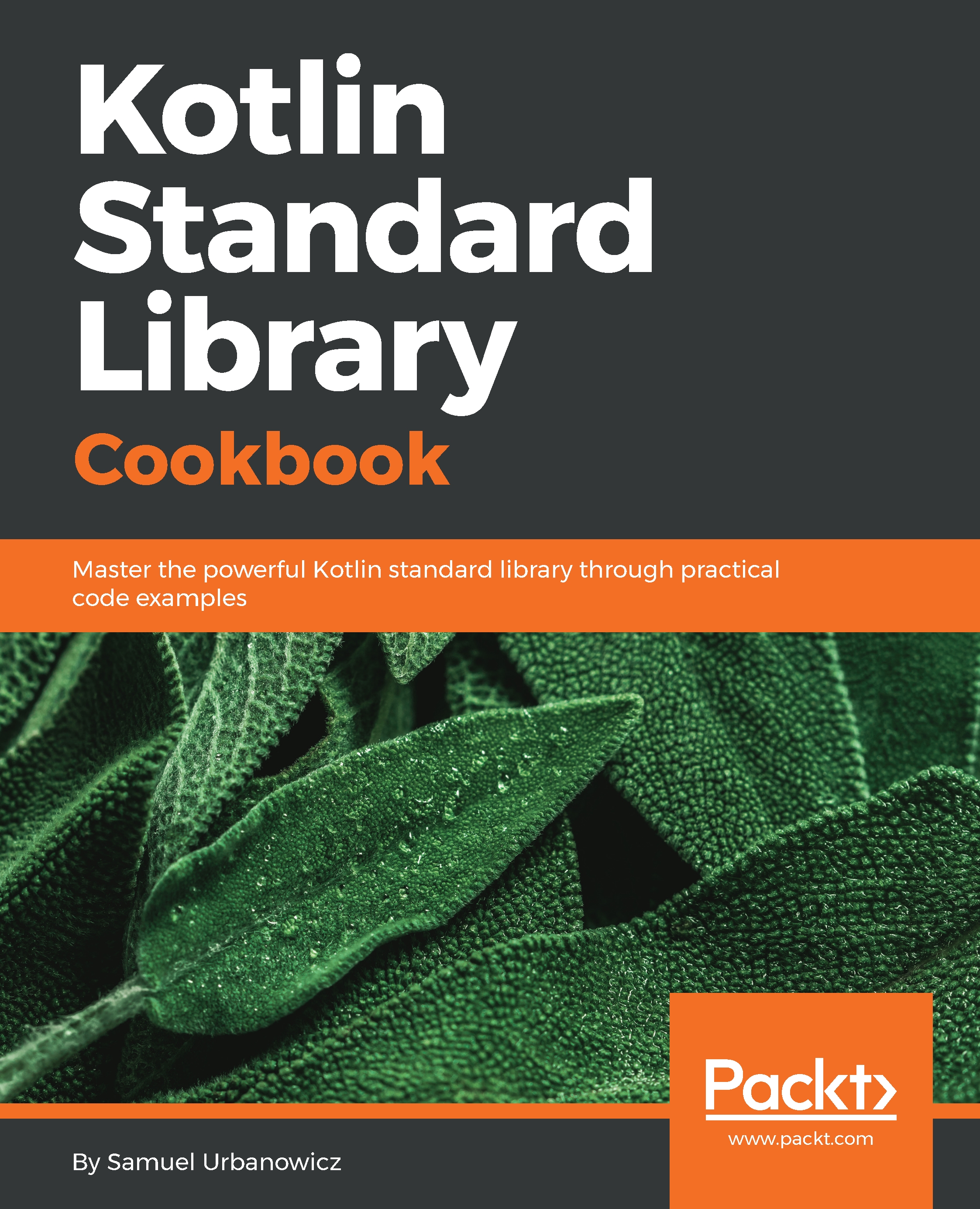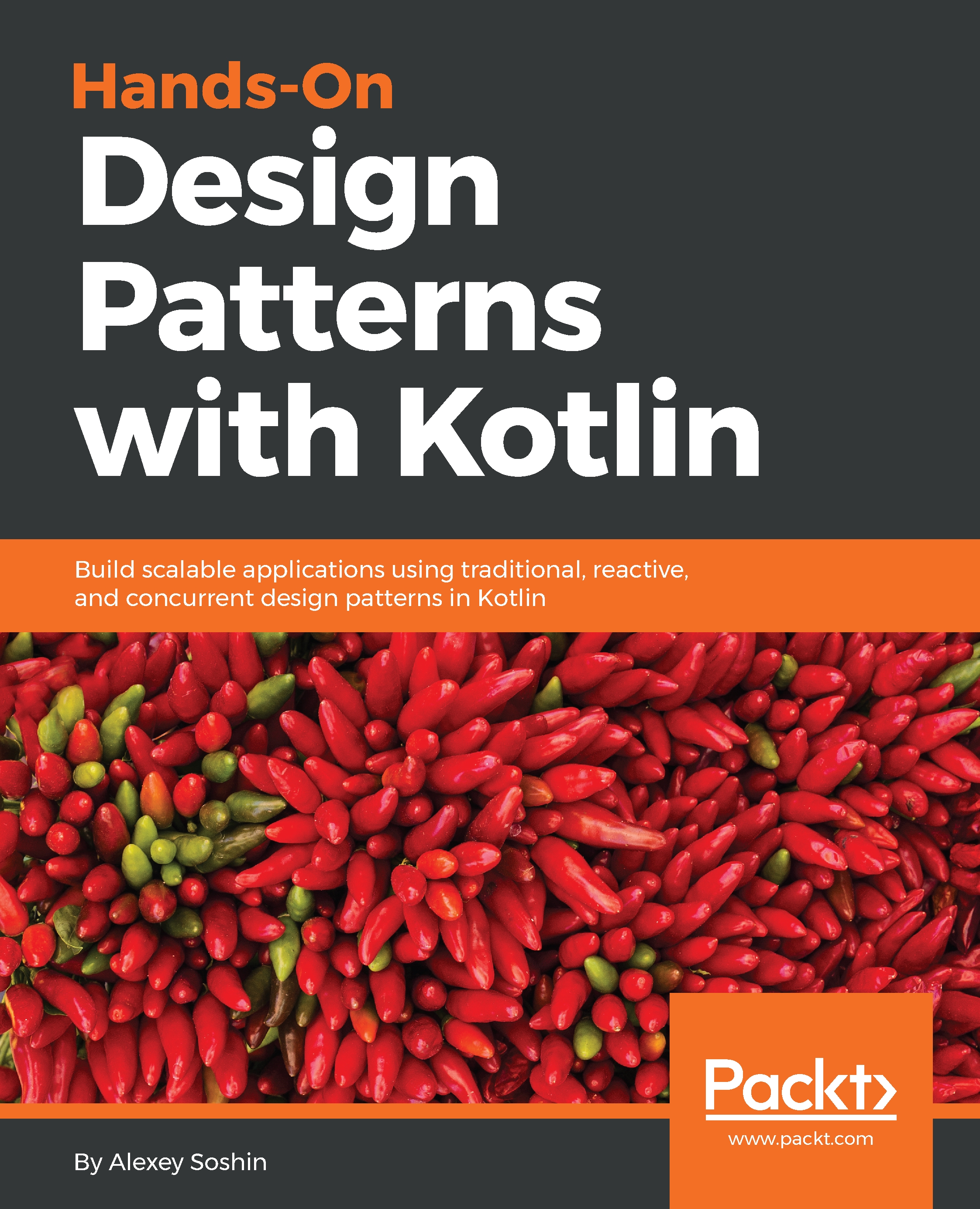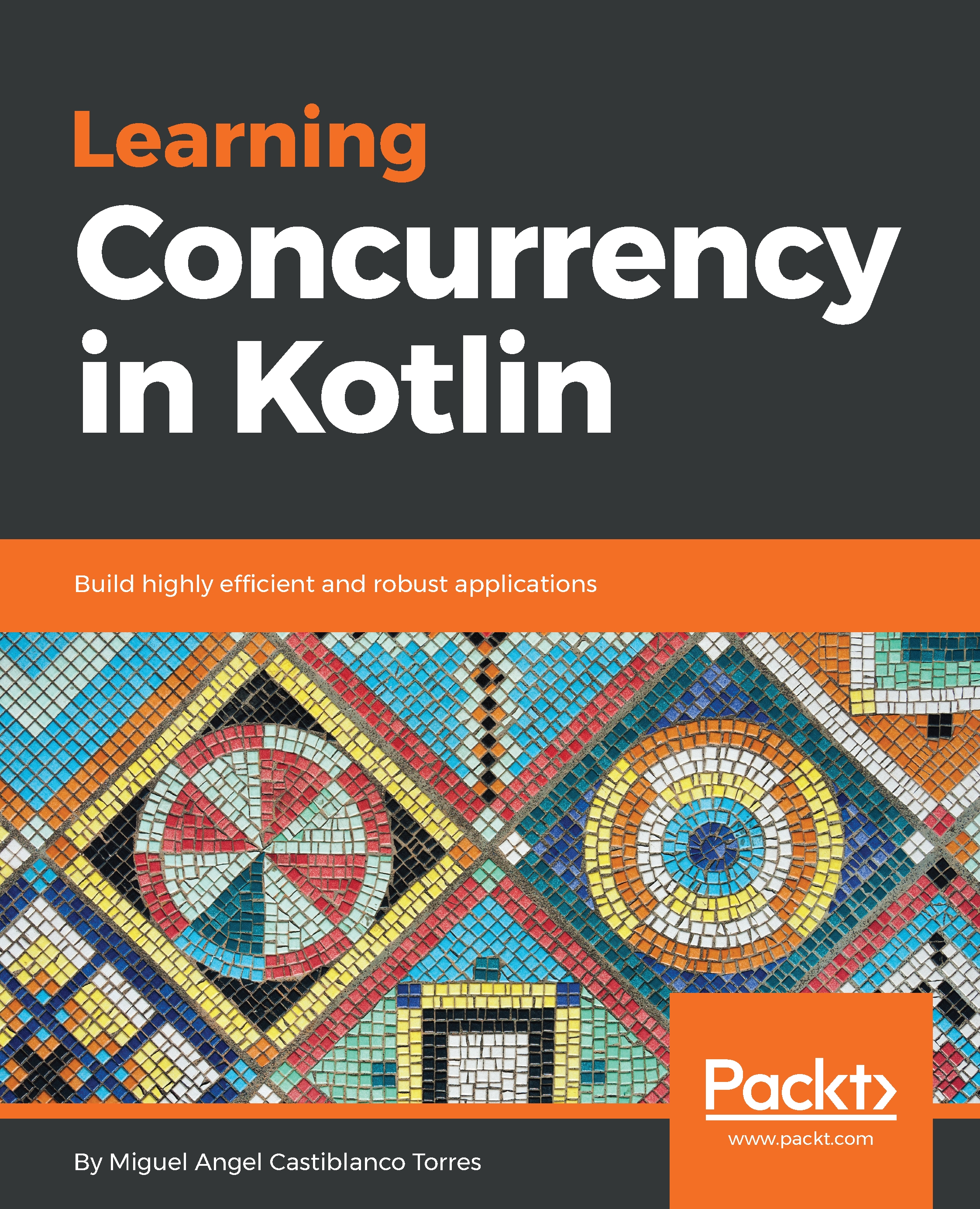The basic variant of the generateSequence() function is declared as follows:
fun <T : Any> generateSequence(nextFunction: () -> T?): Sequence<T>
It takes one parameter called nextFunction, which is a function that returns the next elements of the sequence. Under the hood, it is being invoked by the Iterator.next() function, inside the Sequence class' internal implementation, and allows instantiation of the next object to be returned while consuming the sequence values.
In the following example, we are going to implement a finite sequence that emits integers from 10 to 0:
var counter = 10
val sequence: Sequence<Int> = generateSequence {
counter--.takeIf { value: Int -> value >= 0 }
}
print(sequence.toList())
The takeIf() function applied to the current counter value checks whether its value is greater or equal to 0. If the condition is fulfilled, it returns the counter value; otherwise, it returns null. Whenever null is returned by the generateSequence() function, the sequence stops. After the takeIf function returns the value, the counter value is post-decremented. The preceding code will result in the following numbers being printed to the console:
[10, 9, 8, 7, 6, 5, 4, 3, 2, 1, 0]
The subsequent values of the Fibonacci sequence are generated by summing up their two preceding ones. Additionally, the two first values are equal to 0 and 1. In order to implement such a sequence, we are going to use an extended variant of the generateSequence() function with an additional seed parameter, declared as follows:
fun <T : Any> generateSequence(seed: T?, nextFunction: (T) -> T?): Sequence<T>
 United States
United States
 Great Britain
Great Britain
 India
India
 Germany
Germany
 France
France
 Canada
Canada
 Russia
Russia
 Spain
Spain
 Brazil
Brazil
 Australia
Australia
 Singapore
Singapore
 Hungary
Hungary
 Ukraine
Ukraine
 Luxembourg
Luxembourg
 Estonia
Estonia
 Lithuania
Lithuania
 South Korea
South Korea
 Turkey
Turkey
 Switzerland
Switzerland
 Colombia
Colombia
 Taiwan
Taiwan
 Chile
Chile
 Norway
Norway
 Ecuador
Ecuador
 Indonesia
Indonesia
 New Zealand
New Zealand
 Cyprus
Cyprus
 Denmark
Denmark
 Finland
Finland
 Poland
Poland
 Malta
Malta
 Czechia
Czechia
 Austria
Austria
 Sweden
Sweden
 Italy
Italy
 Egypt
Egypt
 Belgium
Belgium
 Portugal
Portugal
 Slovenia
Slovenia
 Ireland
Ireland
 Romania
Romania
 Greece
Greece
 Argentina
Argentina
 Netherlands
Netherlands
 Bulgaria
Bulgaria
 Latvia
Latvia
 South Africa
South Africa
 Malaysia
Malaysia
 Japan
Japan
 Slovakia
Slovakia
 Philippines
Philippines
 Mexico
Mexico
 Thailand
Thailand