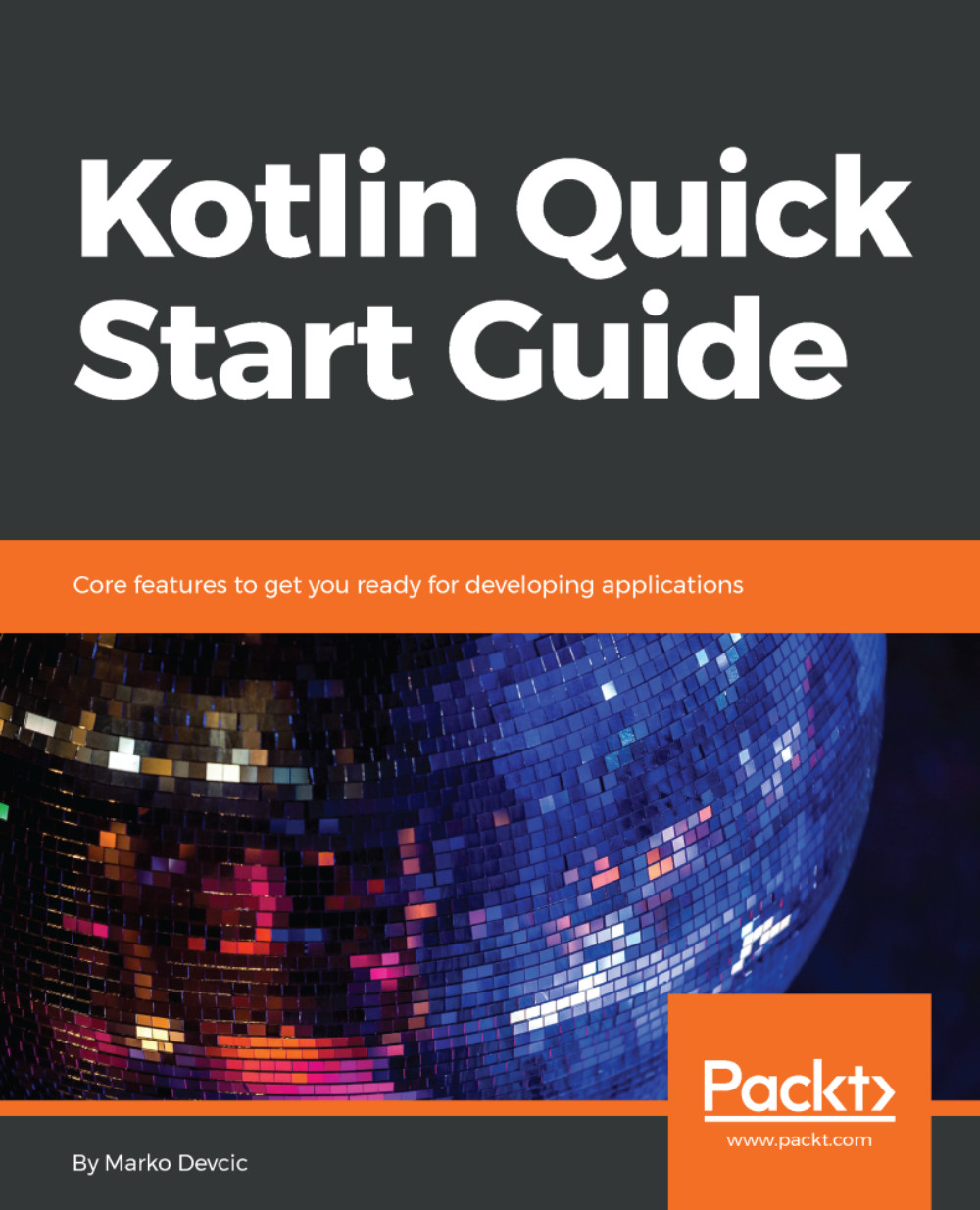Project setup
First, we need to set up our IDE and our development project. To compile our Kotlin project, we'll use Gradle as our build tool.
App features
The main feature of our app will be a fast lookup of words. For this, we will store our definitions inside an SQLite database and use its full-text search feature.
For the most part, we'll be using types from the Java Standard library, except for the JDBC SQLite database driver (https://github.com/xerial/sqlite-jdbc) and the Jackson JSON deserializing library (https://github.com/FasterXML/jackson).
Since we want to provide a fast lookup of words, the UI can be kept simple. We'll have a search area where a user can enter a word they want to look up, and below that, we'll display the results inside a ListView.
Requirements
To write this app, there aren't many requirements. Except for Kotlin and Java, you should also have Gradle installed. You can use any IDE you wish, but again IntelliJ IDEA Community Edition is recommended, as it works great...