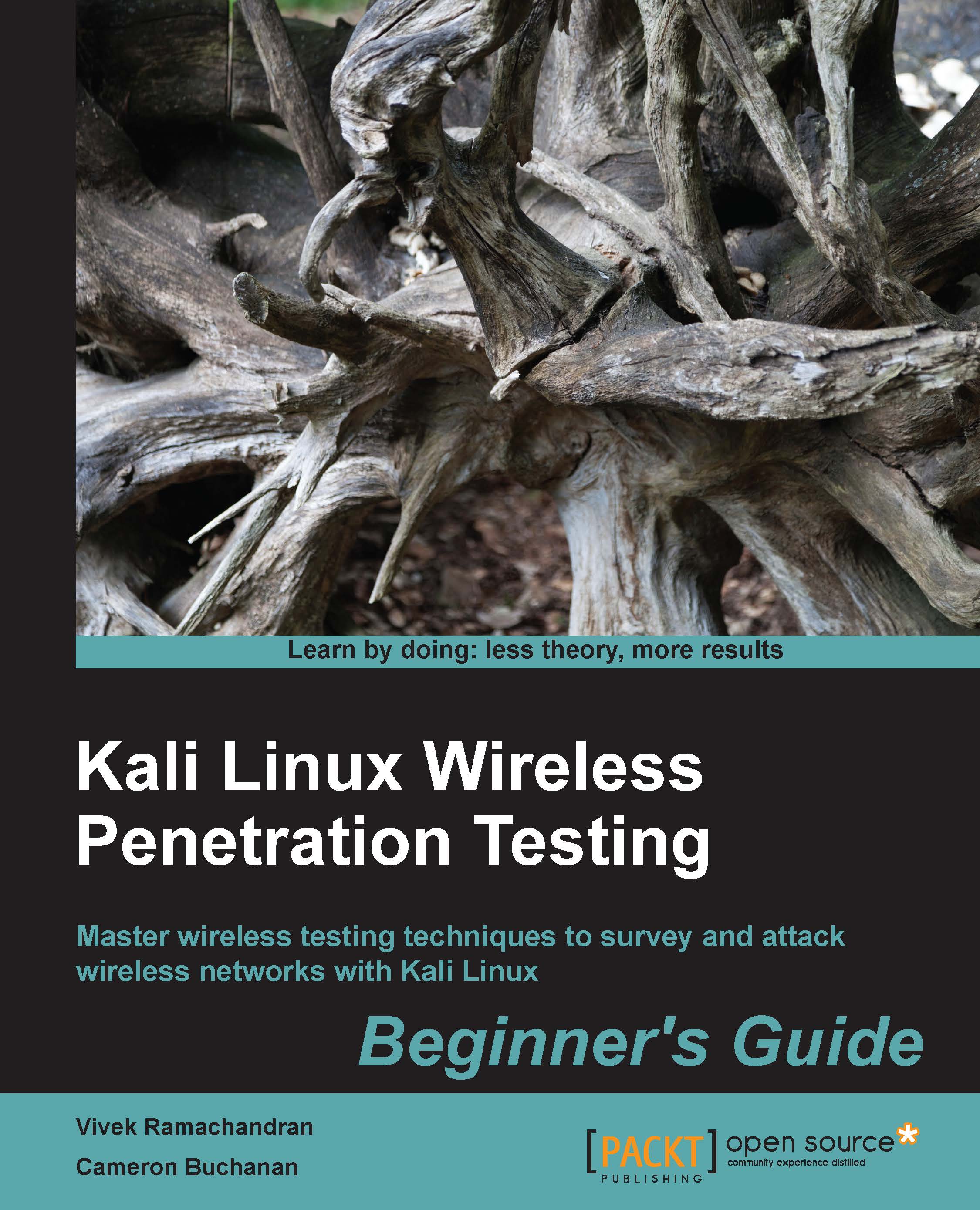Time for action – viewing management, control, and data frames
Now we will learn how to apply filters in Wireshark to look at Management, Control and Data Frames.
Please follow the below instructions step by step:
- To view all the Management frames in the packets being captured, enter the filter
wlan.fc.type == 0into the filter window and clickApply. You can stop the packet capture if you want to prevent the packets from scrolling down too fast.
- To view Control Frames, modify the filter expression to read wlan.fc.type == 1.

- To view data frames, modify the filter expression to wlan.fc.type == 2.

- To additionally select a sub-type, use the
wlan.fc.subtype filter. For example, to view all the Beacon frames among all Management frames, use the following filter:(wlan.fc.type == 0) && (wlan.fc.subtype == 8).

- Alternately, you can right-click on any of the header fields in the middle window and then select Apply as Filter | Selected to add it as a filter.

- This will automatically add the...