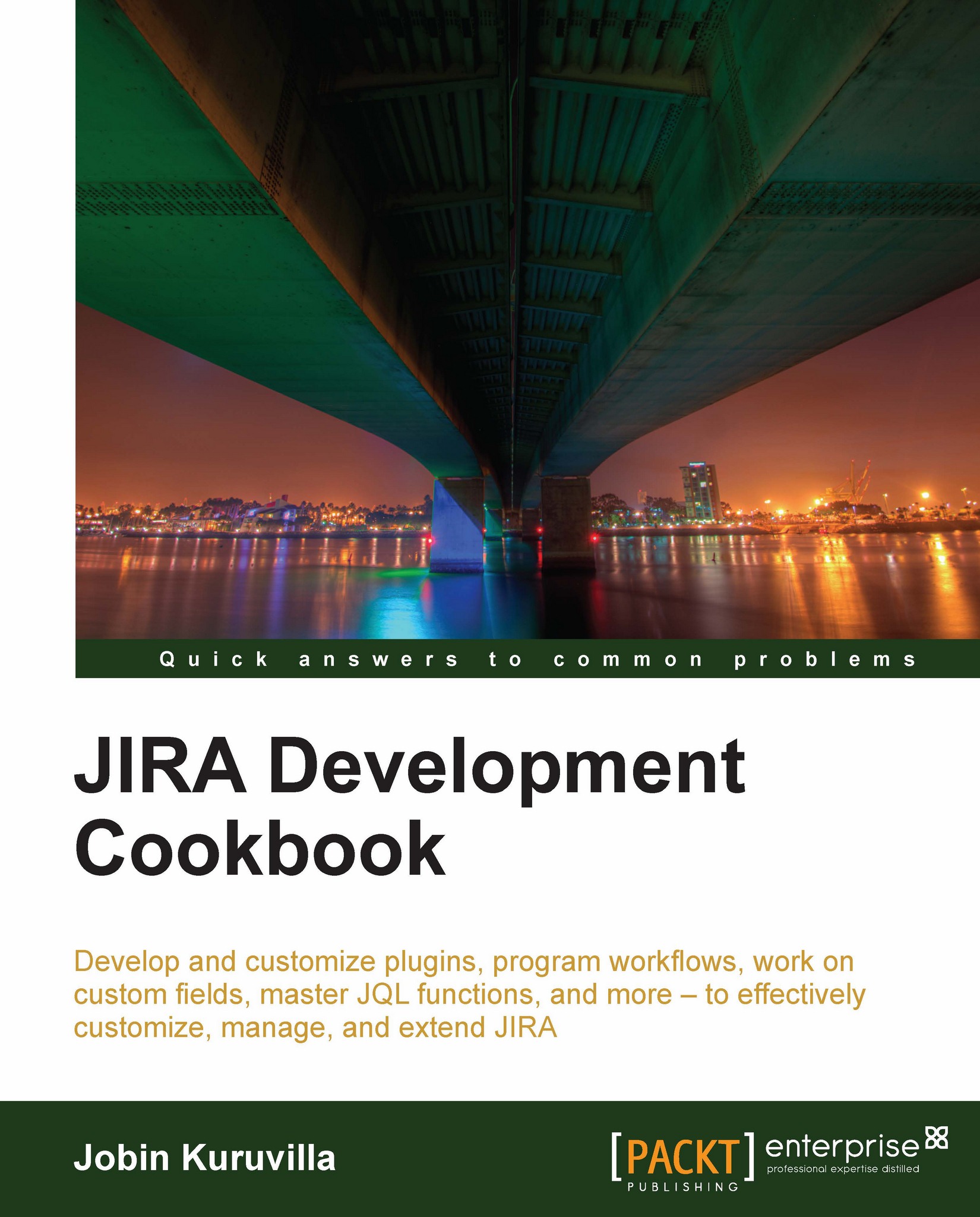Re-ordering fields in the View Issue page
It is always difficult to satisfy everyone in a big user community and that is what has happened with JIRA's view issue page. While some people love it, some think there are simple improvements possible, resulting in huge customer satisfaction.
One such thing is the layout of the view issue page. While it is neatly organised in terms of the code, the order in which they appear seems to be a strong contender for change in many cases.
For example, in the view issue page, the summary of the issue is followed by standard issue fields like Status, Priority, versions, components, and so on. It is then followed by the custom fields and then comes the description of the issue. This can sometimes be a pain, for example, in cases where description is the most important field.
Following is how the view issue page looks when you have a large custom field:

As you can see, the Test Free Text field has a huge value and the description field is not present anywhere...