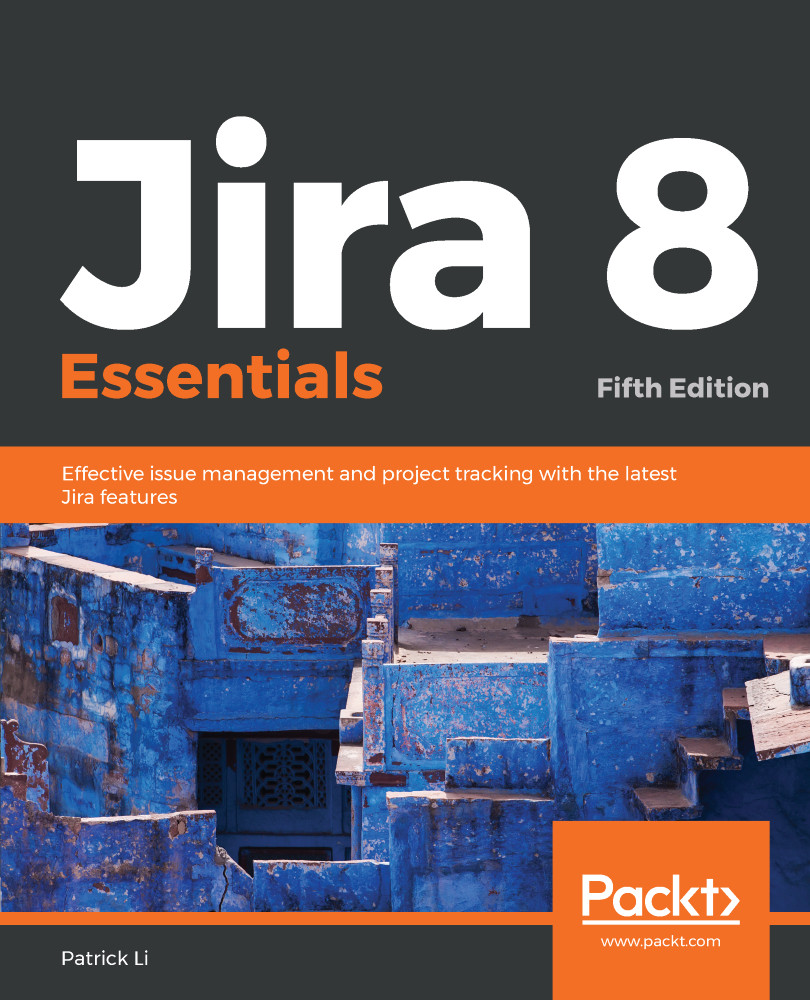The Project Administration interface is where project administrators can manage the settings and configurations of their projects. For example, you can change the project's name, select what issue types will be available for the project, and manage a list of components within the project. Only users with the Administer Projects permission for a given project will be able to access this interface.
Starting with Jira 7.3, project administrators are given more control over how their projects should be configured. Prior to Jira 7.3, configurations such as workflows and priorities were system-level configurations. As we will see in later chapters, Jira 8 continues with these changes to empower project administrators by removing the reliance on one or two Jira system administrators to manage all the configurations.
To access the Project Administration...