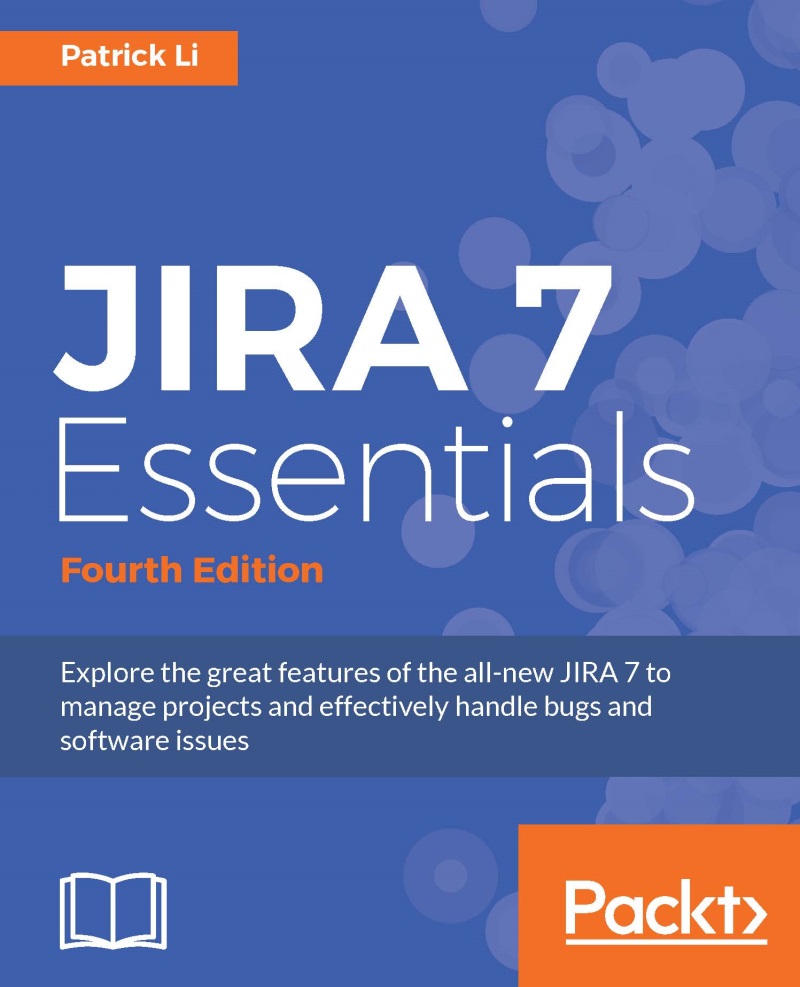Managing workflows
Workflows are controlled and managed centrally from the JIRA administration console, so you need to be an administrator to create and configure workflows. To manage workflows, perform the following steps:
Log in to JIRA as a JIRA administrator.
Browse to the JIRA administration console.
Select the Issues tab and then the Workflows option. This will bring up the View Workflows page:

From the View Workflows page, you will be able to see a list of all the available workflows. You can also create new workflows and manage existing ones. The page is divided into two sections, Active and Inactive. Active workflows are being used by projects, and inactive ones are not. By default, the Inactive section is collapsed, so the page will only display active workflows. The preceding screenshot shows the Inactive section being expanded.
JIRA comes with a default read-only workflow called jira. This workflow is applied to projects that do not have any specific workflow applied. For this reason...