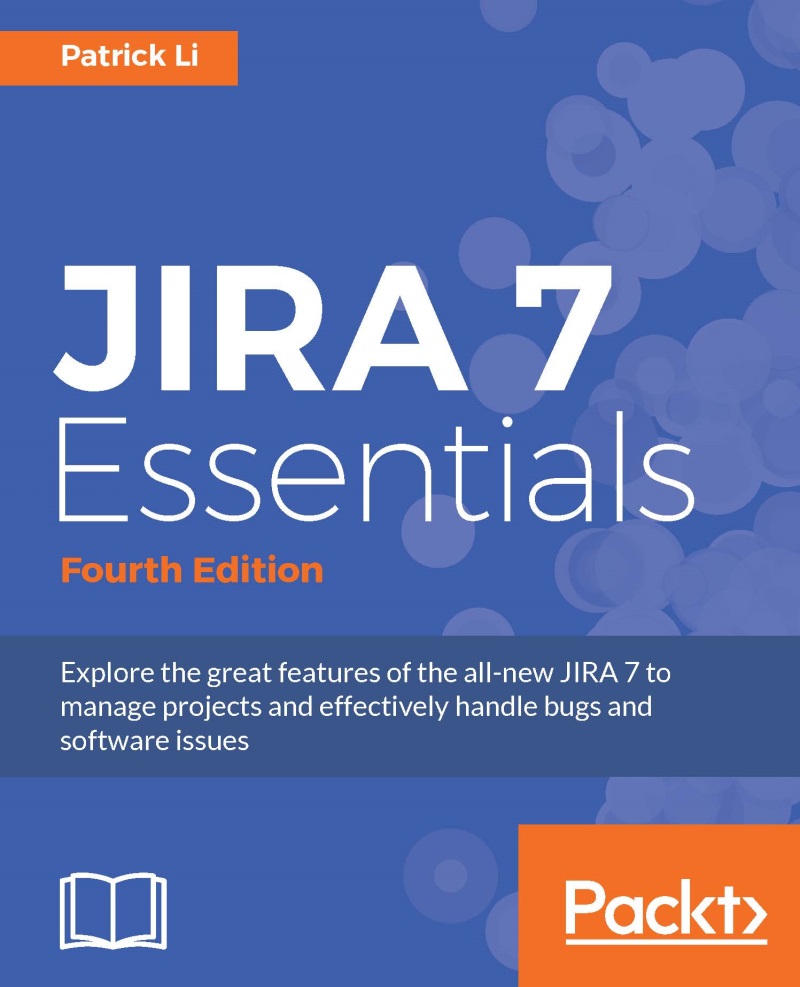The HR project
Now that you have seen how to manage fields in JIRA, it is time to expand on our HR project. What we will do this time is add a few new custom fields to help capture some additional useful information. We will also create a customized field configuration specially designed for our HR team. Lastly, we will tie everything together by associating our fields, configurations, and projects through the field configuration schemes.
Setting up a custom field
Since you are implementing a project for HR, and we have created two issue types in the last chapter, New Employee and Termination. For the New Employee issue type, we will add a new custom field called Direct Manager, so when everything is completed, the manager can be notified that his/her new team member is ready to start. Since the manager is already in the organization, we will be using a user picker field, so JIRA will be able to automatically look up the user for us.
For our Termination issue type, we will also add a new custom...