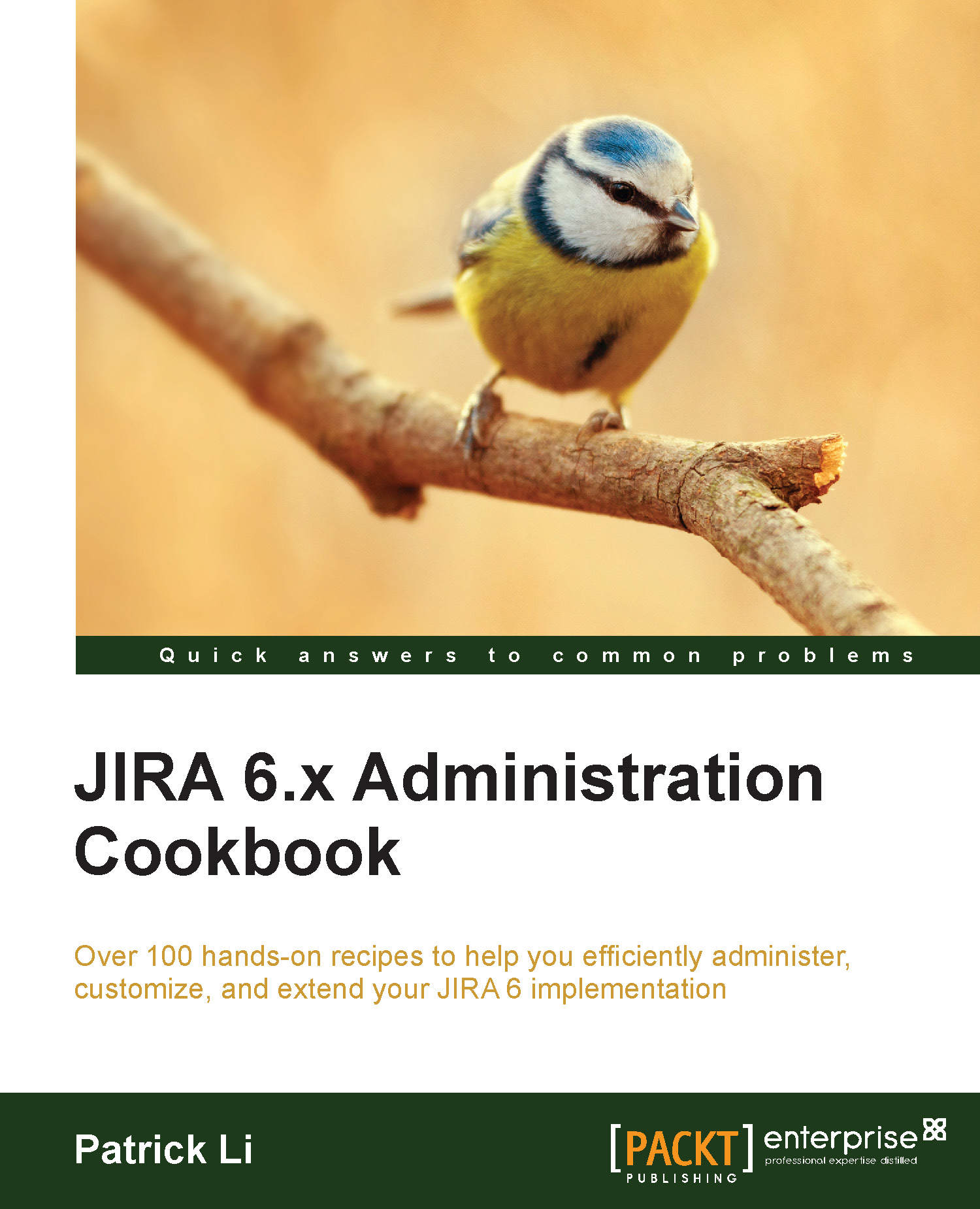Creating custom events
In the previous recipe, Sending notifications for issue updates, we looked at how to set up notification schemes by mapping events to notification recipients.
In this recipe, we will expand on that and look at how to create our custom events. This has two obvious advantages:
We can map our own e-mail templates to these custom events
We can specify exactly what event will be fired for each workflow transition and set up notification rules accordingly
How to do it…
Proceed with the following steps to create custom events in JIRA:
Navigate to Administration | System | Events.
Enter the new event's name.
Select a template that will be used for the e-mail notification when the event is fired. You can select from a list of JIRA-bundled templates or the custom templates you created.
Click on the Add button to create the new event, as shown in the following screenshot:

Once you have created the events, they will be available in notification schemes, and we will be able to select who...