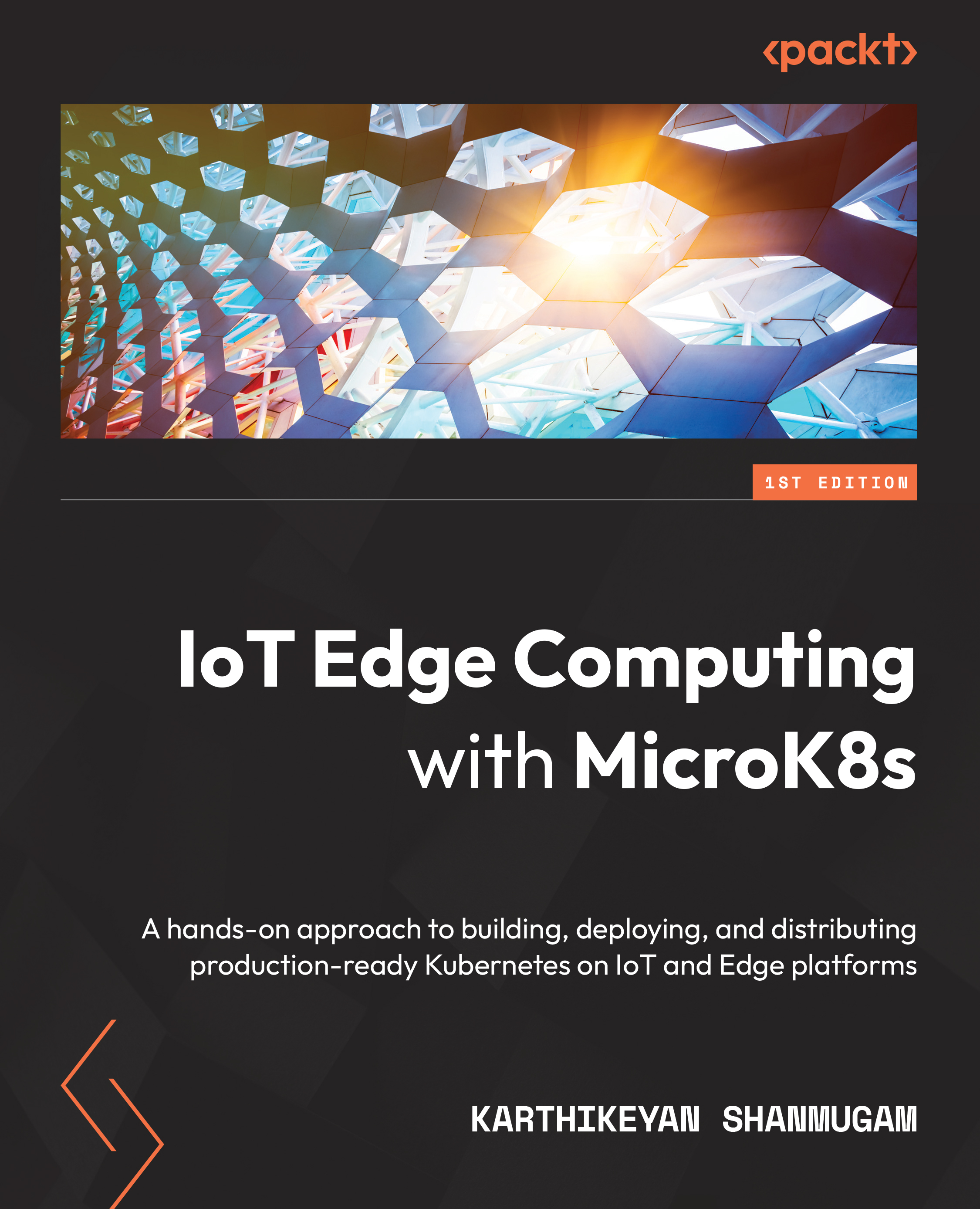Enabling the Kata add-on and running a sample application
In this section, we can go through the process of enabling the Kata add-on in your MicroK8s Kubernetes cluster. Then, to demonstrate Kata’s capabilities, we’ll deploy a sample application.
Note
We’ll be using an Ubuntu VM for this section. The instructions for setting up the MicroK8s cluster are the same as in Chapter 5, Creating and Implementing Updates on Multi-Node Raspberry Pi Kubernetes Clusters.
Step 1 – Enabling the Kata add-on
Starting with MicroK8s v1.24, you must issue the enable community command to enable the community add-ons repository.
Use the following command to enable the community repository:
microk8s enable community
It will take some time to finish activating the add-on; the following command execution output shows that the community repository has been successfully enabled:
Figure 14.4 – Enabling the community repository
...