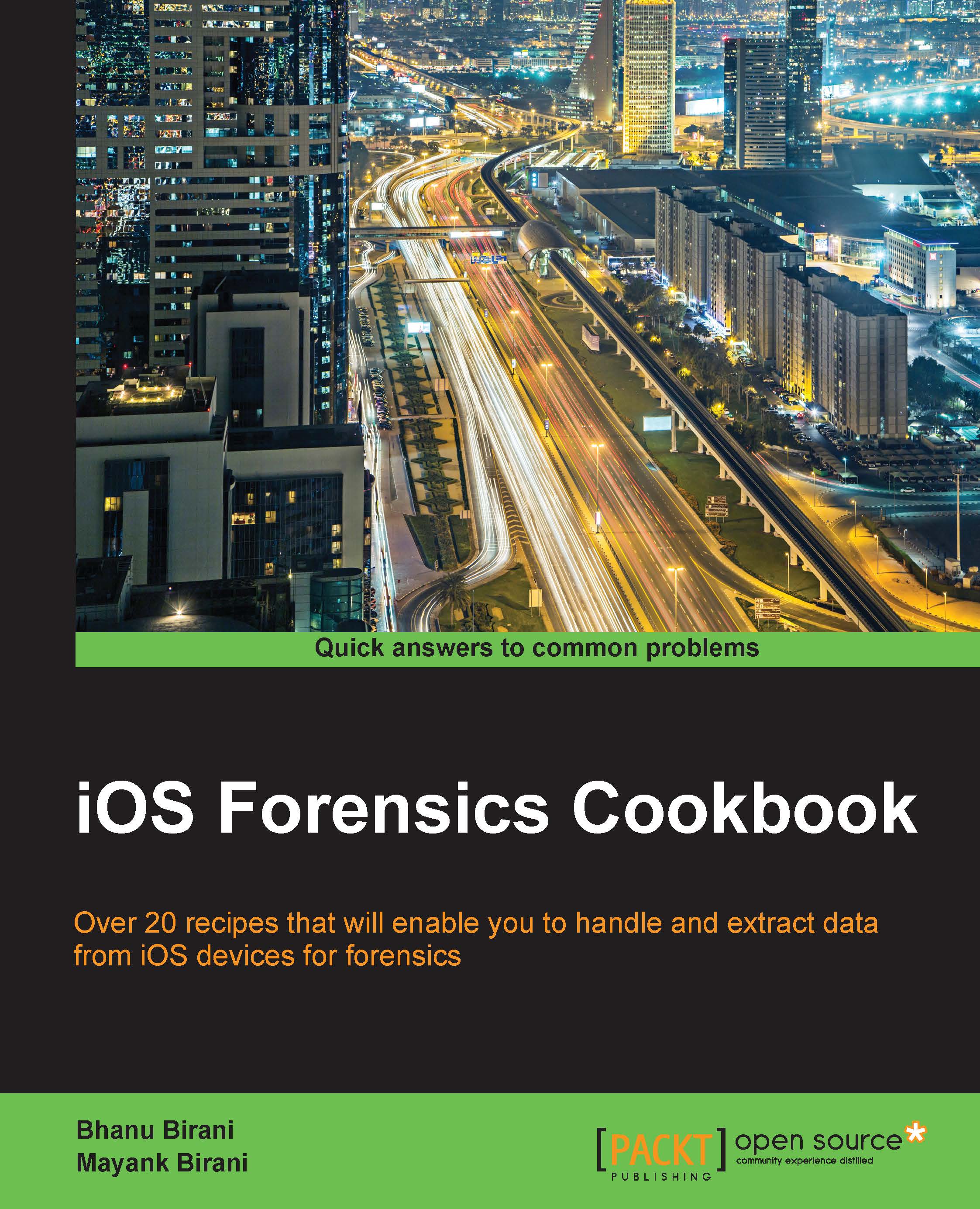Google Analytics
Google Analytics provides a service to developers that generates detailed statistics about the usage of the application in real time. Google Analytics can be used to track mobile apps as well as websites.
Getting ready
To develop a mini app using Google Analytics, start by creating a new project. Open Xcode and go to File | New | File, then navigate to iOS | Application | Single View Application. Within the popup, provide the product name AnalyticsSample.
How to do it...
- Before implementing Google Analytics, please make sure that you have a Google account. Go to
http://www.google.co.in/analytics/and sign in with your credentials. - After login, you will see the home screen. At the top, you will see the admin button near the home button. Go to the admin page. There, you will see three columns. The first column is for accounts. It will currently be empty. Click on Accounts and you will see a Create new account option; click on it, as shown in the following screenshot:

- On this screen...