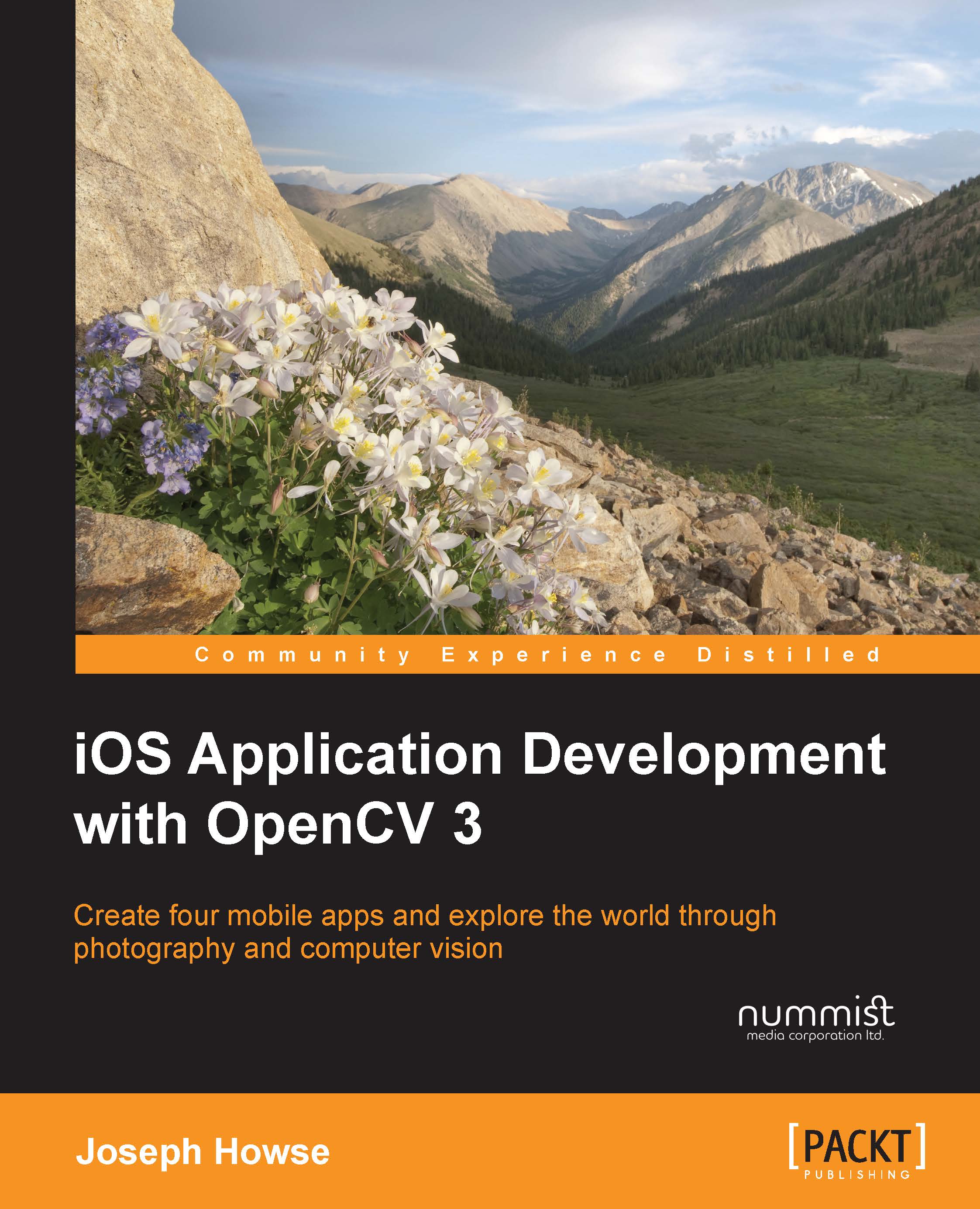Planning a face merging application
When ManyMasks opens, it will present a live camera view, a toolbar, and two small images of a masked face in the lower corners. Whenever the application detects a human face, it will draw the following shapes:
- A yellow rectangle around the face region
- A red rectangle around the left eye region
- A red circle at the left eye's center or pupil
- A green rectangle around the right eye region
- A green circle at the right eye's center or pupil
- A blue circle at the tip of the nose
Similarly, for a detected cat face, the application will draw the following shapes:
- A white rectangle around the face region
- A red circle at the left eye's center or pupil
- A green circle at the right eye's center or pupil
- A blue circle at the tip of the nose
Note
For our purposes, the left and right directions refer to the viewer's perspective, not the subject's perspective. The OpenCV developers, and most authors in computer vision, also follow this convention.
The following...