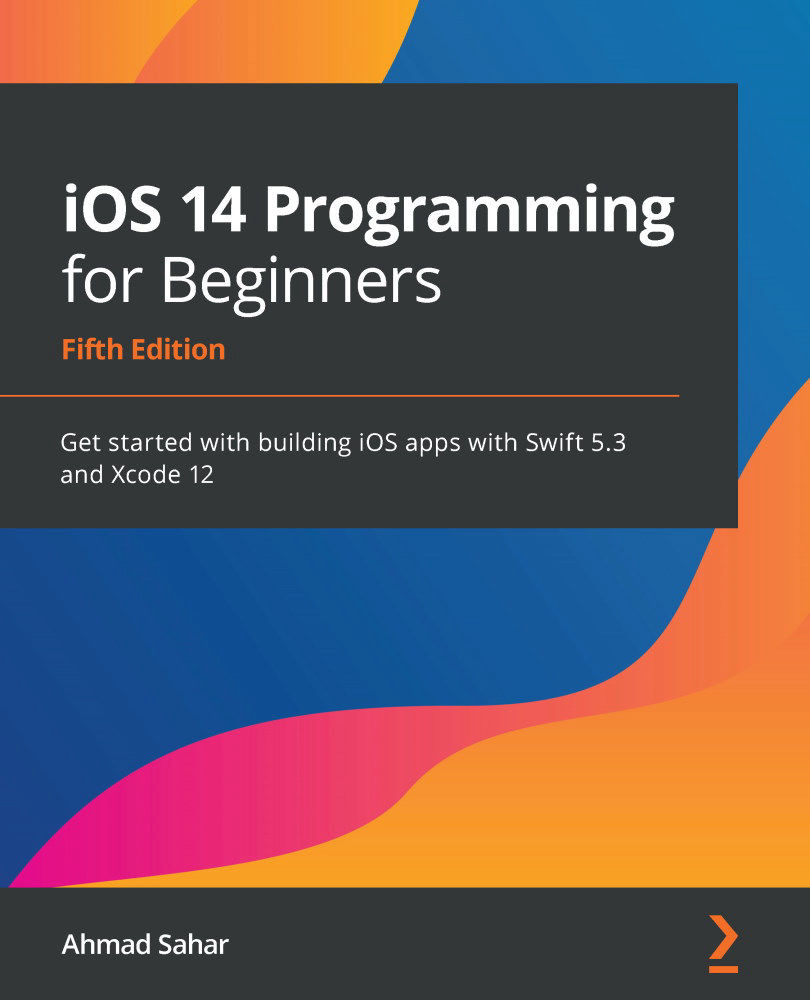Summary
In this chapter, you modified the cells in the Explore, Restaurant List, and Locations screens to match the design shown in the app tour. For the Explore screen, you added labels and a view to the collection view section header, configured the button with a custom image, and modified the exploreCell collection view cell by adding an image view and a label to it, as well as the required constraints. For the Restaurant List screen, you modified the restaurantCell collection view cell by adding labels, buttons, and an image view to it, configured it to show a default image, and added the necessary constraints. For the Locations screen, you configured a prototype cell for the table view and set the identifier for the table view cells to locationCell.
You now have experience of how to use the Interface Builder editor to add and configure multiple UI elements, set their sizes and positions using the Size inspector, and apply the necessary constraints using the Add New Constraints...