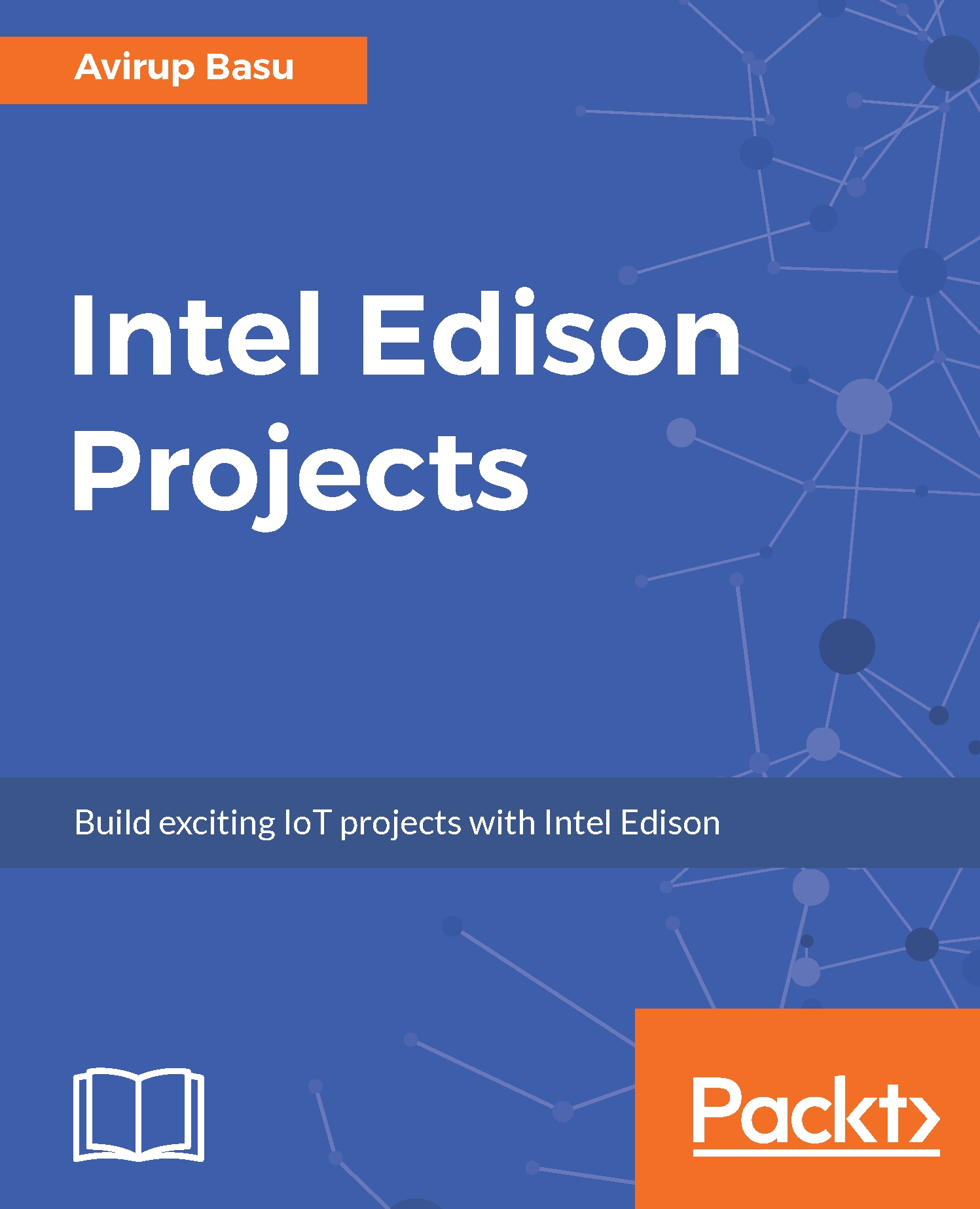In every Internet of Things (IoT) or robotics project, we have a controller that is the brain of the entire system. Similarly, we have the Intel Edison. The Intel Edison computing module comes in two different packages: one is a mini-breakout board; the other is an Arduino-compatible board. One can use the board in its native state as well, but in that case the we have to fabricate our own expansion board. The Edison is basically the size of an SD card. Due to its tiny size, it's perfect for wearable devices. However, it's capabilities makes it suitable for IoT applications; and above all, the powerful processing capability, makes it suitable for robotics applications. However we don't simply use the device in this state. We hook up the board with an expansion board. The expansion board provides the user with enough flexibility and compatibility for interfacing with other units. The Edison has an operating system that runs the entire system. It runs a Linux image. So, to set up your device, you initially need to configure your device both at the hardware and at the software level.
In this chapter, we will be covering the following topics:
- Setting up the Intel Edison
- Setting up the developer environment
- Running sample programs on the board using Arduino IDE, Intel XDK, and others
- Interacting with the board by using our PC