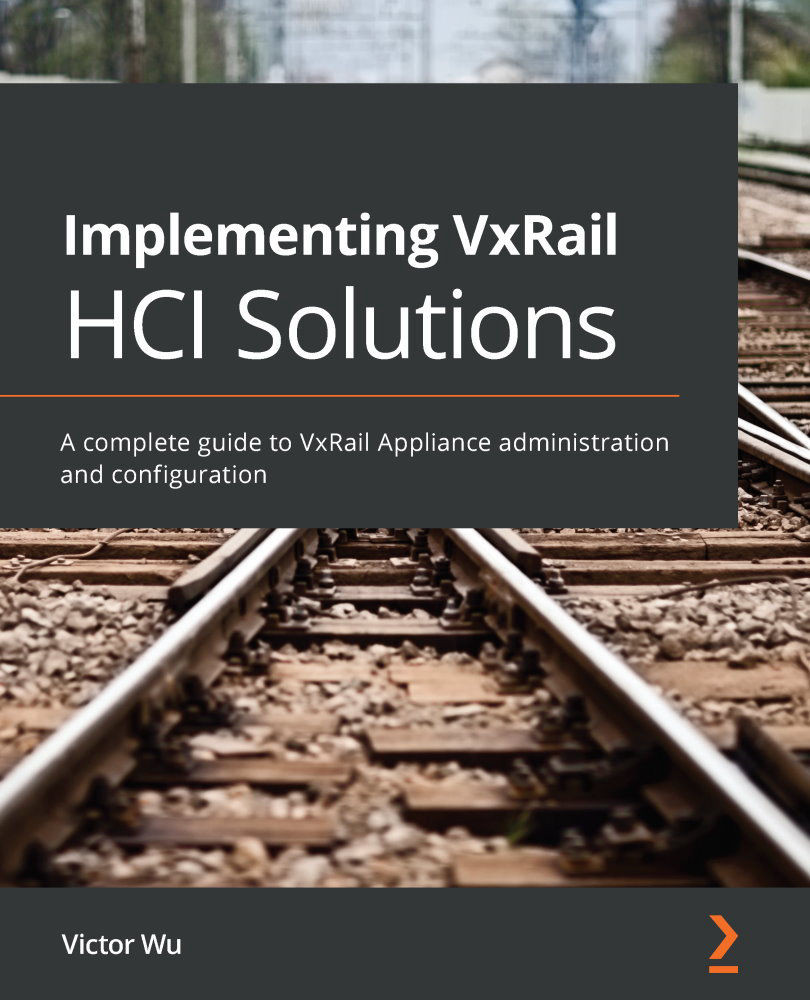Protecting virtual machines
In this section, we will discuss how to protect virtual machines in the VxRail cluster with VR at site A, and then replicate the protected virtual machines to the VxRail cluster at site B:
- Go to the Site Recovery dashboard. Choose the Replications tab, select Forward replications, and then click the NEW button:
Figure 8.58 – New forward replications
- In the Configure Replication wizard, we can see that all the virtual machines are running on the VxRail cluster at site A. Select the virtual machines we want to replicate and click the NEXT button:
Figure 8.59 – Selecting the virtual machines for replication
- It will auto-select the vCenter Server at site B. We select Auto-assign vSphere Replication Server on the target site and click the NEXT button:
Figure 8.60 – Selecting the VR server
- Select the vSAN datastore on which to replicate the virtual machines. Then, click the NEXT button:
Figure 8.61 – Selecting the target...